Hopping into a VALORANT match weirdly isn’t always as easy as it sounds.
The latest VALORANT error to plague the game is preventing players from entering matches. A “queue is disabled” message pops up where it usually says “in queue,” claiming that “party members aren’t ready.” Despite the issue impacting the game experience, there’s an easy solution.
Another variant of this error comes with the “competitive queue disabled” message. Compared to the regular “queue is disabled error,” the competitive version made me think I had been issued a long-term ban, but luckily that was far from the truth.
What causes VALORANT’s “queue is disabled” error?
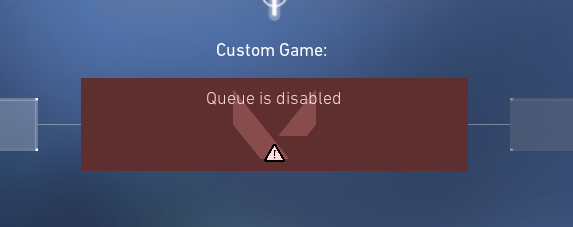
The error usually appears a few seconds after queueing up for a match. The queue will proceed as normal before turning red and reading “queue is disabled.” Cycling through tabs before revisiting the lobby doesn’t appear to solve the issue.
The main reason behind VALORANT‘s “queue is disabled” looks to be Riot’s servers. Whenever there’s a server outage or maintenance, errors like “queue is disabled” or “competitive queue disabled” might start appearing.
How to fix the queue disabled error in VALORANT
The best fix for VALORANT’s “queue is disabled” error is restarting the game. You can queue into a match without encountering the pesky problem in most cases. After your match ends, the error is liable to crop back up. If that happens, you can simply restart your client again.
Alternatively, you can restart your router and PC for a better troubleshooting process. Performing these two together allows you to troubleshoot your home network and gaming setup,
When this error starts occurring, players tend to ask if anyone else’s queue is disabled on community forums like Reddit. It’s always a good idea to keep an eye on these platforms.
How to fix the competitive queue disabled error in VALORANT
The “competitive queue disabled” VALORANT error is a different breed compared to its less wordy version. Just like the “queue is disabled” error, you should restart VALORANT and your router, but there will be times when your hands are tied. This error can appear at the end of VALORANT seasons when Riot resets the ranked ladder.
With ranked seasons ending, players also flood into VALORANT’s Reddit community, discussing whether the competitive queue is disabled for anyone else. If this is the case, you’ll have to wait until Riot rolls out the new competitive season before the queue becomes enabled again.




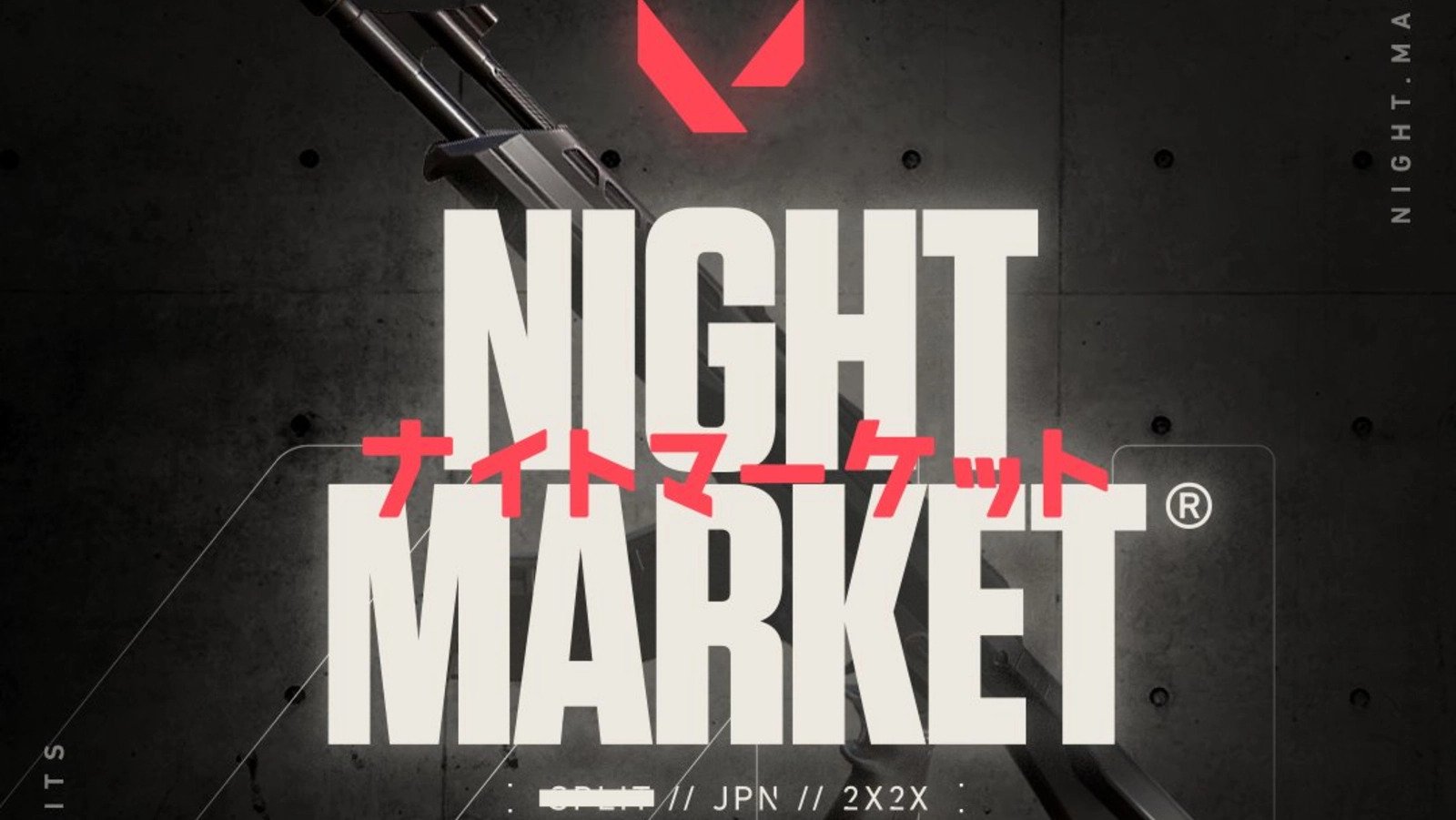









Published: Mar 19, 2024 10:07 am