Nightbot is one of the most popular chat bots for livestreaming. With a high degree of customizability and endless command options, the cloud-hosted bot is among the best on Twitch.
The bot comes with more than 30 default commands, but you can create and customize more as needed to help Nightbot optimally support your channel and content.
While there are endless possibilities when it comes to creating customized commands, the base chat commands that come with Nightbot provide utility to your stream as well.
You might not feel the need to use all of them, but a few commands in particular stand out as more helpful than the rest. Here are some of the best Nightbot commands you can use on Twitch.
!commands
This simple command is a great way for viewers to learn more about your channel. Many streamers use Nightbot as a way to create a plethora of commands that give details about their PC setup, game settings, and personal information.
!commands is a default command that will post in chat a link to a webpage where viewers can see every command your channel has, as well as the Nightbot response to that command.
!commands add
Nightbot has an abundance of command options, but customizing your own command starts with !commands add.
As you might expect, this command allows the streamer to quickly add a command on the fly. This is especially useful if during a stream you find yourself answering the same question repeatedly and don’t want it to bog down your content.
!commercial
This simple command allows streamers to run ad breaks on their stream for a range of times. By adding a number afterward that’s an interval of 30, streamers can take a 30-second or three-minute break to use the restroom or take care of some personal business.
!game
Sometimes streamers change the game they’re playing without changing the category they’re in on Twitch, but !game is a way for moderators to help correct the game displayed.
If a streamer started their broadcast in the Just Chatting category, a moderator can simply type “!game Overwatch” in the chat to change the stream description on Twitch when the content creator moves to playing Overwatch.
!poll new / !poll results
!Poll new allows streamers to quickly create a straw poll that can be used to interact with their community in a variety of ways. Whether they’re deciding what game to play, or just want to know everyone’s favorite color, !poll new can get you started.
Once you feel like you’ve received enough input, !poll results can be used to show exactly how many people voted for all of the options available in that poll.
!winner
!Winner is a way that streamers can effectively execute a raffle on their channel in a quick and simple manner.
When a streamer enters !winner, Nightbot will select a viewer at random who has written in chat in the past 10 minutes. The command is simple but also has the flexibility to be used in any number of ways to expand the breadth of a streamer’s content.











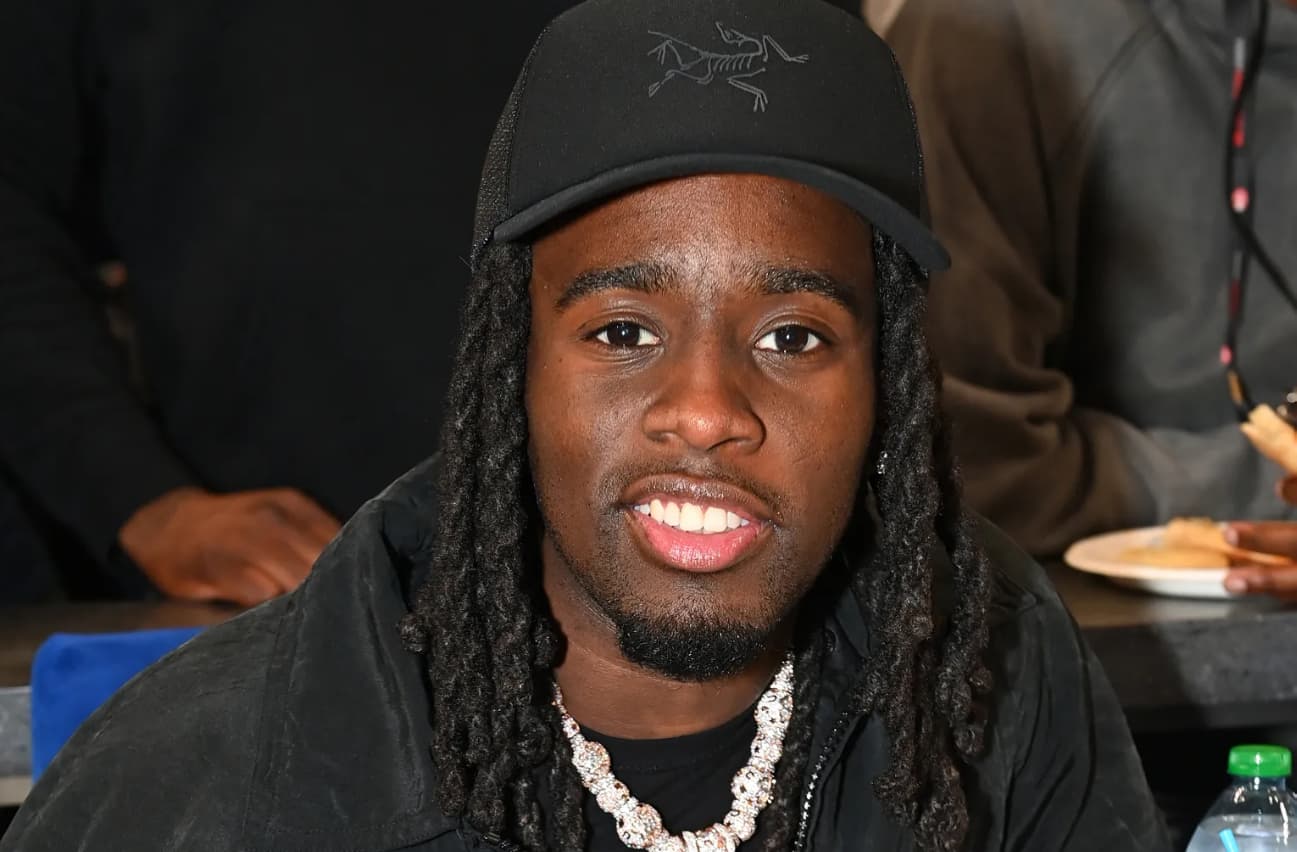

Published: Mar 21, 2021 02:25 pm