Name reservations are now open for World of Warcraft Classic ahead of its worldwide release on Monday, Aug. 26 at 5pm CT.
You can now create up to three characters per account on a realm of your choosing. There are a few things to keep in mind, however. If you decide on a PVP realm, you’ll have to stick with one faction. If you’re a Horde player, for example, you’ll only be able to reserve Horde characters on that realm. For PVE realms, though, you’re free to create both Horde and Alliance characters.
Once WoW Classic is live, you’ll have the option to create 10 characters per realm and up to 50 maximum characters, as per usual, across all realms. At the moment, there are 12 realms available for European players, 11 for North American players, and two for Oceanic realms. But the realm list is expected to expand in the months to come.
Even if you were lucky enough to be a part of the WoW Classic beta or the stress tests, your created characters won’t be available to use on the live servers. This means you won’t have access to their level, their gear, or their name.
To create a WoW Classic character and reserve a name, you’ll need to download and install the Battle.net client. Once you’ve done this, simply open the Battle.net desktop app and select World of Warcraft in the selection menu on the left-hand side of the client.
Now, under the Version menu, choose World of Warcraft Classic and navigate to Install. After you’ve chosen your desired installation location and you’ve installed your game, click the Play button.
Once you’ve clicked Play and you’ve logged in accordingly, you can now pick and choose a realm. After you’ve chosen your realm, you’re free to create three characters and reserve their names. For the time being, though, you won’t be able to play. You’ll have to wait until the game goes live in North America on Aug. 26.
You’ll need an active WoW subscription to reserve your name. If you’re a regular WoW player, this shouldn’t be an issue. But if you’re coming back from a break or you’re new to the game, you’ll have to subscribe for at least one month. This will set you back $9.99, but it’s a small price to pay for the Classic experience.
To subscribe to WoW, head to Battle.net, log in to your account, and choose a payment option. Once you’ve subscribed, you should be good to go.




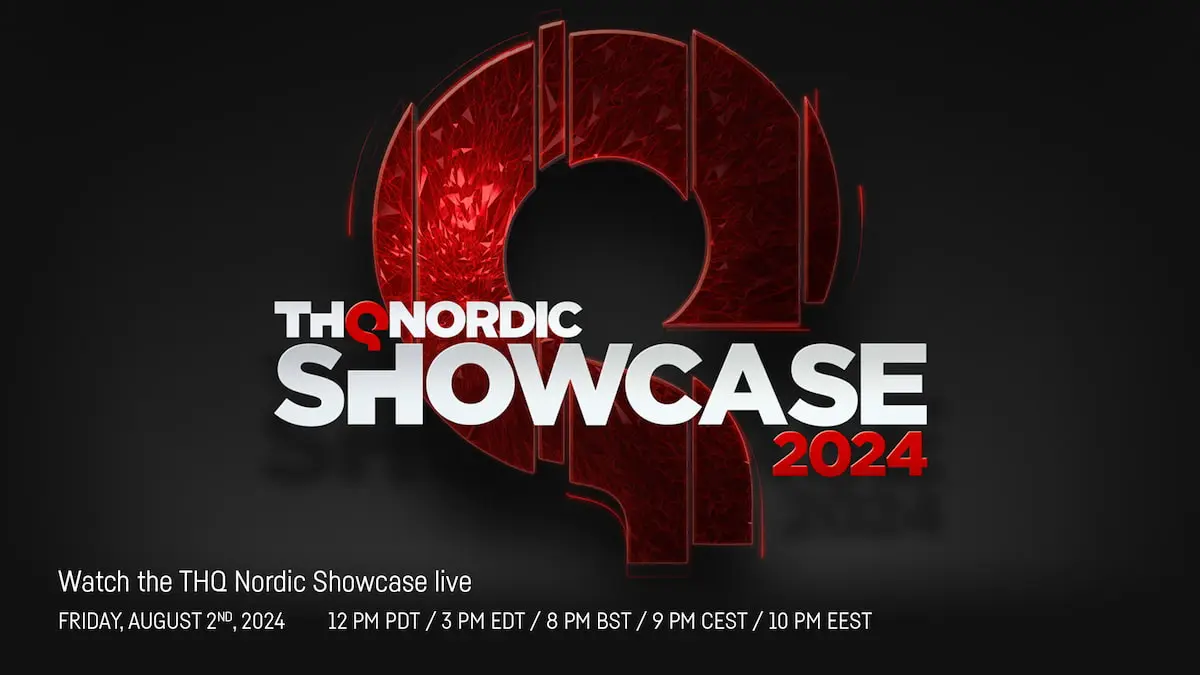


Published: Aug 15, 2019 10:46 am