Over the course of a decade, Twitch has become one of the most popular livestreaming services in the world, serving millions of viewers and content creators on a daily basis. The platform has been the birthplace of multiple online superstars throughout the years and has been a provider of entertainment for so many people at home.
For anyone looking to kickstart their own stream on Twitch, there are a few different aspects that need to be in check. Before setting up a camera and going live, for example, a broadcaster must ensure that they have their unique stream key in tow so they can connect their streaming software to their broadcast output channel.
Your stream key is essential to starting off a broadcast, and don’t worry—it only takes a few clicks to find it.
Where to find your Twitch stream key
To access your stream key, you’ll need to log into the Twitch account that you want to broadcast from. Once logged in, click your profile picture in the top right to access a drop-down menu with several options.
- Click the Settings tab near the bottom of the menu.
- From the Settings page, click the Channel and Videos tab to access your personal Creator Dashboard.
- Click the Stream tab on the left-hand side of the page.
From this page, you’ll be presented with your primary stream key, which should be censored for privacy. You can copy this key down to input into your streaming software or uncensor the key to type it into the software.
Be careful to keep this key hidden, though. If someone gains access to this unique key, they can connect their own software to your Twitch account and stream their own content through your broadcast. If this happens, there is a Reset option that will wipe your old stream key and provide you with a new one.









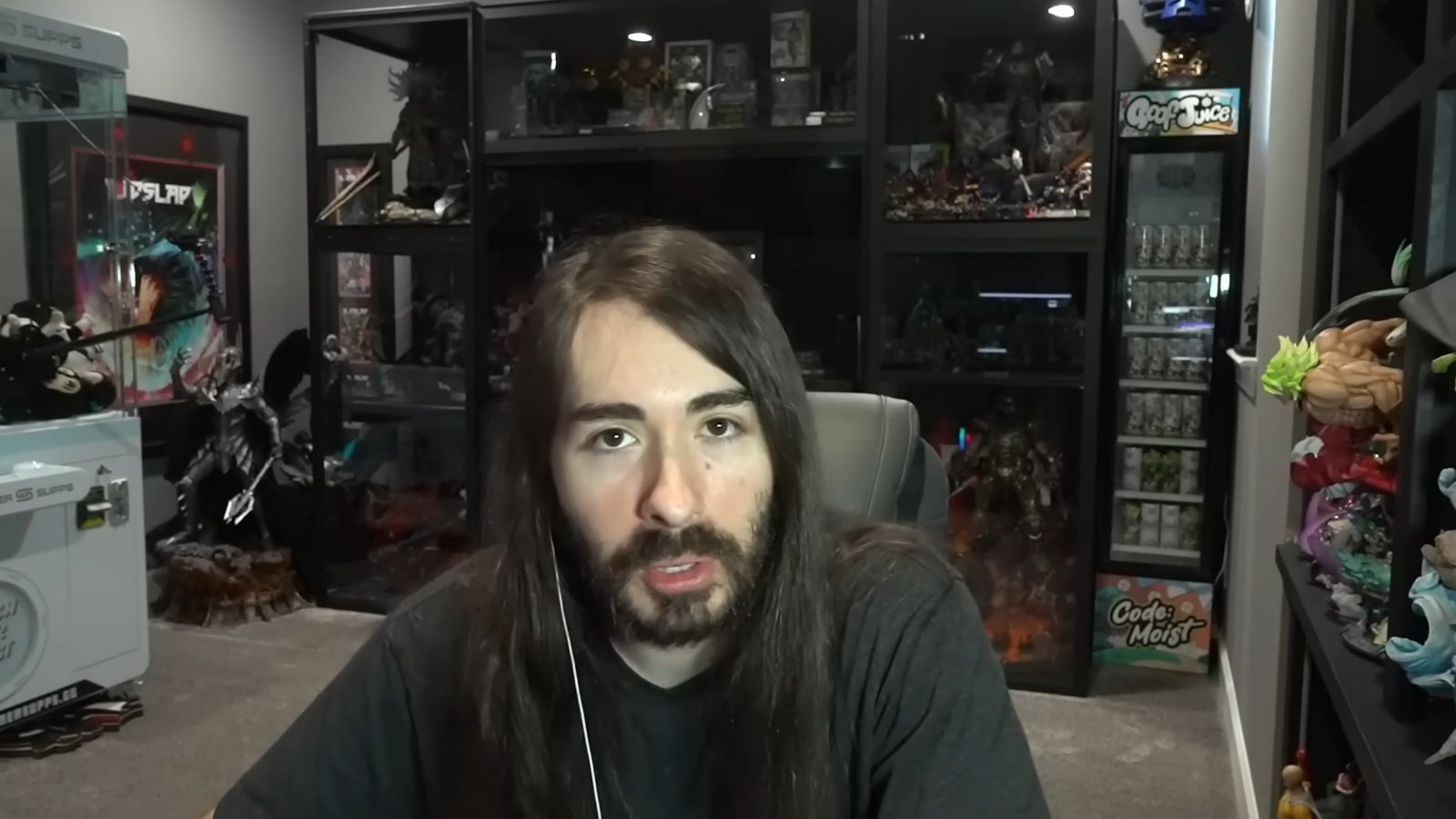



Published: Aug 30, 2022 01:08 pm