Over two years after the release of its closed beta, the Russian first-person shooter Escape From Tarkov gained the interest of many players at the end of 2019 with the implementation of Twitch drops and a new update.
It gained so much popularity in such a short time that the servers couldn’t always keep up. Battlestate Games quickly reacted to make the game playable, but some issues may still occur.
It’s frustrating for a player to open its client and be unable to connect to the game—it’s even worse when a disconnect happens during a game. But it isn’t always easy to see if the issue occurs because of your equipment or the servers.
There are several ways to check the status of the game’s servers to see if they’re down or unavailable because of an update, as well as other information such as the ping and the average matching time.
Related: In-game drops help Escape From Tarkov dominate Twitch
The simplest way to do this is to directly access the information from the Escape from Tarkov game client. You only have to open the Battlestate Games Launcher, click on the “Change Server” button in the bottom right of the client, and you’ll access the information of every server, including its average ping and matching time.
It allows players to see the servers’ availability and select another one closest to your location to play even when your usual server is offline. It won’t be ideal since it may have a higher ping for you, but it’s still something before the other server goes online again.
Many servers have been added to meet the needs of the player base’s increase, so you may find a server that will allow you to play comfortably.
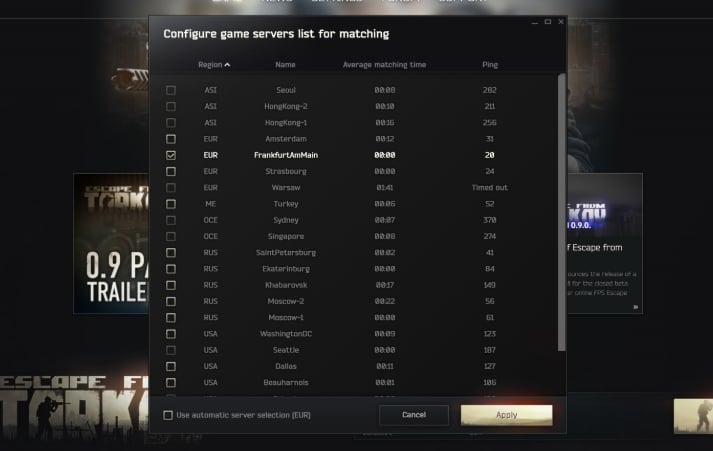
Related: How to earn Twitch drops for Escape from Tarkov
If a server unexpectedly goes down or is under scheduled maintenance, Battlestate Games usually notices the players directly via the client or on its official Twitter account. If you can’t find the information through those two ways, there still are many websites specialized in gathering error reports to see if some servers struggle with issues.
Battlestate Games has tried to communicate more since the game gained more popularity. We may see more updates targeted at improving the game in the months to come.




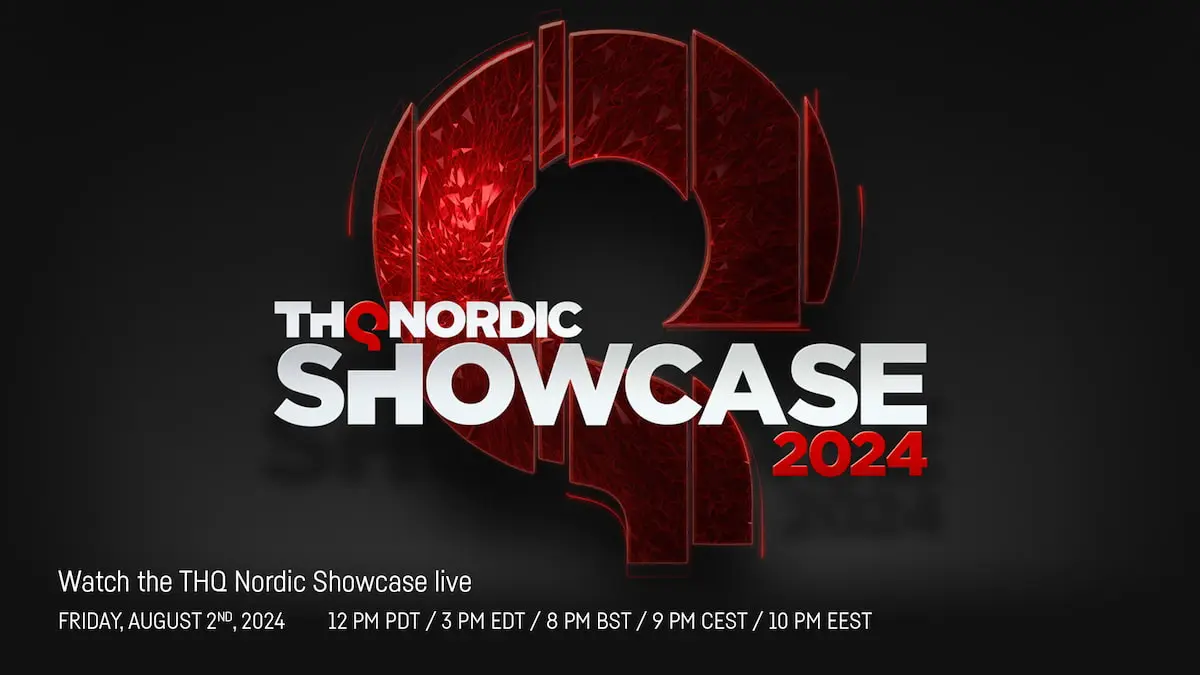


Published: Jan 7, 2020 05:04 pm