Splatoon 3 brings a lot of fresh new content to the franchise in its second entry on the Nintendo Switch. This includes update integrations with the Nintendo Switch Online app that can unlock some bonuses or view certain elements of the game away from the console.
Most of the features included in the app are basic, such as viewing past battle logs and updating your character outfits. But there is unique content locked behind the app that players will want to know about.
A special set of quests involving Crusty Sean, a recurring character from the game, are available to complete at various times through the Wandercrust section and some unique, in-game gear can only be purchased via the new SplatNet shop on the app. In addition to that, some content is being given away through the use of QR codes.
How to access SplatNet3 in the Nintendo Switch Online companion app
For Splatoon 3 specifically, you have to be signed into the same Nintendo Account on the app that is active on your Switch and has access to your save data for the game to access SplatNet3. From there, the whole menu is available to view and you can access any of the features.
If you have purchased the game and can’t access SplatNet3 through the Splatoon 3 launcher in the app, go ahead and make sure you are logged into the correct Nintendo Account and restart it. This should get you in.
All features included on Splatoon 3’s SplatNet3
There are plenty of features outside of just stat viewing and QR code scanning to dig into on SplatNet3, though some are likely going to see more use than others. Here is a full list of all of the features available and what they do:
- SplatNet Shop
- App exclusive online shop that offers players special in-game gear that will not be available in the main game.
- Uses in-game currency linked via Splatoon 3 and hosts The Daily Drop limited run of items.
- Any items purchased here can be claimed in-game by visiting Murch in Splatsville to pay for the ordered gear.
- Freshest Fits
- Allows players to view and edit preset outfits.
- History
- Displays stats, gear, player information, and more for the player using in-game data.
- Wandercrust Tour
- Crusty Sean’s Wandercrust acts as a milestone tracker where players can earn rewards for completing certain tasks.
- Catalog
- Allows players to view the in-game seasonal reward catalog.
- Album
- Tied to the game’s Photo Mode and can save up to 20 photos nativelys for up to three months at a time.
- Weapons
- Displays stats like winrate and freshness for each weapon in a player’s collection.
- Stages
- Displays the player’s stage stats like recently played stages and win percentages
- Story Mode
- Displays stats for Splatoon 3’s Hero Mode, such as story progress.
- View Replays
- Allows players to access saved battle replays that have been loaded up via Splatoon 3’s Lobby Terminal.
- Can hold 50 replays for up to 30 days.
- QR Code Reader
- Acts as a QR reader where users can “scan specific real-world QR codes to get special rewards,” and states that are shared on social media.
- Schedule
- Separate tab that shows current and upcoming rotations for Regular Battle, Anarchy Battle, and Salmon Run Next Wave.
- Battles
- Separate tab with more stats and overviews for the player’s last fifty battles.
- Salmon Run
- Separate tab that displays Salmon Run Next Wave stats and shift information, as well as detailed stats from the player’s last fifty jobs.
How to scan Splatoon 3 QR codes in the Nintendo Switch Online companion app
Once you unlock SplatNet3, all you need to do is open the QR Code Reader feature and it should instantly boot up your camera—or ask for app permissions to use it first.
From there, just scan the QR code that Nintendo has put live on one of its Splatoon social pages. This should net you whatever exclusive rewards are being given away, like the launch Splashtag banner. But the rewards won’t just appear in your game.
How to claim Splatoon 3 QR code rewards
Once you scan the QR code, the items will be unlocked and saved to your game. But before you can use them, you will need to visit the Lobby Terminal in the online hub of Splatoon 3.
Once you are in that hub, there is a “Get Stuff” option where you can claim your items. You need to finish one online match to unlock all of these options, but that shouldn’t take you too long.





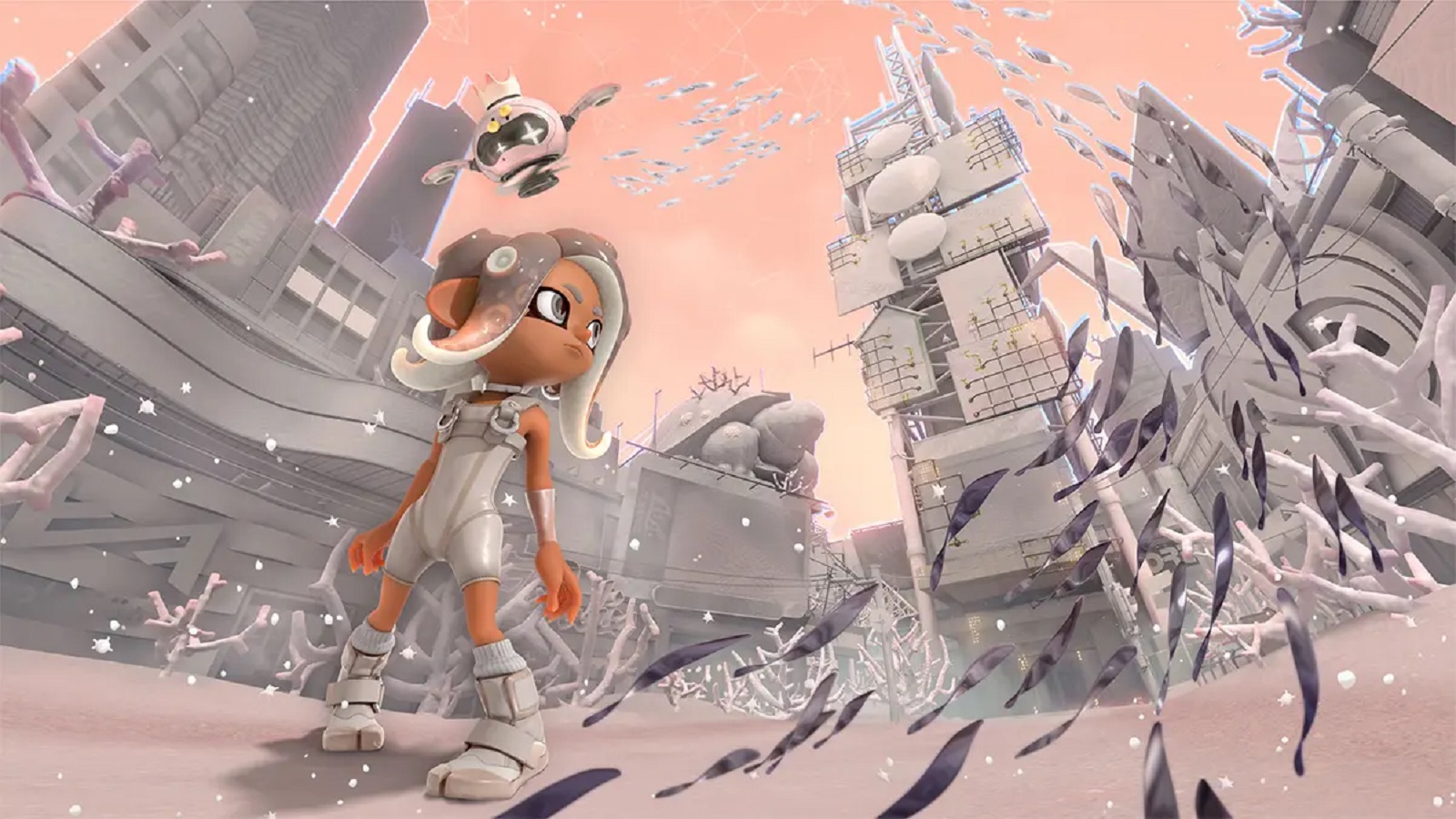





Published: Sep 9, 2022 02:11 pm