Jason “Beaulo” Doty is a professional Rainbow Six Siege player from North America.
Most prodigies come from the shadows and surprise the competitive scene as they bloom into an admirable player. Beaulo’s story was far from that ages-old classic, however. He’s been active on YouTube and Twitch, long before he became a big-shot, meaning Siege players witnessed him approaching, step by step, to the top of Siege.
TSM recruited Beaulo in 2019, and the team evolved into a powerhouse toward 2020. TSM didn’t place below third place in 2020, and it owes the results both to the chemistry of the team and individual talents.
If you’re looking to improve yourself at Siege, you’ll need to make sure you’re playing in optimal conditions first. You’ll need to adjust your settings to help you play at your full potential. While most layouts will reflect a player’s personal preferences, taking a look at what a professional player prioritizes in their layout can give you an excellent head start.
Here are Beaulo’s Rainbow Six Siege settings.
Beaulo’s mouse settings
Siege rounds can start slow, but they can pick up faster than one might imagine. Sensitivities that are relatively fast can cost you rounds when you need to focus down enemies in tight spaces, and the complete opposite can make it tougher to track enemies from a distance.
Beaulo’s mouse settings can be considered as the best of both worlds. His sensitivity options ensure that he can adapt to any in-game situation. If you’re used to completely different speeds, it may take a while to get used to a new layout.
Staying away from the ranked mode until you get adjusted to your new settings can be a decent idea to make sure you don’t tank any points in the process. Considering sensitivity options depend on the type of player you are, feel free to make the necessary adjustments to make these settings.
| DPI | 400 | Polling Rate | 1000 Hz |
| Multiplier | 0.02 | Windows Sensitivity | 6/11 |
| Mouse Sensitivity Horizontal | 1 | Mouse Sensitivity Vertical | 11 |
| Aim Down Sights | 58 / 88 / 94 / 100 / 103 / 104 / 161 |
Beaulo’s monitor settings
Monitor settings may seem unimportant at first, but you can gain a couple of competitive advantages by adjusting them the right way. Like most competitive players, Beaulo prefers scaling his screen toward the sides by setting his aspect ratio to 4:3.
This essentially enlarges the player models by a small margin, making them slightly easier to target. Though your game will look worse compared to its non-scaled version, the competitive advantage will be well worth the sacrifice.
As for his field of view, Beaulo prefers to roll with 90 to maximize his area of vision. You may feel the fish-eye effect at first if you switch from 60 or 70, but you should get used to this new look on Siege in a couple of matches.
| Resolution | 1920×1080 | Display Mode | Full Screen |
| Refresh Rate | 240 Hz | Aspect Ratio | 4:3 |
| VSync | Off | Field of View | 90 |
Beaulo’s graphics settings
Your graphical settings will usually depend on your hardware and the type of monitor you have. You’ll want to lower everything down to its minimum values to use your monitor without any drawback.
Beaulo’s graphical setting focuses on providing the highest FPS possible while still keeping some of the essential settings turned on like shadows. Disabling them would make it impossible to spot enemies by their shadows, which can be crucial in certain scenarios.
If the settings below decrease your FPS, you can start adjusting them by lowering the texture quality first and LOD quality second.
| Overall Quality | Custom | Texture Quality | Medium |
| Texture Filtering | Anisotropic 8x | LOD Quality | Very High |
| Shading Quality | Low | Shadow Quality | Medium |
| Reflection Quality | Low | Ambient Occlusion | Off |
| Lens Effects | Off | Zoom-In Depth of Field | Off |
| Anti-Aliasing | Off |







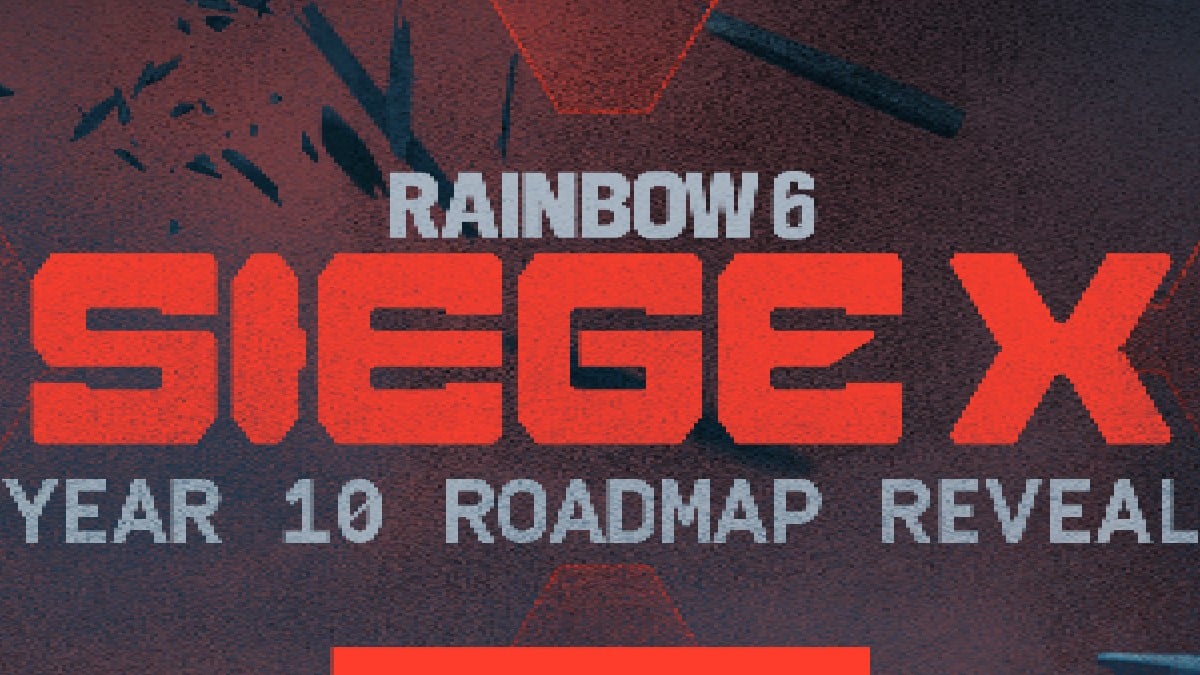




Published: Feb 28, 2021 12:11 pm