To celebrate the one-year anniversary of Pokémon UNITE, the developers have added a new mechanic to the game called Pokémon Boost Emblems, which will alter Pokémon’s stats and other elements of gameplay.
This actually works in a similar way to the Rune system in League of Legends and Enchantments/Arcana in Arena of Valor, another game developed by TiMi Studio and published by Tencent, in that you can pick and choose certain items to buff the stats or mechanic of your choosing.
At the surface level, this will add a deeper level of customization to the game and allow players to further hone their preferred playstyle for each Pokémon. And it gives the developers something else to toss into the Energy Rewards section of the game, which they rarely ever update.
There isn’t a detailed tutorial available in the game, as the developers kind of just toss you into the deep end once you get your first emblems. So if you need a little bit of background on Boost Emblems, what they do, and the classifications you will run into when using them, here is a breakdown.
Boost Emblems in Pokémon UNITE, explained
The basics of Pokémon Boost Emblems

Each Boost Emblem is based on a Pokémon and is split between rarity and color. There are three rarities, Bronze, Silver, and Gold, and nine colors, Red, Blue, Yellow, Green, Purple, Orange, Pink, Black, and White.
You can upgrade any emblem you receive up to three times per rarity based on how many you have. Each upgrade will cost 100 Aeos Coins and you need to have at least three of the same Emblem in the same rarity to do so, which can be a pain in the current landscape, but more on that later.
Colors are more straightforward in that they dictate which stat or gameplay element any given Pokémon impacts. For example, a Gold Venusaur will boost Special Attack by three but negatively impacts the Attack stat by two—it is also a Green Emblem so it will fit into the Special Attack classification when you put it on the board.
Some Pokémon can also represent multiple colors, giving them more utility when trying to stack color effects, like Butterfree being Green/White or Beedrill being Green/Black.
Color effects
As previously mentioned, color effects essentially exist to show you what stat or gameplay element any given Pokémon Boost Emblem will likely increase. These are also used as a separate mechanic when actually filling out your loadouts, as stacking multiple Emblems of the same color will grant you a larger Set Bonus.
Set Bonuses come into play on every loadout before factoring in any of the Boost Emblems’ individual properties. Depending on the color of an emblem and how many you have, you can stack them to unlock bonuses that will also factor in to coincide with those Color Effects and the Emblems themselves. Here are all of the Set Bonuses:
- Green: Special Attack
- 2 Emblems Same Color
- Effect: +1 percent Sp. Atk
- 4 Emblems Same Color
- Effect: +2 percent Sp. Atk
- 6 Emblems Same Color
- Effect: +4 percent Sp. Atk
- 2 Emblems Same Color
- Yellow: Movement Speed
- 3 Emblems Same Color
- Effect: +4 percent movement speed when out of combat
- 5 Emblems Same Color
- Effect: +6 percent movement speed when out of combat
- 7 Emblems Same Color
- Effect: +12 percent movement speed when out of combat
- 3 Emblems Same Color
- Red: Basic Attack Speed
- 3 Emblems Same Color
- Effect: +2 percent basic attack speed
- 5 Emblems Same Color
- Effect: +4 percent basic attack speed
- 7 Emblems Same Color
- Effect: +8 percent basic attack speed
- 3 Emblems Same Color
- Blue: Defense
- 2 Emblems Same Color
- Effect: +2 percent Defense
- 4 Emblems Same Color
- Effect: +4 percent Defense
- 6 Emblems Same Color
- Effect: +8 percent Defense
- 2 Emblems Same Color
- White: HP
- 2 Emblems Same Color
- Effect: +1 percent HP
- 4 Emblems Same Color
- Effect: +2 percent HP
- 6 Emblems Same Color
- Effect: +4 percent HP
- 2 Emblems Same Color
- Black: Cooldown Reduction
- 3 Emblems Same Color
- Effect: 2 percent move cooldown reduction
- 5 Emblems Same Color
- Effect: 4 percent move cooldown reduction
- 7 Emblems Same Color
- Effect: 8 percent move cooldown reduction
- 3 Emblems Same Color
- Orange: Attack
- 2 Emblems Same Color
- Effect: +1 percent Attack
- 4 Emblems Same Color
- Effect: +2 percent Attack
- 6 Emblems Same Color
- Effect: +4 percent Attack
- 2 Emblems Same Color
- Purple: Sp. Def
- 2 Emblems Same Color
- Effect: +2 percent Sp. Def
- 4 Emblems Same Color
- Effect: +4 percent Sp. Def
- 6 Emblems Same Color
- Effect: +8 percent Sp. Def
- 2 Emblems Same Color
- Pink: Hindrance Effect Duration/Tenacity
- 3 Emblems Same Color
- Effect: -4 percent hindrance effect duration
- 5 Emblems Same Color
- Effect: -8 percent hindrance effect duration
- 7 Emblems Same Color
- Effect: -16 percent hindrance effect duration
- 3 Emblems Same Color
How to get Boost Emblems in Pokémon UNITE
Because this is such a big shift in the game’s core mechanics, the developers have implemented multiple ways to collect Boost Emblems—though none of them will consistently get you what you want.

The most prominent way to get Boost Emblems is through the Energy Rewards system, which means you will be stuck rolling for them using the Energy you earn from playing matches. The current drop rates are an 88 percent chance to pull a Bronze Emblem, 10 percent to pull a Silver Emblem, and two percent to pull a Gold Emblem.
Unfortunately, this also means you will be capped out at 1,400 per week unless you use a consumable item to increase that limit, which can be purchased from the in-game shop. They can also be earned through the revamped Season Points system, though the offerings are limited in this area.



Additionally, Boost Emblems are not available for individual purchase at the moment, even using Aeos Coins or other currency earned from Energy Reward rolls. You can view all of the currently available Boost Emblems on Serebii, along with their corresponding stats.
This essentially locks the gameplay enhancing mechanic behind playing the game or using resources, either earned in the game or by purchasing currency using microtransactions, to boost the speed you earn Energy and the amount you can earn per week. Not a great look for a mechanic that could end up playing a key role in maximizing a Pokémon’s potential in ranked play.
How to upgrade Boost Emblems in Pokémon UNITE
Upgrading your Boost Emblems is fairly simple if you actually manage to get multiple copies of the same Pokémon,
Upgrading a Boost Emblem from Bronze to Silver or Silver to Gold will require you to have three copies of the Emblem you are trying to upgrade in the same rarity. Here is an example:
- Three Bronze Squirtle Emblems + 100 Aeos Coins = One Silver Squirle Emblem
- Three Silver Squirtle Emblems + 100 Aeos Coins = One Gold Squirtle Emblem
You can easily view your collection of Boost Emblems, including how many of each Pokémon’s emblems you have of each rarity. You can also upgrade them directly from this screen too, which is handy.
How to change your Boost Emblem loadout in Pokémon UNITE
From that same Pokémon Boost Emblems hub, which is located in the same menu as the closet and friends list, you can also customize your Boost Emblem loadouts and save presets for later.
Within the “configure” menu you can see all of the current effects for each loadout, including Color Effect stacks and all increased and decreased gameplay elements. There is even a recommended loadout option you can use to cycle through the best options you have to boost each stat based on what emblems you have in your Emblem Dex.






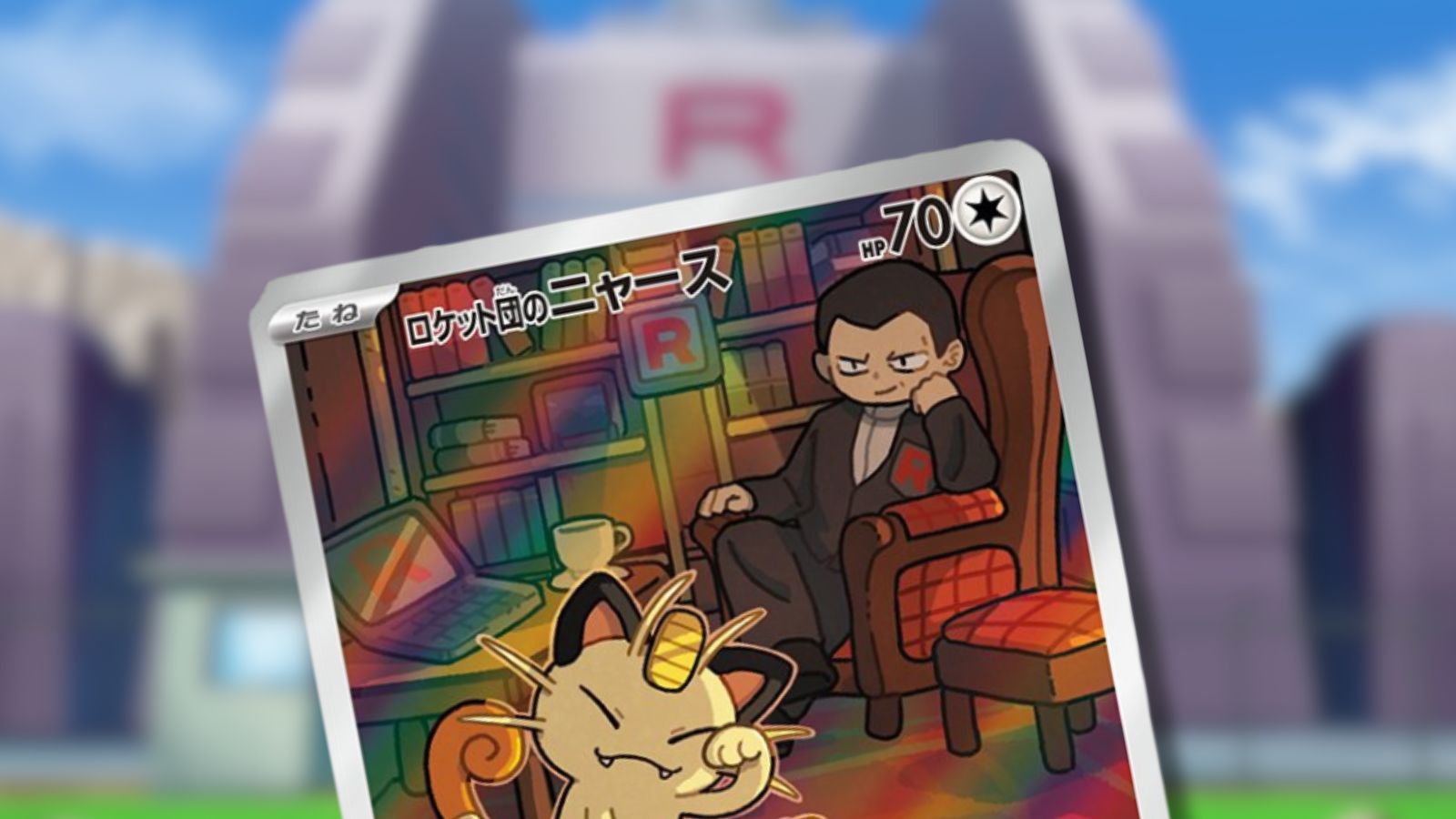
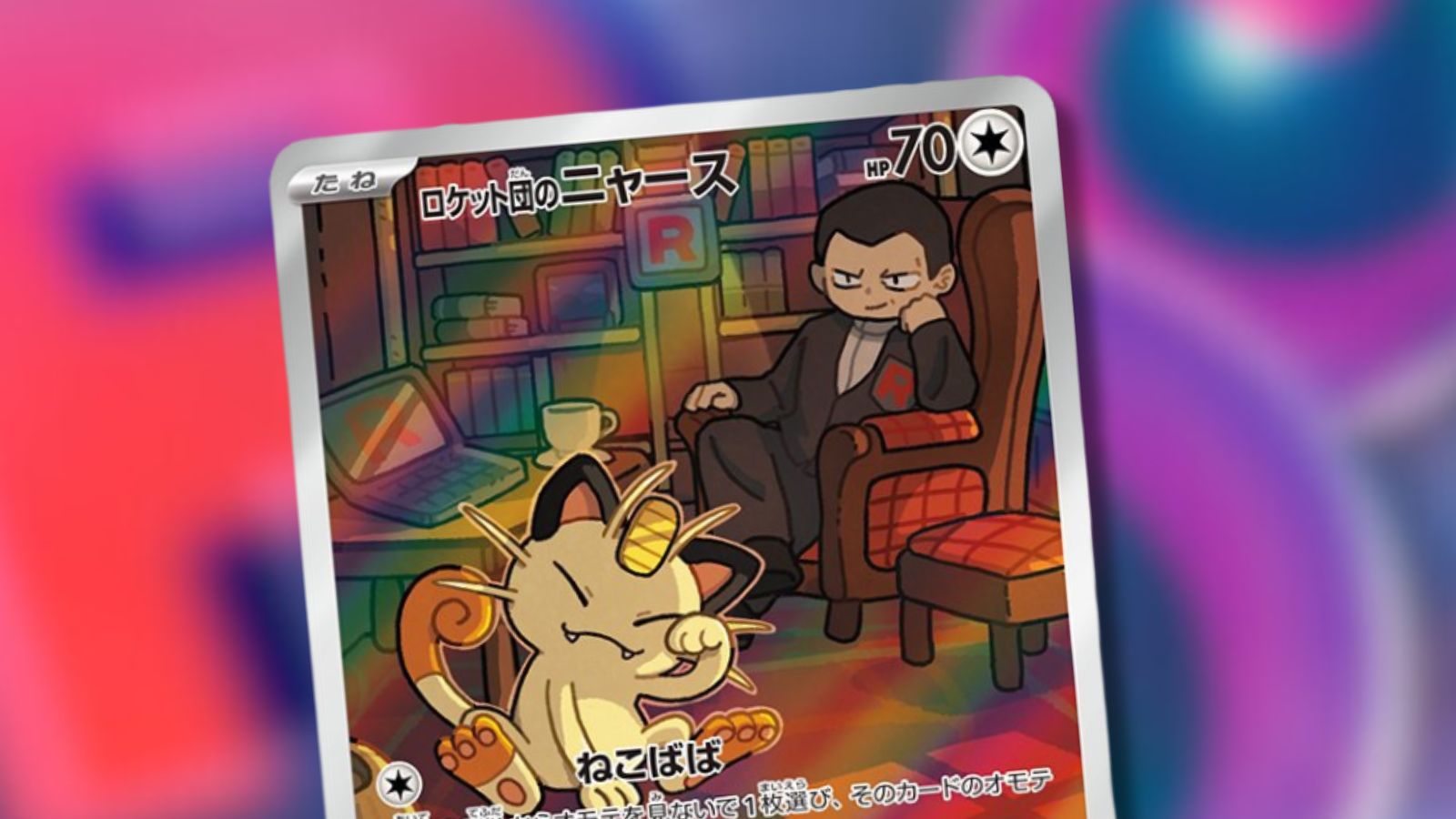




Published: Jul 21, 2022 04:15 am