You’re eager to jump into a heist in Payday 3, but few things will spoil the fun as much as receiving a “Nebula Connection Error: Nebula connection failed at login” message when you launch the game. It’s akin to getting a flying kick from a Cloaker or missing that grenade you were sure you’d hit.
Nebula error messages can pop up due to a myriad of issues. Generally, this means there’s not a tried-and-true way to fix these problems since they will more likely than not be caused by something on the developer’s end, but you might still see these messages pop up in case your internet connection is struggling.
Here’s what you can do if you find the Nebula Connection failed message in Payday 3—though generally there isn’t much to do other than wait.
What is “Nebula Connection Error: Nebula Connection failed at login” in Payday 3?
If you’re trying to log into Payday 3 when the servers can’t handle the load, you can receive different error messages, including one that tells you the Nebula connection failed. Starbreeze uses Nebula accounts as a way to unify its player base across platforms, so all connections must link to Nebula before you can dive into the game.
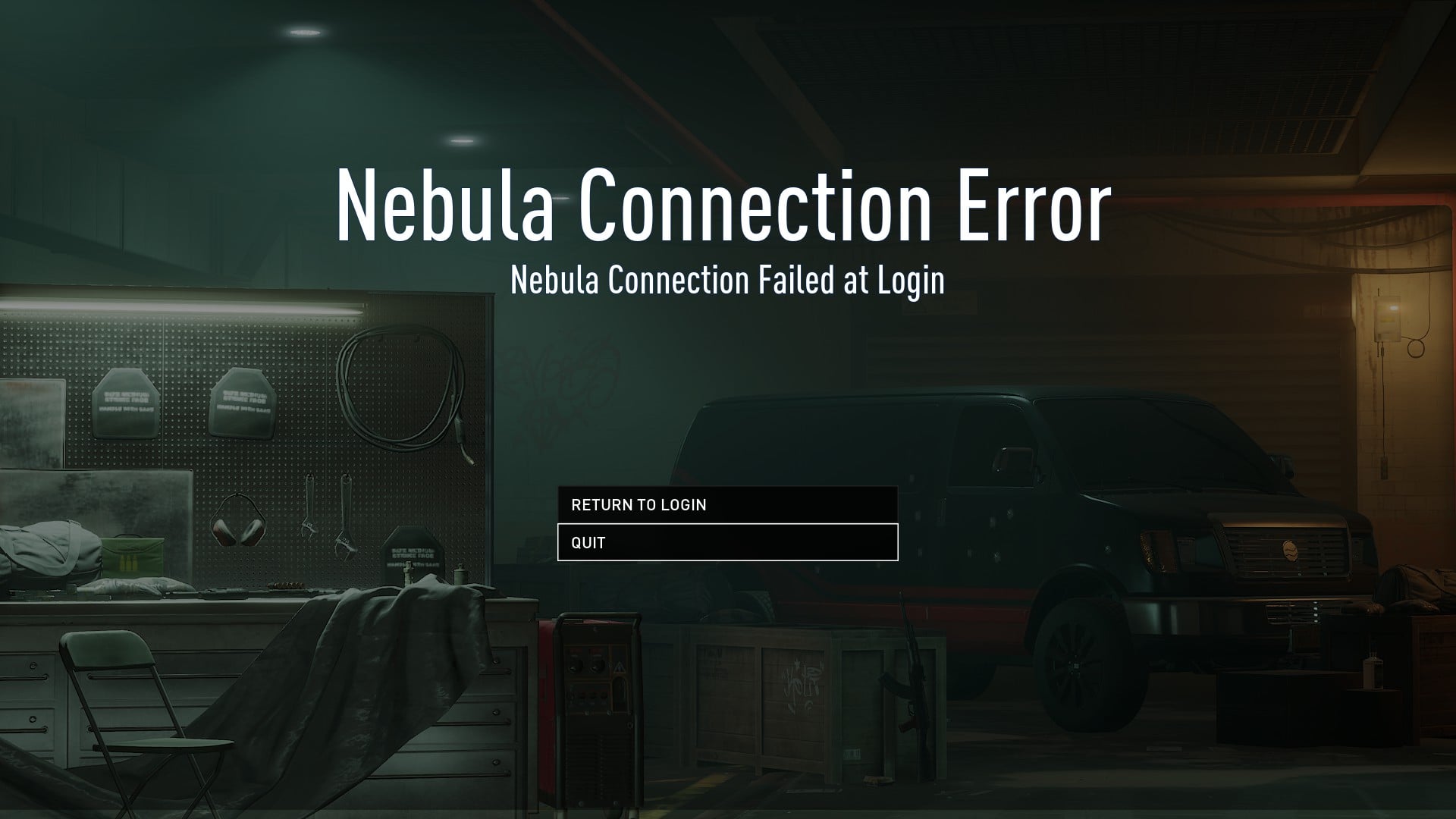
Nebula connection errors indicate issues between your connection and the Nebula servers at Starbreeze. If you’re logging in when there are multiple players trying to get in at the same time (for instance, at launch), servers could get clogged and disconnect players.
This was the case at launch. Starbreeze confirmed Payday 3 servers were undergoing authentication issues, which could prevent players from logging into the game. Booting up Payday 3 gave us the dreaded “Nebula Connection Error: Nebula connection failed at login” message, indicating something was wrong with the connection.
These issues could take place whenever the influx of players is far higher than the servers can handle. This could be the case with new content drops, such as the game’s launch, new content drops, major updates, or other scenarios. This error can also appear if the Nebula servers are under undue strain—for instance, due to technical outages.
How to solve “Nebula Connection Error: Nebula Connection failed at login”
If you’re constantly experiencing this error, make sure to check the status of Payday 3‘s servers before attempting to fix anything on your network. The developer will sometimes share information through official social media channels, which can include information on planned downtime, emergency outages, and other issues.
You can also gather player reports from social media, such as Reddit or use reporting website DownDetector to see if other heisters are experiencing similar issues. If either of those flags an unexpected spike, odds are the issues are connected to Starbreeze’s side.
If you’re experiencing this issue (or its sister message “Nebula Data Error, Failed to Fetch Game Config Data”), you could try restarting the game or re-logging into your Nebula account to try to fix the “Nebula Connection Error: Nebula Connection failed at login.” These issues will generally be related to problems on Starbreeze’s side, though, so keep in mind the fix may not always be at your hands.












Published: Sep 21, 2023 11:48 am