There are several ways to improve your quality of life in NBA 2K25 MyCAREER. One of the most prominent QoL features is the Badge Elevator, but beware: It’s very easy to misunderstand and misuse these if you don’t fully understand how they work.
Badge Elevators are an entirely new mechanic, aimed to rapidly speed up your MyCAREER progress. New shortcuts to success are generally welcome in any shape or form, but they can also lead to disappointment when the actual effect of a feature has lesser impact than initially perceived. Badge Elevators are kind of going through that process in NBA 2K25, though this has to do more with community misconceptions than the actual feature’s value.
What are Badge Elevators in NBA 2K25?
Badge Elevators raise the level of your MyPLAYER’s badges. They come in two tiers, with the lesser tier raising a badge by two levels and the higher tier doing so by three levels. Here’s the kick—your build must have the badge levels accessible to begin with in order to apply a Badge Elevator.

This needs an example. If you’ve built a sharp shooter and you want to use a Badge Elevator to get to the Legend Deadeye badge quicker, you must have set your maximum mid-range or three-point shooting at 99 during player creation, i.e. you must have Legend Deadeye already available for this build. In this case, you can use a Badge Elevator to upgrade the Deadeye badge from Silver or Gold all the way up to Legend without meeting the attribute criteria.
Using the same build example, if you have set your maximum pass accuracy to 70, you’ll only have access to the Bronze Dimer badge, and cannot use Badge Elevators to upgrade Dimer beyond Bronze. Badge Elevators cannot go over the badge cap of your build. They are also permanent upgrades and cannot be reversed, so you must think carefully before using them.
How to get Badge Elevators in NBA 2K25
Badge Elevators are given as a season level reward. In NBA 2K25 Season 1, a Badge Elevator is the reward for reaching level 40, the last level of the season. It’s not confirmed yet if Badge Elevators will remain a level 40 reward exclusively or not, but we do know that their effect will become stronger as the seasons progress. Seasons one through four will reward a +2 Badge Elevator, seasons five through eight will contain the stronger Badge Elevators that give you a +3 level increase.
How to use Badge Elevators in NBA 2K25
Badge Elevators can be applied from the Badges menu in MyCAREER. You can find them by going to the Progression tab and clicking on Badges. The Badge Elevators section will display all of your obtained items throughout the seasons, which ones you’ve already used, and of course, give you the option to equip an elevator to a badge. Your Badge Elevator status is universal for all of your builds and can be viewed from each MyCAREER save you have.

When should you use Badge Elevators in NBA 2K25?
Badge Elevators, especially positioned as a late seasonal reward, won’t be very useful for your primary build because presumably you’d have reached the thresholds for most if not all of your badges by then. These, alongside features like Rebirth and Workout Warrior, are more of an appetizer for subsequent MyPLAYER builds, giving you that head start at the beginning that will make the grind easier the second time around. We advise saving up on Badge Elevators for the time being and applying them later on when you want to try out new builds.
Some members of the NBA 2K25 community aren’t thrilled with the lack of impact Badge Elevators have on primary builds and are questioning the logic behind it being locked at the final level of season one. The misconception that Badge Elevators increase the badge cap is easy to fall for and reality can hit hard at the end of the season, but there’s still good use to be found for these later down the road.




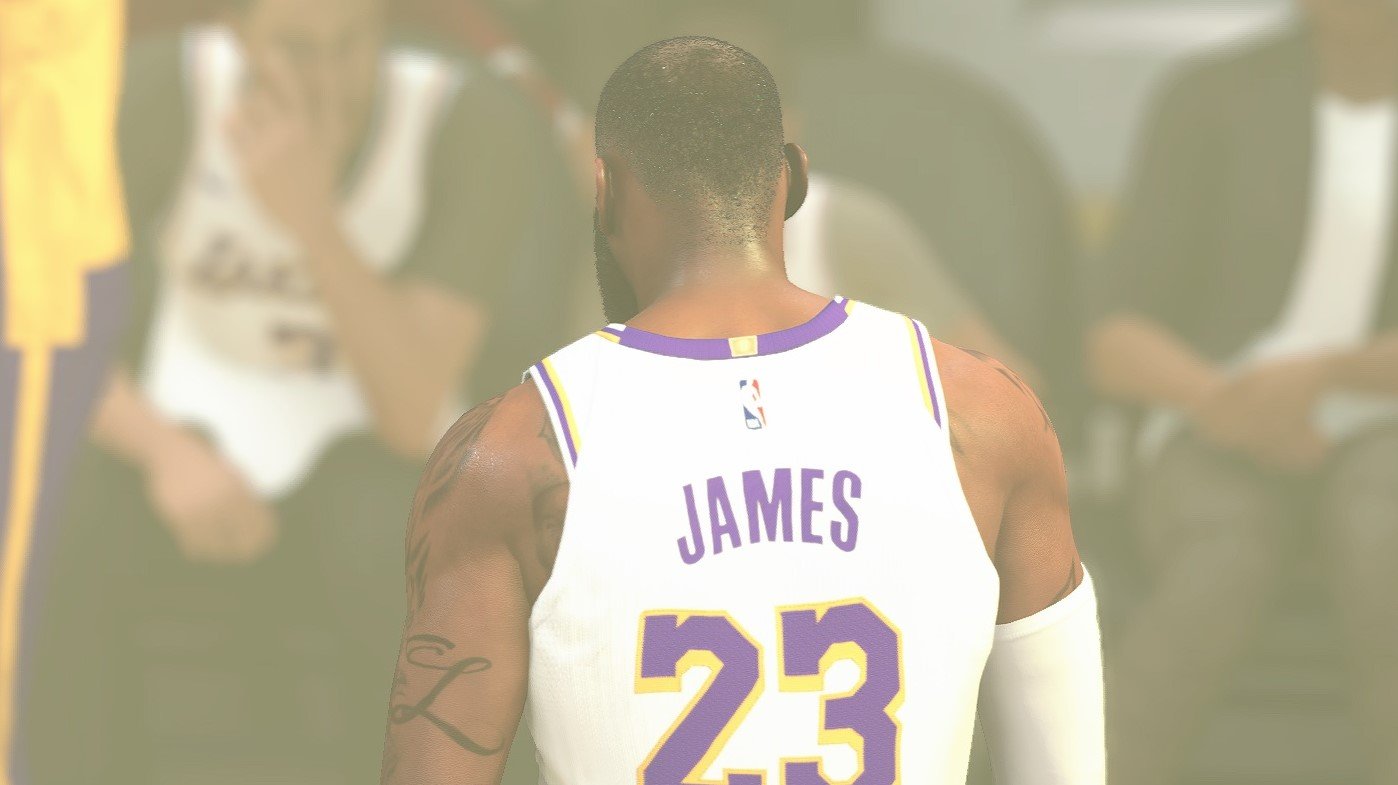






Published: Sep 13, 2024 10:21 am