A large part of enjoying a game is playing it at the correct difficulty. It could be so easy that it’s boring or too hard to the point of frustration. We will guide you through all NBA 2K25 difficulty modes and help you make the right choice for your skill set.
NBA 2K25 offers a wide range of difficulties. The good news is that you likely fit right into one of the six difficulty options; the bad news is that it could take some playtime on most, if not all, of them to determine exactly where the sweet spot is. A good starting point is knowing what to expect at each level, so here are all NBA 2K25 difficulty options and what to expect from each.
NBA 2K25 difficulty settings, explained
- Rookie – This is easy mode and is meant to be played by players who’ve never touched an NBA 2K game before.
- Semi-Pro – More challenging than Rookie, but still on the easier side. Even if you’re relatively new to the series, you’ll probably outgrow it sooner rather than later.
- Pro – NBA 2K25’s version of normal difficulty. You’ll face a decent challenge, but nothing too scary.
- All-Star – This and subsequent difficulties are all different versions of hard mode, with All-Star being the lightest of the bunch. We recommend staying away from this if you’re not accustomed to NBA 2K gameplay.
- Superstar – This is where scoring a basket and defending your own becomes a real challenge. Recommended only for seasoned veterans.
- Hall of Fame – You will have to perfectly release every single jumper or lose. There are no other options.
How to change difficulty in NBA 2K25
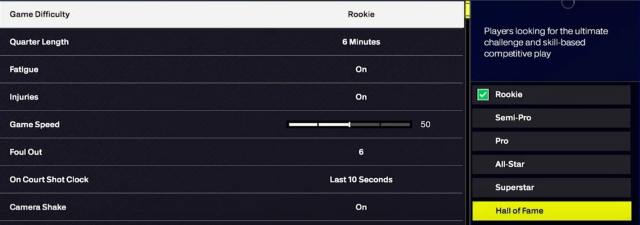
NBA 2K25 lets you choose your difficulty when you first launch the game, which can be stressful for new players. You shouldn’t lose sleep over the choice, however, because you can always change the game’s difficulty settings from the Main Menu, within the menus of the various game modes, and even during a game.
The easiest way to adjust NBA 2K25’s difficulty mode is through the Main Menu. That way, your preferred setting is applied automatically to every game mode. Doing this takes a couple of seconds. Just navigate to “Features” in the Main Menu and then click on “Settings”. Game difficulty is the very first option you’ll see. Select the one that suits you and leave the menu. All done, you don’t even have to manually save.
Difficulty settings are, of course, irrelevant for any sort of online play, but you can craft your single-player experience at least, which is great if that’s where you spend the majority of your time in NBA 2K25.




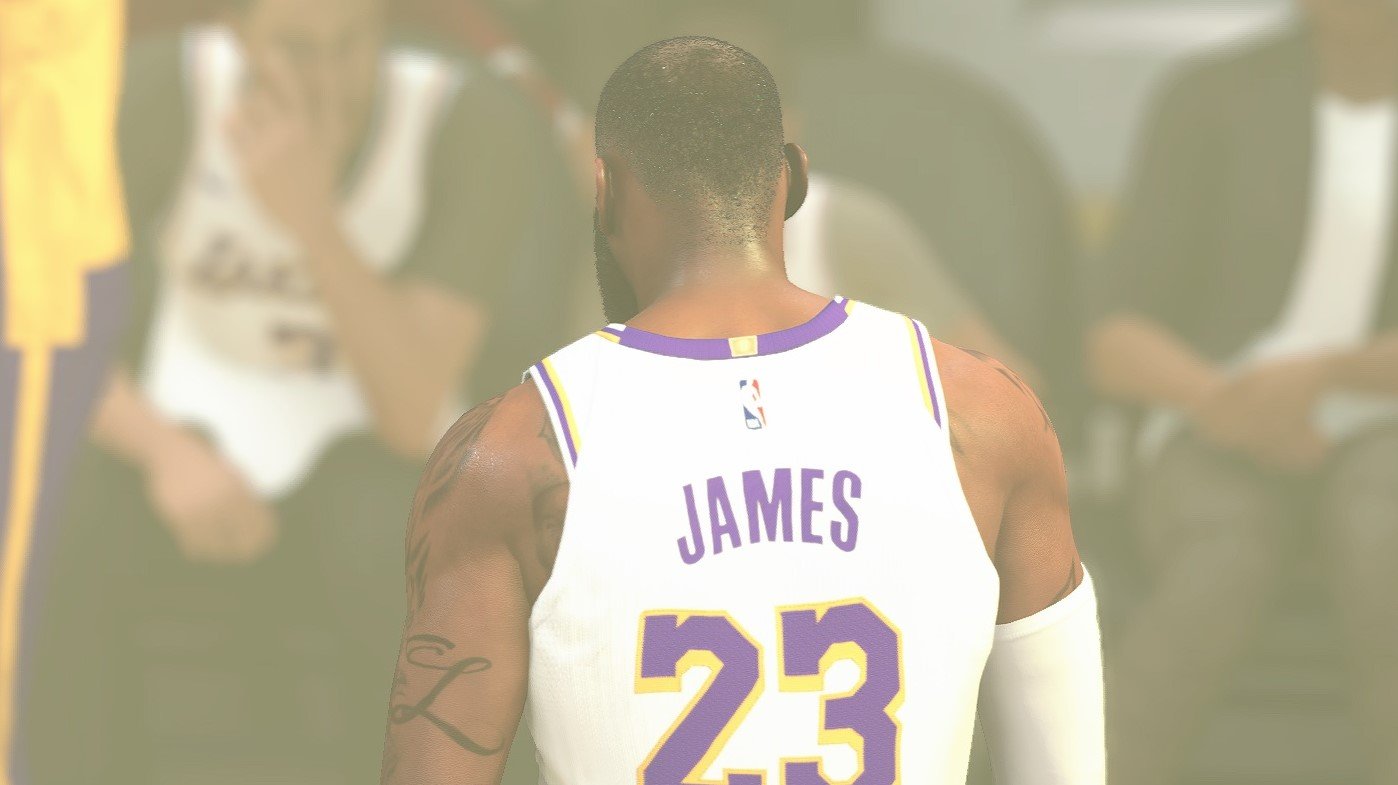





Published: Sep 5, 2024 04:20 am