Lord of the Fallen‘s system requirements indicate a complex game is coming; because you’ll need a powerful machine to play this Dark Souls and Elden Ring successor.
Lord of the Fallen is a sequel to the game of the same name released in 2014. It has mixed reviews on Steam and mostly received scores between 85 and 70. Now, HEXWORKS and CI Games plan to deliver an even greater story. The devs promised a world five times larger than its predecessor, two different realms, nine character classes, a variety of character customization, and 100 different weapons.
All that suggests you’re going to need a strong rig to journey in this world.
Lords of the Fallen system requirements for PC and laptop
You’ll need to have a high-end PC or laptop just to play Lords of the Fallen following the minimum requirements. The game will require a lot of power not just for smooth gameplay, but for better graphics.
It requires more RAM and VRAM than other AAA games, which means the game requires the same as game giants such as Starfield, Elden Ring, and Cyberpunk 2077. Usually, you’d need six RAM and four VRAM, but Lords of the Fallen asks for a minimum of 12 RAM and six VRAM.
Recommended system requirements for Lords of the Fallen
- Operating System: Windows 10 64-bit or higher
- CPU: Intel i7 8700 or AMD Ryzen 5 3600
- RAM: 16GB
- GPU: NVidia RTX 2080 TI or AMD RX 6800
- Direct X: Version 12
- VRAM: 8GB
- Storage: SSD with 45GB free space
Minimum system requirements for Lords of the Fallen
- Operating System: Windows 10 64-bit or higher
- CPU: Intel i5 8400 or AMD Ryzen 5 2600
- RAM: 12GB
- GPU: NVidia GTX 1060 or AMD Radeon RX 590
- Direct X: Version 12
- VRAM: 6GB
- Storage: 45GB free space
The minimum requirement for Lords of the Fallen is enough to play the game on 720p.
How to find your PC and Laptop’s specifications
You can use the Direct X Diagnostic Tool to check if you are not sure what are your PC or laptop’s hardware specs or just forgot. It’s an easy process and you’ll have all the information you need to know if you can run Lords of the Fallen.
Here’s the step-by-step on how to check your specs:
- Press Win + R.
- Type dxdiag and hit Enter.
- Click on yes if a window talking about the PC information pops up.
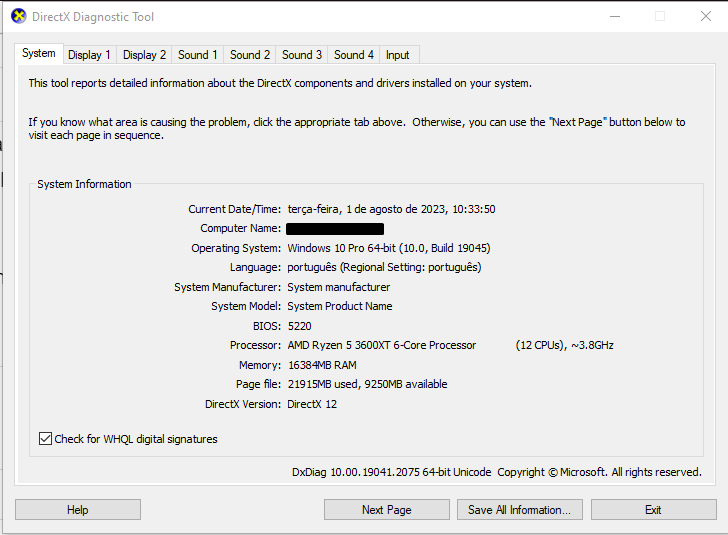
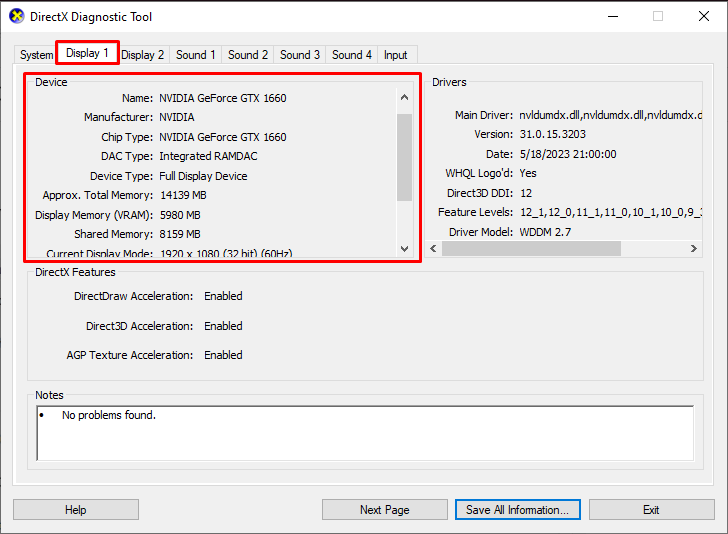
Most PC and laptop specs will be on the System tab, but you’ll need to go to the Display tab to see your GPU and VRAM specs information.












Published: Oct 3, 2023 07:22 pm