Tyler1 is one of the most popular League of Legends personalities in the scene. Aside from his energetic personality and high-level gameplay, his story also separates him from the rest.
In 2016, Tyler1 was known for his toxicity and grief-like behaviors on stream. He was banned indefinitely from League in 2016 and even made enemies at Riot for creating more than 20 accounts to bypass his ban.
While his accounts were getting banned left and right, Tyler1 decided to completely reform himself and used the time away to connect with his viewers. Tyler1 was unbanned after showing signs of self-improvement in 2018 and quickly became one of the faces of the League community—on a more positive note this time.
Though he’s a great entertainer now, Tyler1 is also a high Elo player who hits ranks like Grandmasters and above consistently every season. If you’re planning to improve yourself in League while having some fun, Tyler1’s streams can be your path to glory.
Here are Tyler1’s League settings to kickstart your journey to the top.
Tyler1’s mouse settings
Finding the middle ground when it comes to mouse settings is an important factor to perform at the higher levels of League.
While tactical shooter players find their balance by either setting their sensitivity to low volumes for high accuracy or higher ones to cover more ground, the best of both worlds is recommended for MOBAs.
We recommend experimenting with your mouse settings to find that balance since lower settings may make it harder for you to react while higher ones may make you miss more spells than you land.
- DPI: 800
- EDPI: 400
- Polling Rate: 1000 Hz
- Windows Sensitivity: 6
- In-game Mouse Speed: 50
- Camera Movement Speed (Mouse): 50
- Camera Movement Speed (Keyboard): 50
Tyler1’s video settings
League is one of the least demanding games on the market. If your PC can produce the same number of frames as your monitor’s refresh rate, you can crank up your video settings just like Tyler1.
Keep in mind that teamfights may start causing FPS drops if the video settings end up being too high.
- Resolution: 1920×1080
- Aspect Ratio: 16:9
- Character Quality: High
- Effects Quality: High
- Environment Quality: High
- Shadows: Low
Tyler1’s interface settings
Setting every scale to the maximum value is a thing of the past now. Just like Tyler1, most players appreciate the extra space they gain by reducing the scaling of their chat and HUD.
- HUD Scale: 35
- Chat Scale: 50
- Minimap Scale: 90











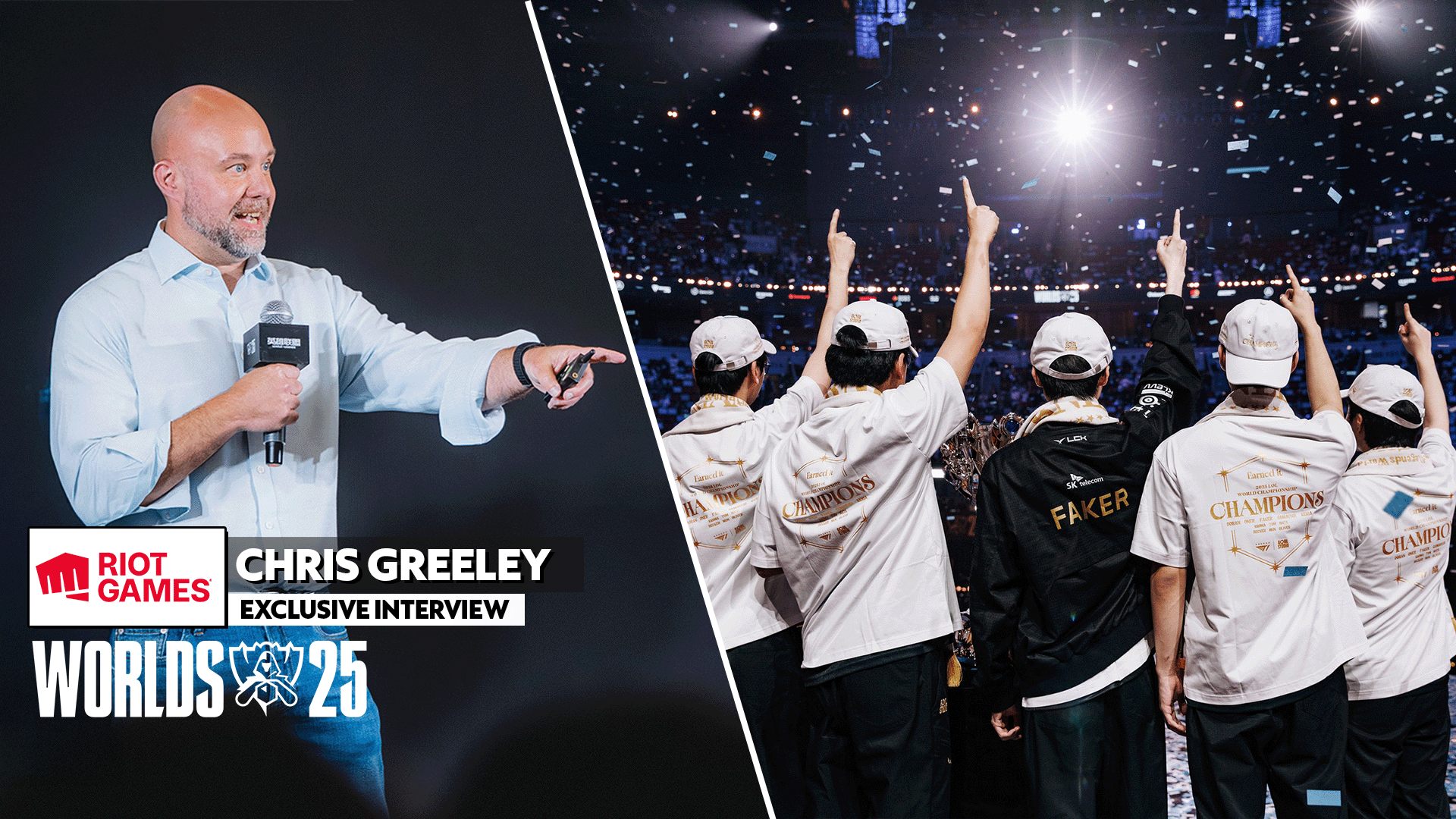

Published: May 11, 2020 04:23 pm