Unfortunately, the Error 5C “trouble fetching information” bug is a regular occurrence in League of Legends. The bug prevents players from queuing for normal and ranked games for no apparent reason.
The error message says, “trouble fetching information for this player (Error: 5C). Affected players should quit and log back in if this persists.” But after players reset the game, the error message often persists.
There are several ways to fix this bug, and while it’s largely unknown why the error occurs in the first place, it can easily be solved.
How to fix the ‘trouble fetching information for this player’ error 5C

Error 5C seems to be somehow related to your internet connection. It’s unclear why, but here are four steps you can try to fix the ‘trouble fetching information for this player’ error.
1. Reset your router
Resetting your router is one possible solution for error 5C. Instead of closing the game before resetting the router, reset it immediately, then test if the error message persists.
If it does, you can re-login, and the problem should be fixed.
2. Test your alternate account
If you have access to multiple League accounts, log into your alternative account, then log back into your main account. This, for whatever reason, often works to fix error 5C.
3. Disconnect from your router
If error 5C still persists, you should try disconnecting from your router, opening and connecting to a hotspot with your mobile phone, and then logging in and pressing play.
You should then close the hotspot and reconnect to the router.
4. Use the League of Legends Hextech Repair Tool
If all else fails, use League’s repair tool, and the error message should automatically be fixed. The repair tool can be found here, and it works for both Windows and macOS users.
However, the repair process may take some time, so it should be a last resort.











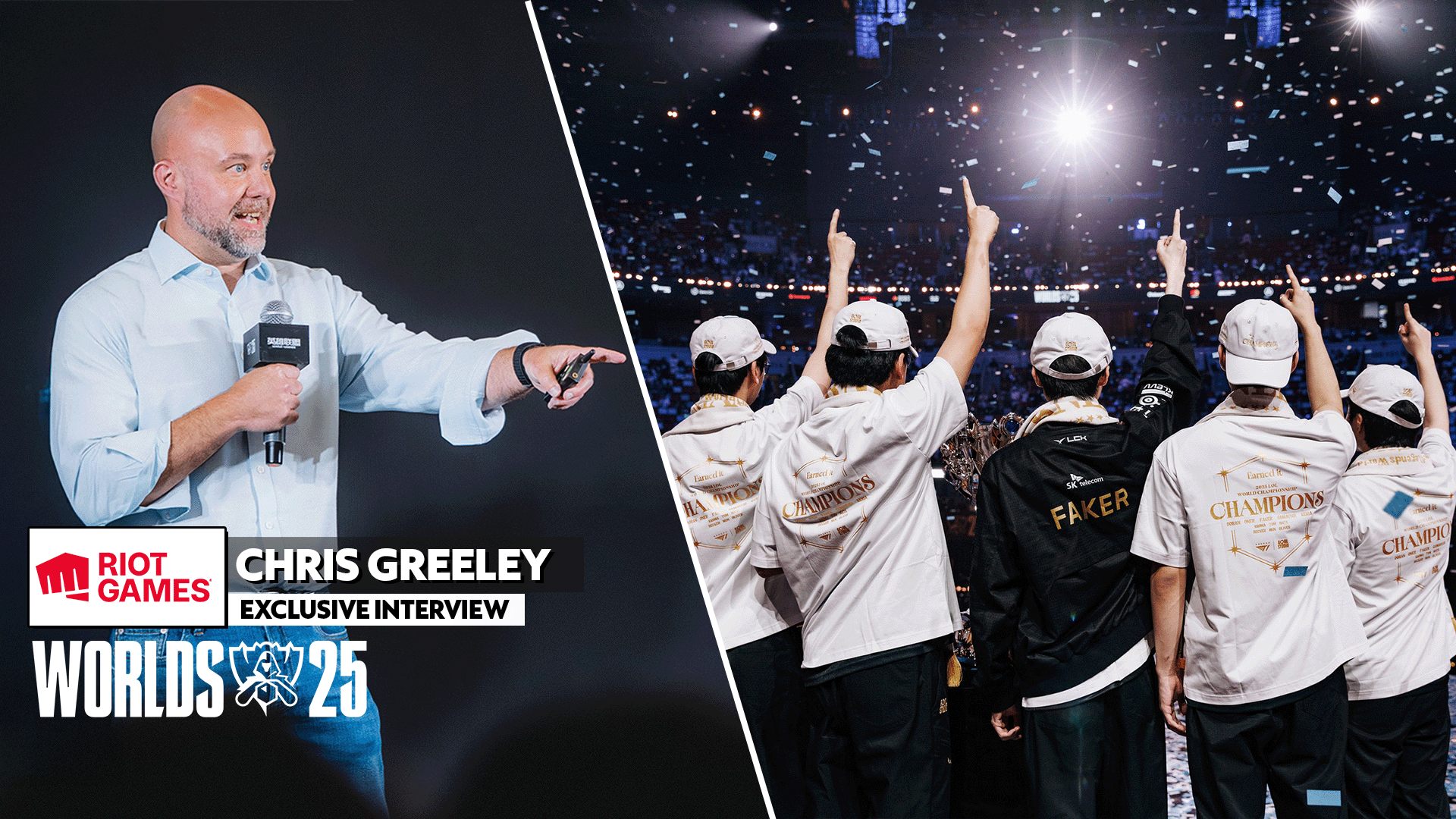


Published: Dec 6, 2023 01:16 pm