In the immersive world of West Virginia, the Free Cam stands out as a powerful tool for players to explore, capture breathtaking moments, and uncover hidden secrets in Fallout 76.
Whether you’re a seasoned Wastelander or are just looking to see things from a different point of view, mastering the Free Cam can elevate your experience to new heights. We’re delving into the intricacies of using the Free Cam in Fallout 76 and showing you how to unlock its full potential for both practical and creative works.
How to turn on the Free Cam in Fallout 76
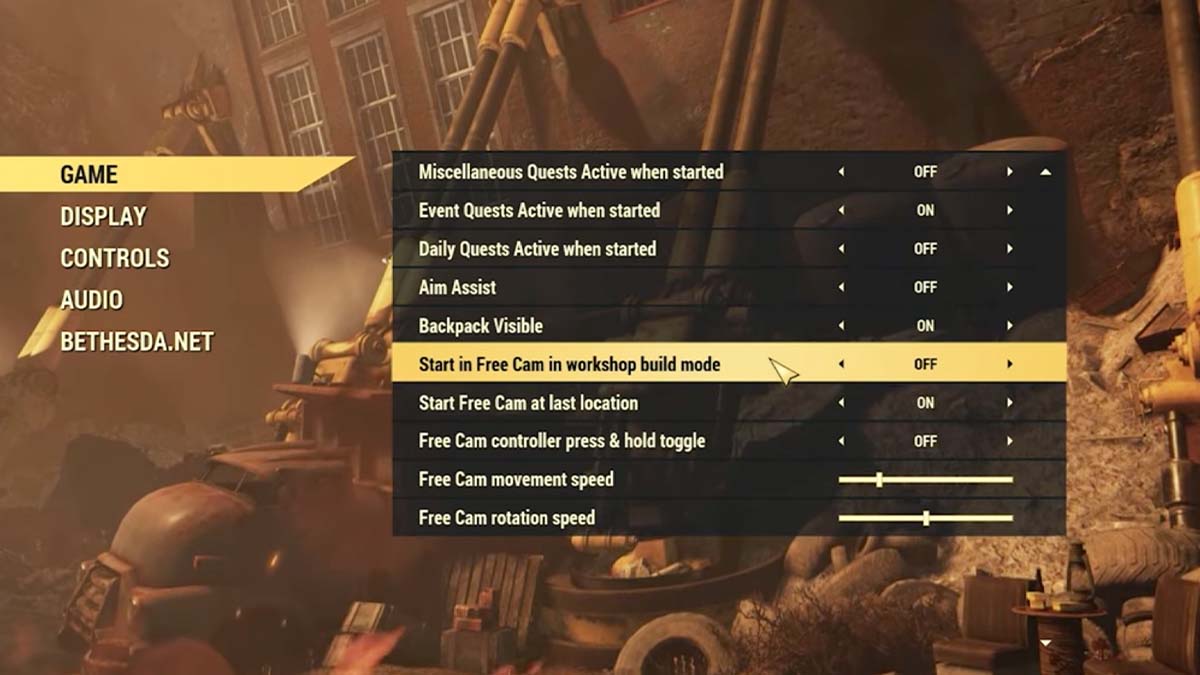
Turning on the Free Cam feature is a breeze in Fallout 76. Simply navigate to the options menu and scroll down to settings. Once there, select Game and venture to the very bottom to toggle on the Start in Free Cam Workshop Build Mode option.
With this simple adjustment, you’ll liberate yourself from the confines of your character’s movement, granting you the freedom to explore several different points of view for your C.A.M.P sites as you construct new settlements in the new wasteland of the Skyline Valley DLC in Fallout 76.
How to use the Free Cam in Fallout 76
While in Workshop Mode, press X for PC or the Options button for both Xbox and PlayStation to toggle the camera and enter Free Cam. Use the left analog stick or the WASD keys to navigate in any direction you want and use the mouse or the right analog stick to change your view angle.

Try different camera angles and use the Free Cam to ascend structures, granting you the creative liberty you seek without worry of falling to your death.
In addition to building, the Free Cam is also a beneficial tool to scout areas and search for valuable loot or seek out any enemy threat lying ahead of you in Fallout 76., Use it to your advantage and search inaccessible areas, peak behind closed doors, or survey the area with the eagle’s point of view.











Published: Jun 14, 2024 08:03 pm