If you plan to establish more than the two starter settlements in Fallout 4, you should unlock Supply Lines with the Local Leader perk right away. Trying to micromanage multiple settlements is a complete nightmare without Supply Lines to link your Workshop inventories together.
You can opt out of the settlement mechanic altogether, but between being the best source of Adhesive and providing convenient stops to rest and resupply at, a linked network of settlements across the Commonwealth is one of the most invaluable player resources in Fallout 4. Here’s how to set it all up.
How to establish settlement Supply Lines in Fallout 4


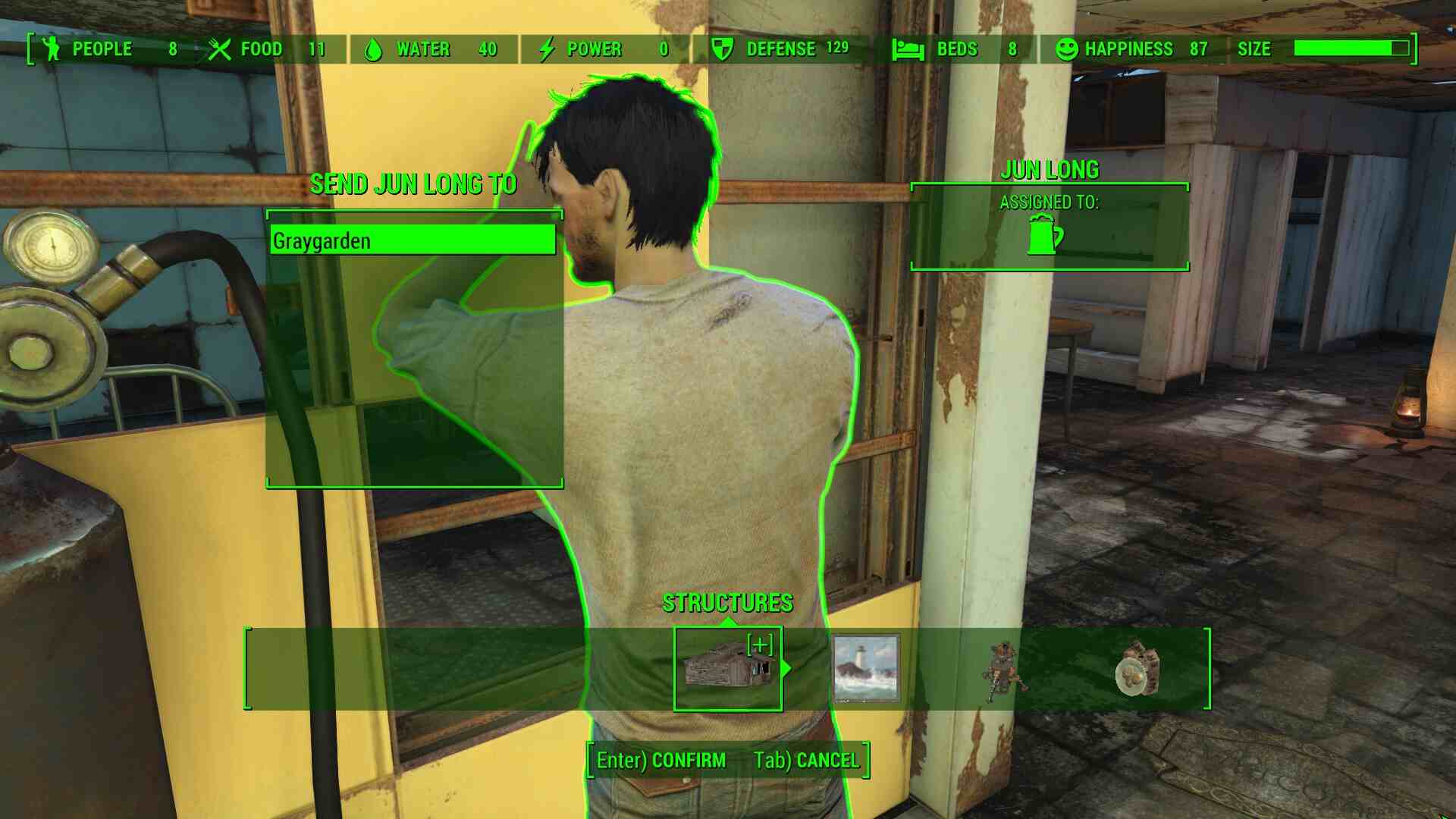

To establish Supply Lines in Fallout 4, you need to unlock the first rank of the Local Leader perk. It’s only available if you have a Charisma stat of six or higher, so you may have to invest some perk points into the stat first.
The basics of establishing Supply Lines are simple. Travel to one of the settlements you want to link, go into the Workshop, select a settler, and then press R1, RB, or Q to pull up a list of eligible settlements. If this is your first time creating a supply line, you should see all your allied settlements—places that are already linked to your current settlement won’t show up on the list.
Pick the target settlement, press confirm, and you’re done. The settler, if not already a named NPC, will be renamed to Provisioner and start a routine patrol between the two places. You don’t need to wait for them to take off and reach the other settlement, however—the Workshop inventories and resources will be linked as soon as you press confirm.
Additionally, the map on your Pip-Boy will now have a prompt to “show supply lines.” Selecting this displays a simplified map of only your settlements and their supply lines, which is a handy way of keeping track of your network.
How Supply Lines work in Fallout 4
The best part about Supply Lines is that they are all instantaneous links with no geographical limitations. Two settlements on opposite ends of the Commonwealth can share resources even if they’re daisy-chained together with multiple other settlements between them. There’s also virtually no limit to where and how far you can send Provisioners to: You can even link settlements from DLC maps to the ones in the Commonwealth.
Apart from spreading settler resources, creating your own Supply Line network also means connecting all your Workshops to one main inventory that you can access from anywhere inside the network. This is especially useful for crafting since you can leave all your materials in the Workshop inventory knowing that you can still upgrade your weapons from any of your allied settlements. Additionally, being able to meet settler needs from a shared resource pool instead of having to build from zero at every new settlement takes a huge load of tedious work off your shoulders as you expand your network.



You can tell whether or not a settlement has been successfully linked to your network by the color of unmet settler needs in Workshop mode. Insufficient settler needs will be highlighted in red until properly supplemented.
However, if a settlement is linked to a network with enough excess resources to supply that settlement, the shortage is displayed in green to indicate settler needs are being met. There is still a warning icon next to that settlement in the Workshop menu of your Pip-Boy, but settler happiness won’t be affected.
As a precaution, try not to make Supply Lines form any kind of enclosed circuit. There’s a notoriously common bug that breaks your network if settlements inside a closed chain are linked to each other. To fix the issue, break any Supply Lines that intersect with a closed circuit and then interact with the Workshop at the bugged settlements to reset their resource counts.
How to cancel or reassign Supply Lines in Fallout 4
Setting up a Supply Line is easy, but, trying to remove one is one of the most bothersome tasks in the game if you don’t have the Vault-tec Workshop DLC. Without the Vault-tec Population Management System to remotely reassign settlers, the only way to break a Supply Line is to find the Provisioner in charge of the link and assign them to another job. The problem is the Provisioners actually move between locations in real-time, so you have to catch them when they’re inside the Workshop boundaries of a settlement in order to reassign them.
Thankfully, the Provisioners usually show up at their home settlements at approximately 9 a.m. You’re more likely to encounter one if you sleep or wait on a piece of furniture at the settlement until just past 9am. Unfortunately, there’s no clear way of checking which Provisioner is assigned to which settlement without reassigning them and checking which Supply Line was broken on the map.
Provisioners will also always engage hostile targets that they encounter on the road with whatever weapons they have. While this will only happen to Provisioners currently loaded into the game, being at one of the linked settlements increases the chances the Provisioner is close enough to the player to be spawned in. Because they’re marked as Essential and can’t be killed by anything other than player weapons—landmines included—they can get locked in perpetual combat with a much stronger enemy and never arrive at their destination. The only way to free them is to track them down and kill their assailant yourself.
While there isn’t anything you can do to prevent this from happening at all, there are a few ways to at least make it less common. To start, you can load up the Provisioner with strong weapons and gear so they can clear out the obstacles on their own. It also helps to keep track of their actual routes to make sure they aren’t passing by areas with constantly respawning hostiles.
Overall, it’s best to periodically reorganize your Supply Lines to keep everything simple and streamlined so as to circumvent bugs and complications with your network.












Published: Apr 27, 2024 12:04 am