As Deadlock‘s a multiplayer title that pits players against other players, many naturally want to know where they stand in the global rankings. Valve hasn’t yet put together a ranked leaderboard, so third-party sites were filling the gap with their own MMR systems—until they were allowed to, that is.
Here’s what we know about your MMR in Deadlock and Deadlock Tracker right now.
Ranked mode in Deadlock, explained
On Oct. 10, Valve implemented a form of Ranked mode in Deadlock, which, according to the patch notes, will go live on Oct. 15 at 3pm CT. There are some prerequisites involved: you must have played at least 50 matches to enter the mode, and you won’t be able to queue if you have any behavior-related restrictions (meaning voice or text bans, report misuse, or other such infractions).
At this time, ranked mode in Deadlock is only available in solo queue, and only in two timeslots: 1pm-4pm and 7pm-10pm. You will also have to manually select which slots will fit your schedule, and you can only change your selection once per week. No region lock is specified in the patch notes, but it has been noted that “players will be automatically assigned the server in that region that provides the best ping for the players in the match.”
Here’s what the menu screen looks like as of Oct. 13, two days before the queue has been opened up:
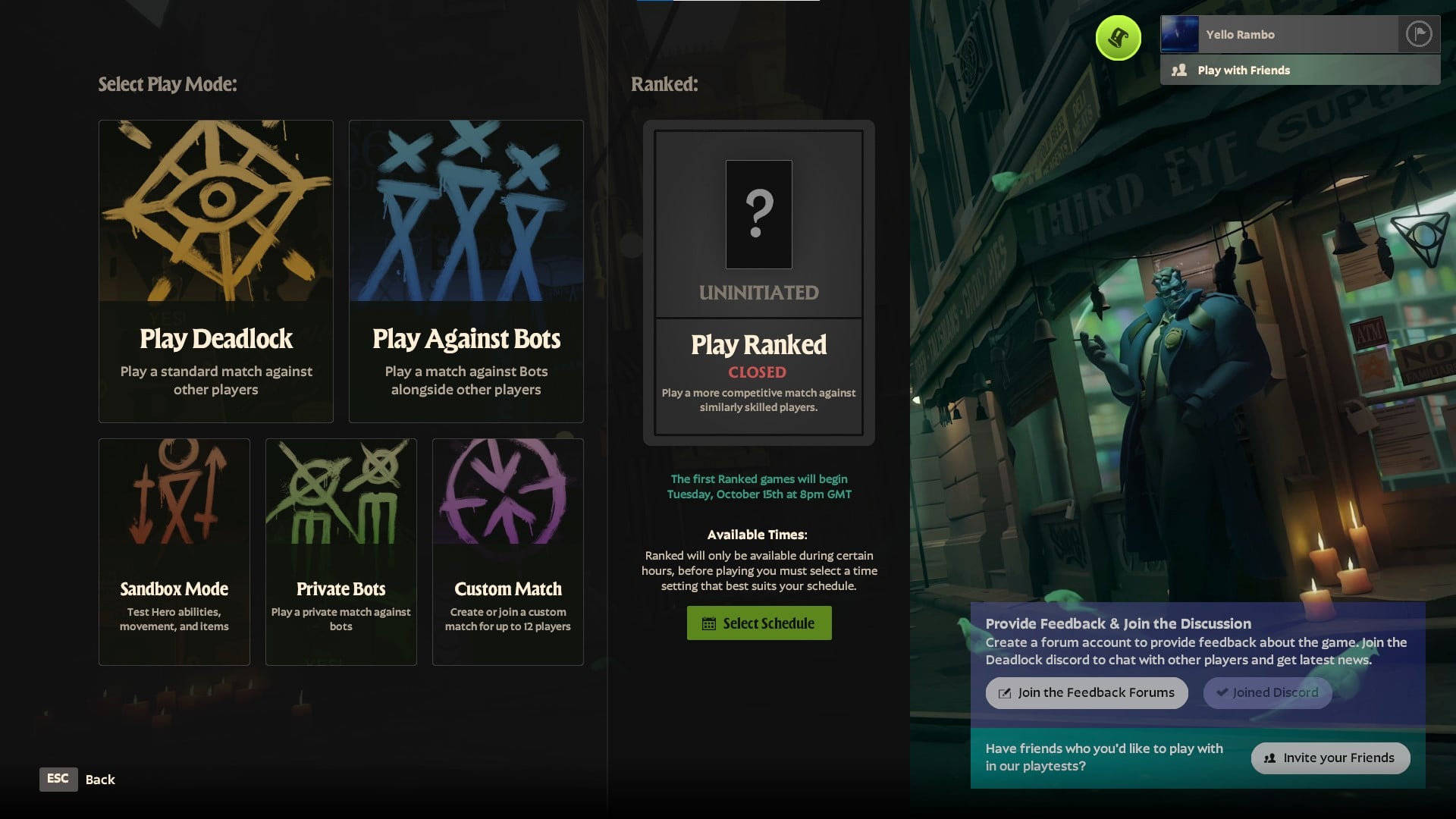
As you play ranked mode in Deadlock, you will gain medals. There are 11 medals in total with 6 levels in each. In an intriguing choice, your displayed medal will be updated once a week rather than on a game-by-game basis, “to allow for analysis of a wide set of match data together at once for a more accurate review of your skill.” You will need to play at least seven games in a week to receive a rank for that period, otherwise, it will be marked as undefined until the next update.
This means the pioneering players will receive first medalson Oct. 22. If you miss out at some point, don’t worry: the patch notes promise that there will be a panel showing your medal history from weeks gone by.
The developers also noted that they “expect to iterate on [the system] in the future,” so be sure to bookmark this page and periodically check back for any updates that may have been made to Deadlock‘s matchmaking in the interim.
Can you view your stats and ranking in Deadlock using Deadlock Tracker?
Grinding for that sweet, sweet MMR in multiplayer titles is a major deal for the more competitive players in the game’s community: Where do you fall in the global leaderboard? Unfortunately, there is no way to find your internal MMR right now, but after a short hiatus, Valve has re-allowed third-party platforms like Deadlock Tracker to keep count of matches, which implemented its own Elo rating calculation (formerly known as DLT, which the developer has changed to avoid confusion). You can also find details on the site about your stats, matches, heroes, and more. However, updates in early September greatly limited the platform’s ability to track individual player data, so while you still can get some useful information about hero and item stats, your personal statistics ceased updating after Sept. 2. Still, you can check the archives for games before that point just like you always could, if that is still of interest to you.
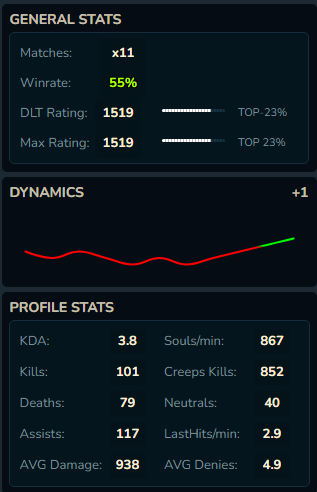
To get a look at your all-time Deadlock stats using Deadlock Tracker, do the following:
- Head to the Deadlock Tracker main website.
- In the top-right, select Login.
- Login via Steam and verify your account.
- Once done, head to the Profile or Ranking tabs to view your stats and Elo rating.
Your profile Elo ratingwhich is your MMR in Deadlock, and your Elo rating by hero will both be listed on the right of the screen on your main profile page, plus your total matches played alongside additional stats. Then, in the matches tab you’ll be able to see each match, your stats posted during any given Deadlock game, and how much Elo rating you gained or lost for the result, and where this places you in the global player base.
The ranking tab goes a little more in-depth into each stat and your ranking for each. You’ll see where you stand against your Deadlock peers in objective damage, last hits, total damage, kills, healing, accuracy, overall KDA, win-loss record, and plenty more. The heroes tab will divide these stats based on each hero you’ve recorded a match on.
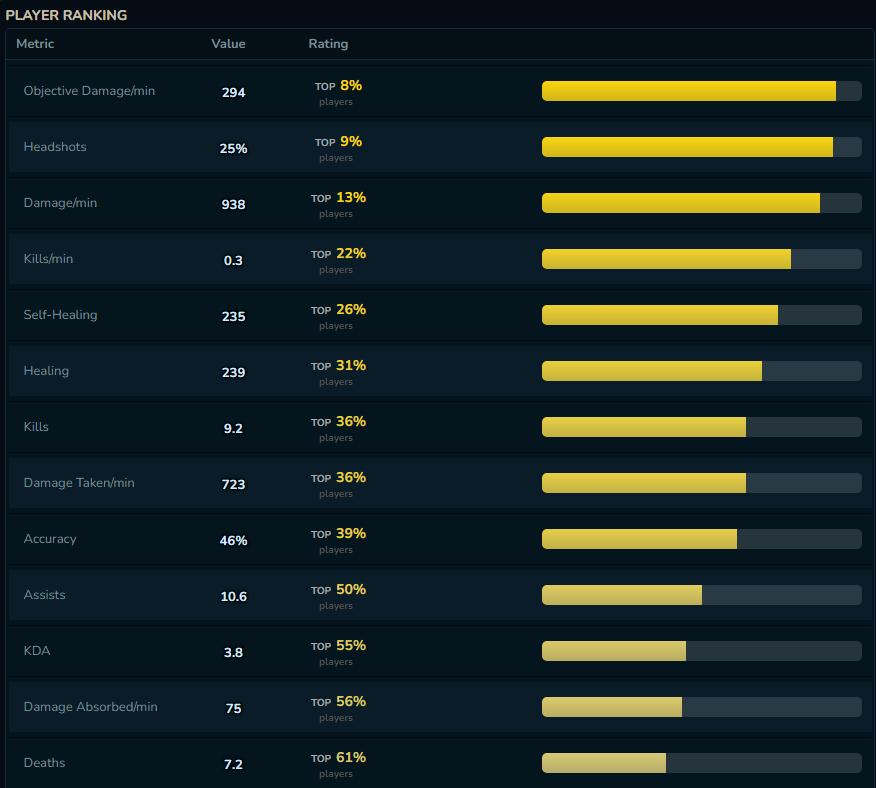
Why did Valve remove the ability to track Deadlock MMR?
According to a Sept. 2 post on the Deadlock Discord made by a developer, the team is working on a “full rewrite of the [matchmaking system],” adding that the current, hero-based implementation “doesn’t work very well [at the moment].”
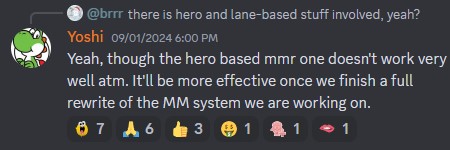
With development still being in such an early stage and so many changes still to come, it made sense that rankings and the systems guiding them are so volatile that Valve would rather not deal with our prying eyes—even if it was disappointing to see so. It seems the situation has now changed, however, and it is definitely for the better from a player perspective.
Since Deadlock Tracker isn’t an official site made by Valve, there is no guarantee the Deadlock Tracker Elo rating system introduced will have any bearing on or similarities to the game’s eventual ranked system, and it likely doesn’t use that exact rating as a guide for your skill level.











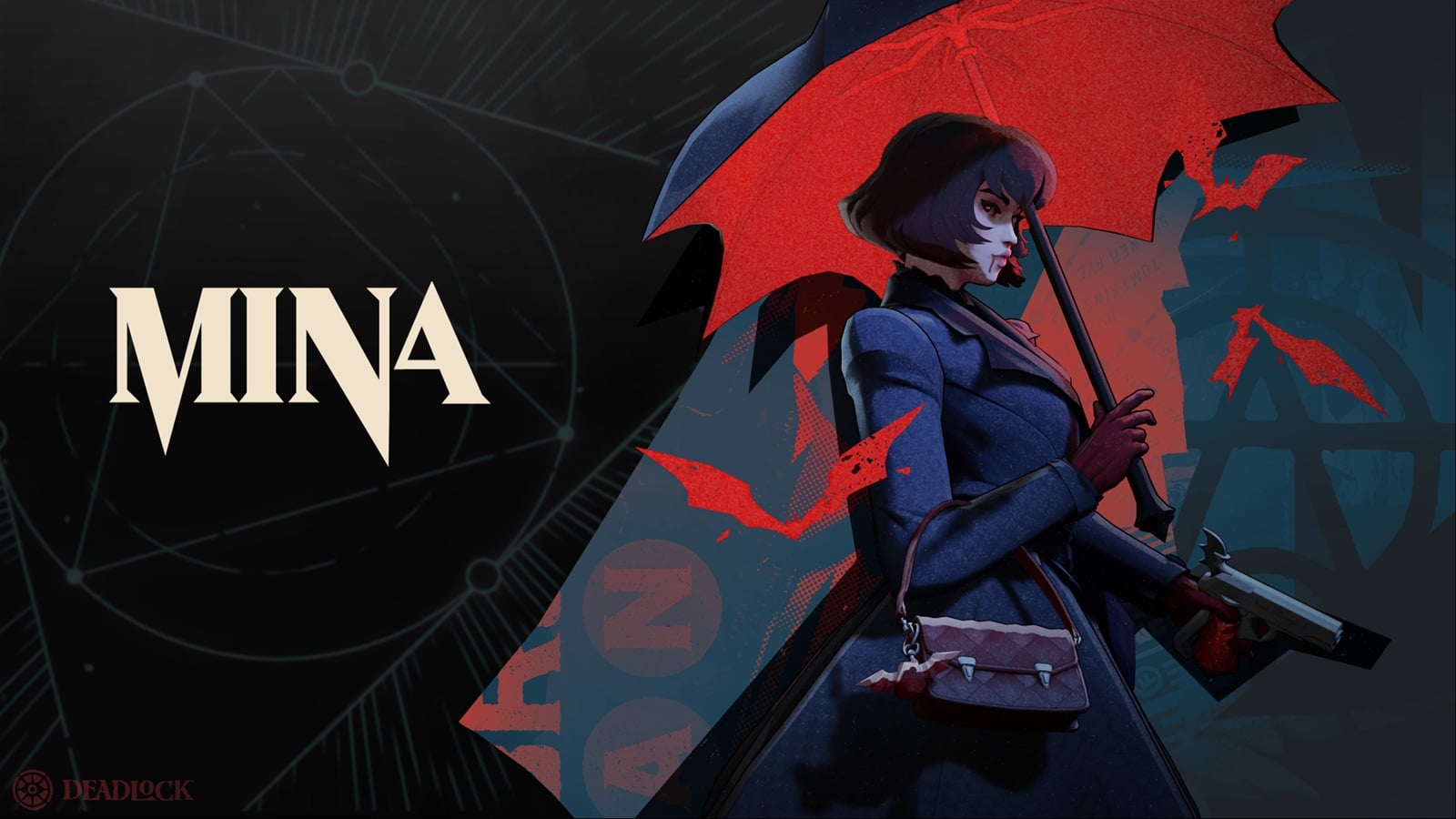

Published: Oct 13, 2024 02:40 pm