Cyberpunk 2077 is slowly nearing the end of its development cycle. After suffering from a disastrous launch and struggling through three years of updates, the game has finally put both feet on the ground. The 2.0 update overhauled much of the game’s mechanics and systems in preparation for the release of the Phantom Liberty expansion. Hype is once again high for CD Projekt Red’s futuristic RPG, and discussions on the best Cyberpunk 2077 mods have reopened.
The Cyberpunk 2077 Nexus Mods page counts nearly 7,000 mods, with over 173 million downloads total. There’s no doubt that the game’s modding scene is highly active, and it can be hard to navigate through the myriad of different ones. From graphical upgrades to gameplay tweaks, Cyberpunk 2077 mods are many and varied, and the best ones may be hiding in plain sight.
Unfortunately for everyone, CD Projekt Red has only released the ModKit software that somewhat limits even the most avid of modders. Even so, what the community has managed to produce is by no means unimpressive and can, at times, be lifesaving for the roughly-polished RPG.
Must-have Cyberpunk 2077 mod to build from
Cyber Engine Tweaks
Cyber Engine Tweaks is a mod that serves as the base for most other mods for Cyberpunk 2077. Think of it like the Skyrim Script Extender—the cornerstone of modding. While you will likely get a prompt to download CET when getting any other mod, we included it here to ensure you don’t encounter issues when playing a modded version of Cyberpunk 2077.
The game’s massive, and reinstalling it may be a hassle at slower speeds. So, just get CET.
Best Cyberpunk 2077 graphics mods
HD Reworked Project

The HD Reworked Project mod goes all the way back to The Witcher 3: Wild Hunt. It was a series of graphical updates for the monster-hunting RPG that introduced many minor retextures. The Witcher 3 is a game from 2015, and the modder behind the HD Reworked Project worked tirelessly to bring all the outdated textures up to speed with stellar 4K resolution.
The tradition continued in CDPR’s latest title. The design philosophy remains the same: minor updates that stack up fast. Though asphalt patches and graffiti may seem insignificant, the mod polishes so many of these barely noticeable rough edges that it eventually makes a major difference.
Cyberpunk 2077 is one of the best-looking games on the market today. The crowded streets and neon skyscrapers of Night City are breathtaking, to say the least. Unfortunately, immersion breaking through muddy or blurry textures is a real deal in this game.
The Cyberpunk 2077 HD Reworked Project does away with all of that and ensures your game looks equally good all throughout. A new and improved version of this mod is scheduled to be released shortly after Phantom Liberty drops, but you can download the current version right away on Nexus Mods.
Realistic Traffic Density
Traffic and crowd density were among Cyberpunk’s most significant shortcomings during the game’s post-launch period. People heavily criticized CDPR for the lack of proper crowd and traffic simulation, with NPCs and cars seemingly popping in from nowhere or disappearing into thin air. As the game progressed, it got a lot better in this regard, but players still like substantiating their visuals with mods.
Realistic Traffic Density does away with many issues that plagued the game since it was released. It provides a proper way of simulating traffic and enhances traffic LoD. Pop-in is one of the mod’s focuses, and it alleviates it as much as possible.
Players can also tinker with the game’s .ini settings to further fix texture pop-ins. This likely has to do with the RedEngine’s limitations, as even The Witcher 3 suffered from texture pop-in.
Weather Probability Rebalance
Cyberpunk 2077‘s world is a derelict and decaying version of California, whose weather has vastly changed. The game has several types of weather, from sunny beach days to horrid, toxic rain. Recent updates have added some new weather types, but the probability of seeing any of them is low due to the game’s weather transition system.
Weather Probability Rebalance means that you get to experience all the weather Night City has. You’ll be able to finally take those juicy screenshots during a sandstorm and finalize your Mad Max roleplay. The mod is straightforward and shuffles around CDPR’s original weather settings, though it will likely be incompatible with any extra weather mods you might have.
Night City, the city of dreams, becomes a true dystopia when proper weather is present.
Best Cyberpunk 2077 gameplay mods
Better Vehicle Handling
Driving is a core part of Cyberpunk 2077. Players have access to myriad vehicles to ride and die with through the streets of Night City. Unfortunately, it seems that the developers at CDPR have overlooked a major part of driving: handling. Some vehicles handle poorly in Cyberpunk, and while that has improved over the years with numerous patches and updates, it can still use the golden touch of mods.
Enter: Better Vehicle Handling. This mod does exactly what it says by improving how vehicles operate and how they perform on the road. You’ll no longer have to put a brick on your A and D buttons for a car to take a right turn, nor will your character endlessly nosedive into the curb.
It’s a pretty essential mod that, even if things are better now, really enhances the core gameplay of Cyberpunk 2077.
Better Loot Markers

Tired of being scammed into continuously running after each purple or red item? Are you bored of the disappointment you get when it turns out to be a piece of clothing you already have? Well, worry not, as Better Loot Markers will alleviate your looting problems. This mod introduces several categories of loot markers that show precisely what type of loot is in any given container.
It allows the player to take an instant glance at a container and decide whether or not it’s worth the trouble. It’s incredible how the existing loot icons can trick the player into believing there’s something great waiting for them, and it turns out to be completely worthless. These icons will generally help you coordinate and improve your overall gameplay experience.
Level Scaling and Balance
Cyberpunk 2077 has introduced level scaling in its latest and greatest 2.0 update. However, this was met with some criticism from players as the scaling can result in some overpowered enemies and has no way of being tweaked. Level Scaling and Balance fix this issue by giving players control over damage scaling and rebalancing the game’s combat.
It’s a great mod that allows players to customize their combat experience fully. It’s as easy as setting a few sliders to your preferred level and just playing the game as usual. Level scaling is a great thing to have in video games as it can make areas feel relatively tough.
But, this all said, it can also defeat the purpose of character progression, seeing as all enemies will be equally as strong no matter how much you progress through the game. Nevertheless, mods like these do away with developer “mistakes” and allow us to enjoy games at our own pace.
Best Cyberpunk 2077 quality-of-life mods
Filter Saves by Lifepath and Type
Cyberpunk 2077, just like any other singleplayer game, features a saving system. Sometimes, though, it can be difficult do discern one save from another due to them all being, well, the same. This little mod enhances the descriptions of each save file, allowing you to filter them by lifepath and type. Never again will you accidentally load up your 100 percent Corpo game instead of your fresh Nomad start.
It might seem insignificant, but this mod genuinely does what the developers should have in the first place. The game is massive, and things get convoluted quickly, so it’s unclear why CDPR decided not to include this in the game by default. But, then again, only the modders know what players really want and need, so it all evens out eventually.
HUDitor

Customizability is always a great option to have in video games. While Cyberpunk 2077 has a ton of customization options for its protagonist, some aspects are severely lacking. The HUD, for example, is generally fixed to its position and size and there’s no default way to change that. The HUDitor mod allows players to customize how their HUD looks and where individual parts of it are positioned.
If you think about it, editing your HUD is probably the most lore-friendly mod on this list. It makes sense that semi-cyborg humans of the future would have the ability to customize their brain software’s user interface. And though the present-bound devs at CDPR didn’t realize this, the far-seeing eyes of the modding community cannot miss a thing.
Mark To Sell
Your Night City adventures will likely result in your picking up myriad items, valuable or not. Then, you’re likely to sporadically visit vendors to offload all the useless stuff you’ve found around the world. Selling each item individually, especially with how the game’s UI works, can be tiresome and unintuitive. Mark To Sell adds the option of marking any given item as junk, allowing you to sell them all at once with the press of a single button.
Junk in Cyberpunk 2077 can be automatically sold with the G button by default. The option to sell stuff in bulk will incentivize more looting and picking stuff up, netting you more sweet eddies to spend on the best version of Sandevistan. Who doesn’t like time dilation?





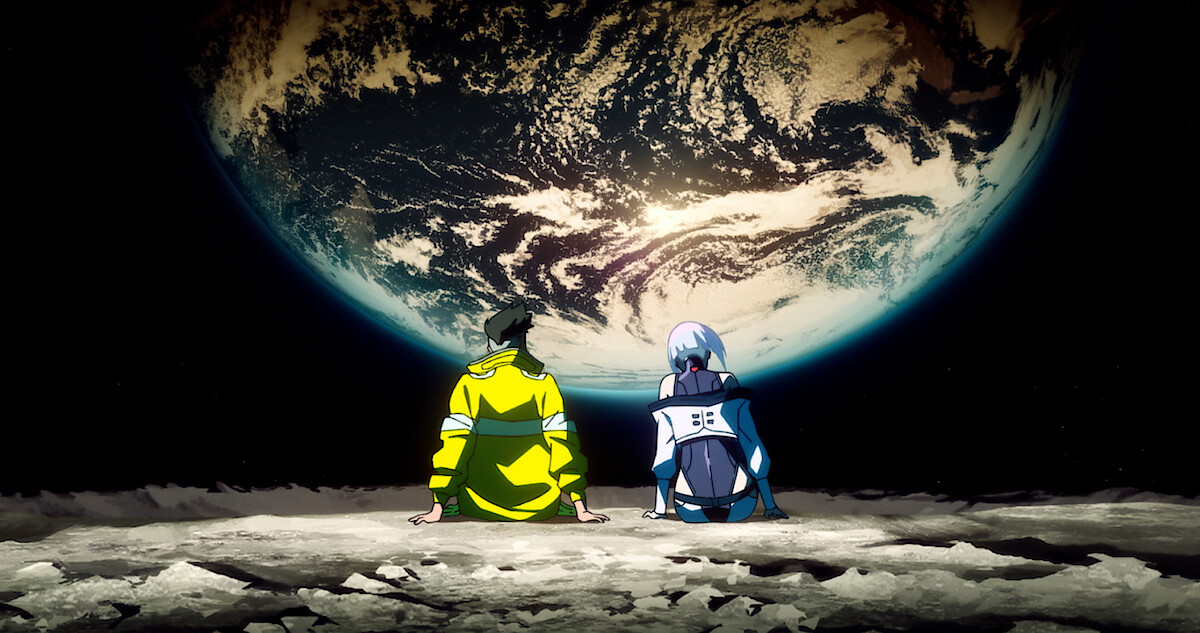
Published: Oct 1, 2023 12:22 am