Call of Duty and error codes go together like spaghetti and meatballs. It’s just a dysfunctional marriage that seems as old as the series itself.
In Black Ops 6, error codes are back, including dev errors. But one particular error is confusing to read and likely has you scratching your head if you found your way to this article. Don’t worry; your game is most likely okay, and there’s a swift solution to get you back online and fragging with friends.
Anyone who’s played CoD in recent years has become quite accustomed to weird error codes, like “Minot Hawthorne” or other odd names. This one seems similar, as it has popped up in previous CoD games, too.
Here’s everything we know so far about the “our level fastfile is different from the server” message in Black Ops 6.
What is ‘our level fastfile is different from the server’ in BO6?
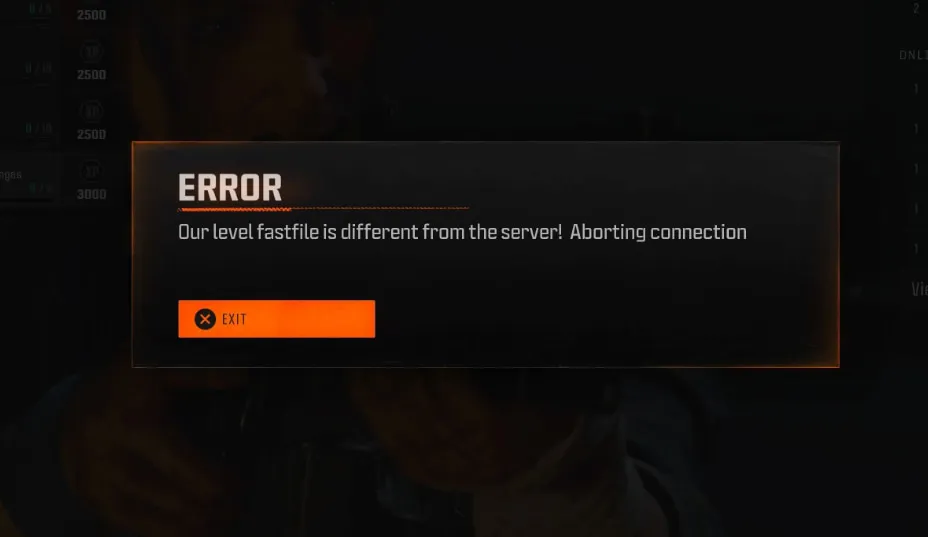
If you receive this “our level fastfile is different from the server” message while trying to play BO6, an error is likely happening somewhere in the connection between your game and the game’s servers. The “fastfile” being different from the servers likely means that your version of the game is different from whatever is on the servers, and the message will likely accompany the very common “update requires restart” message eventually.
Whatever a “fast file ” is is anyone’s guess outside of the world of game development. But what’s important is getting you back into the game, ranking up, and unlocking camos as soon as possible.
How to fix ‘our level fastfile is different from the server’ in BO6
There’s a very quick, simple fix for this “our level fastfile is different from the server” issue, and it’s to reload the game, either from the main menu or by completely restarting the app. That seems to fix the issue for most players, including myself.
I encountered this error while trying to access multiplayer. Returning to the main menu and then selecting multiplayer again fixed the problem. It only popped up once but was definitely disorienting, especially as I attempted to level up all my guns in the Face Off mode playlist.
If you continue to receive this error after restarting your game, try restarting your console or PC. If the error persists after that, you may try restarting your internet. If it continues, it likely means there’s a bigger issue at hand, and it’s something that Activision has to fix.
You can check the @CODUpdates account on Twitter/X or try searching the error name on social media to see if anyone else is having the same problem before you pack it up and try again tomorrow.
This article will be updated with more information on the error message once it becomes available.






Published: Oct 25, 2024 12:49 am