Dr Disrespect’s playstyle is filled with speed and momentum, which has allowed him to become a household name within the battle royale genre.
While many players struggle when it comes to playing different games within the genre since they all feature different mechanics, Dr Disrespect carries his skills to whatever game he plays—and Apex Legends is no exception.
Though the Doc doesn’t play as much Apex as he did when it was released in February 2019, he still keeps the game as a part of his Triple Threat challenge in which he tries to get a win in various battle royale games.
If you’re looking to emulate Dr Disrespect’s gameplay in Apex, understanding his settings is an excellent first step. While most of his settings are adjusted for optimal performance, remember that some also can be personal preference and you can adjust them to your liking to make it just right for you.
Here are Dr Disrespect’s Apex Legends settings.



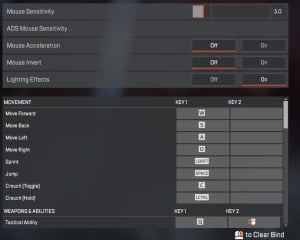
Dr Disrespect’s video settings
Despite having a reputation for setting every setting to a minimum for more frames-per-second (FPS), Dr Disrespect prefers more visual clarity when it comes to Apex.
While shadow and effect settings may impact your PC’s performance, they can also come in handy while spotting enemies you wouldn’t be able to without having them on.
- Display Mode: Full Screen
- Aspect Ratio: 16:9 (native)
- Resolution: 1920×1080 (native)
- Brightness: 50 percent
- Field of View: 96
- Sprint View Shake: Minimal
- V-Sync: Disabled
- Adaptive Resolution FPS Target: Zero
- Anti-Aliasing: None
- Texture Streaming Budget: High (4 GB of VRAM)
- Texture Filtering: Anisotropic 4X
- Ambient Occlusion Quality: Medium
- Sun Shadow Coverage: High
- Sun Shadow Detail: High
- Spot Shadow Detail: High
- Volumetric Lightning: Enabled
- Dynamic Spot Shadows: Enabled
- Model Detail: Medium
- Effect Detail: Medium
- Impact Marks: Low
- Ragdolls: Medium
Dr Disrespect’s mouse settings
- DPI: 400
- Mouse Sensitivity: 3.0
- Mouse Acceleration: Off
- Polling Rate: 1000 Hz
- ADS Multiplier: 1.0
- Mouse Invert: Off
Dr Disrespect’s keybinds
Dr Disrespect prefers keeping his healing keybind on his mouse, which makes his keyboard less crowded and prevents any misclicks during heated gunfights.
- Sprint: Left Shift
- Jump: Space Bar
- Tactical Ability: Q
- Crouch Hold: Not Bound
- Crouch Toggle: Left Ctrl
- Ultimate Ability: Z
- Inventory: Tab Key
- Interact: E
- Fire Mode: B
- Aim: Mouse Right Click (Toggle)
- Melee: V
- Shield Toggle: H
- Health Item: Mouse Button 5
- Equip Grenade: Mouse Button 4
- Reload: R
- Equip Weapon 1: 1
- Equip Weapon 2: 2
- Holster Weapon: 3
- Cycle Weapon: Mouse Wheel


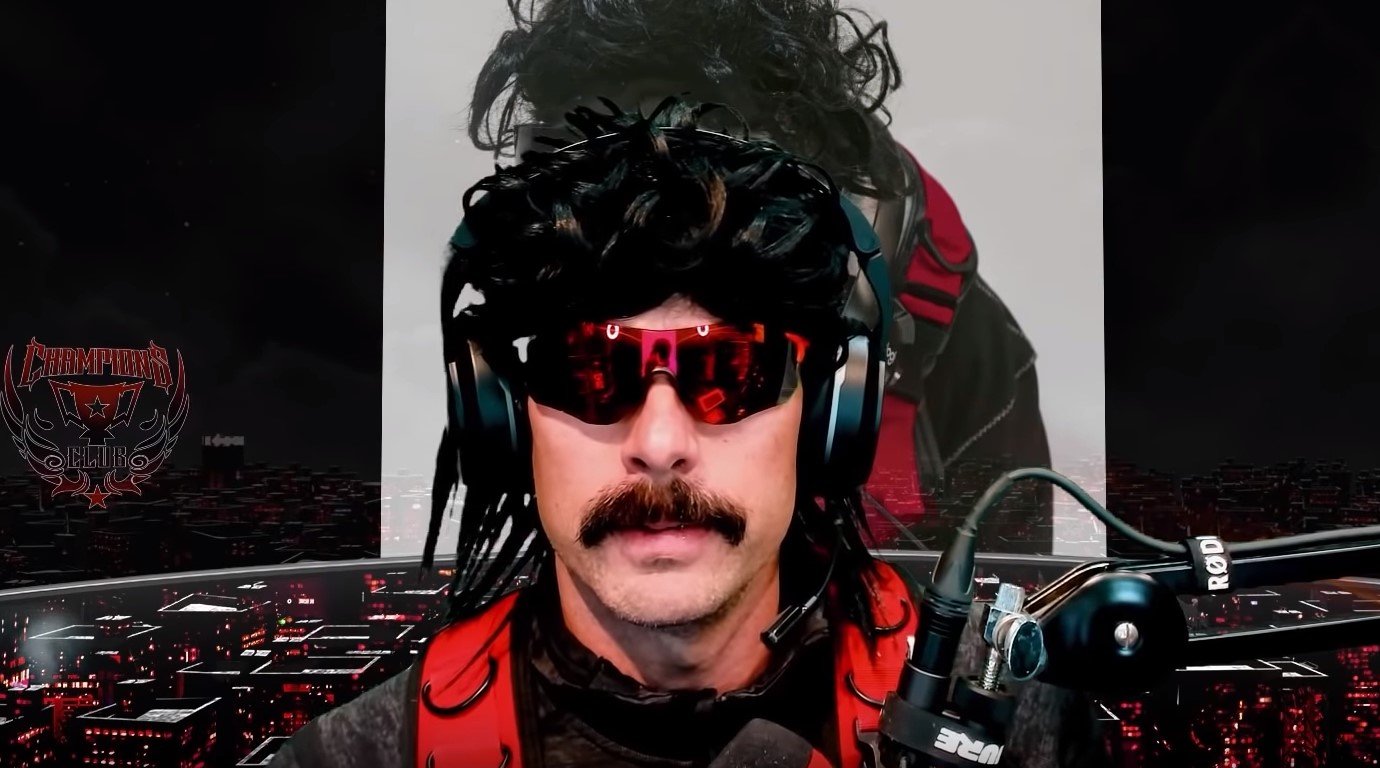



Published: Jun 15, 2020 12:29 pm