VALORANT has had a series of updates to introduce new agents, game modes, and map changes. The addition of Harbor and the changes to Fracture have changed the meta in the VALORANT scene, with people still trying to grasp how to play the new character.
There’s always something that sprouts out of the woodwork when new updates arrive, and now players are experiencing a new bug that stops players from searching for a match and even while they’re playing a match.
The error has been leading to players copping bans for leaving.
Countless players have been experiencing this error, leading users to believe that they’ve been banned.
Fear not, you haven’t been banned. The VAN 152 Error Code usually refers to a HWID ban, which occurs when Vanguard (Riot’s Anti-cheat) detects any third-party or cheating software.
The error pops up on your screen, and looks like this:
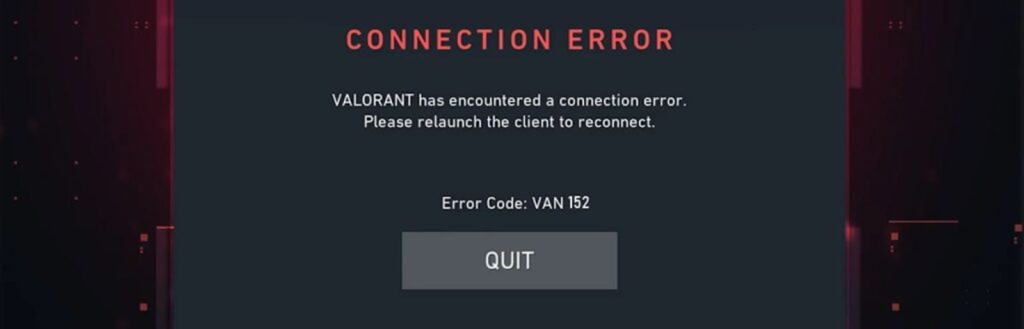
How do you fix VAN 152 error in VALORANT?
- Restart Riot Client and VALORANT.
- Restart your router.
- Disable your VPN.
- Submit a support ticket to Riot.
When we first encountered VAN 152 error in VALORANT, we fixed it by restarting our PC. If that doesn’t work for you, we recommend restarting your router since this error can pop-up due to local connectivity issues.
Another easy way to fix this is by heading to Riot’s Support Page. Submit a ticket, and they’ll review it as soon as possible, and with any luck, you’ll be back in the competitive queue in no time.
Hopefully, this VALORANT error will be patched soon, especially considering the amount of unlucky players affected by this issue seems to be growing by the hour.








Published: May 11, 2023 02:29 pm