The Pokémon franchise is all about battling and trading Pokémon, and online battle systems have allowed players to put their teams to the test against foes from around the world. But compared to previous titles, Sword and Shield’s online play is rather lacking. For the newest generation, Game Freak created a new method of playing with friends online—although doing so isn’t exactly straight forward.
Participating players will need to have a Nintendo Switch Online subscription to use the game’s online features, including battling and trading.
Unlike previous titles that relied on the Global Trading System (GTS), Pokémon Sword and Shield utilizes a new online system called the Y-Comm. Those who have an Online subscription will be able to access the Y-Comm menu by pressing the Y button at any point while in the game. From there, they can then select the Link Battle option to see the multiple different battle options.
To connect with friends, players will need to set a Link Code by pressing the + button. This code guarantees Pokémon Sword and Shield links players with their friends instead of random players from around the globe. Players should pick a Link code that is unique and have their friend enter the same code so the game matches the corresponding players correctly.
Once players set their Link codes, they can choose the type of battle they want to fight in: Single, Double, or Multi. After picking their format, they will be able to launch the battle. Should both players pick the same battle type and Link code options, they’ll be bought together to duel online.





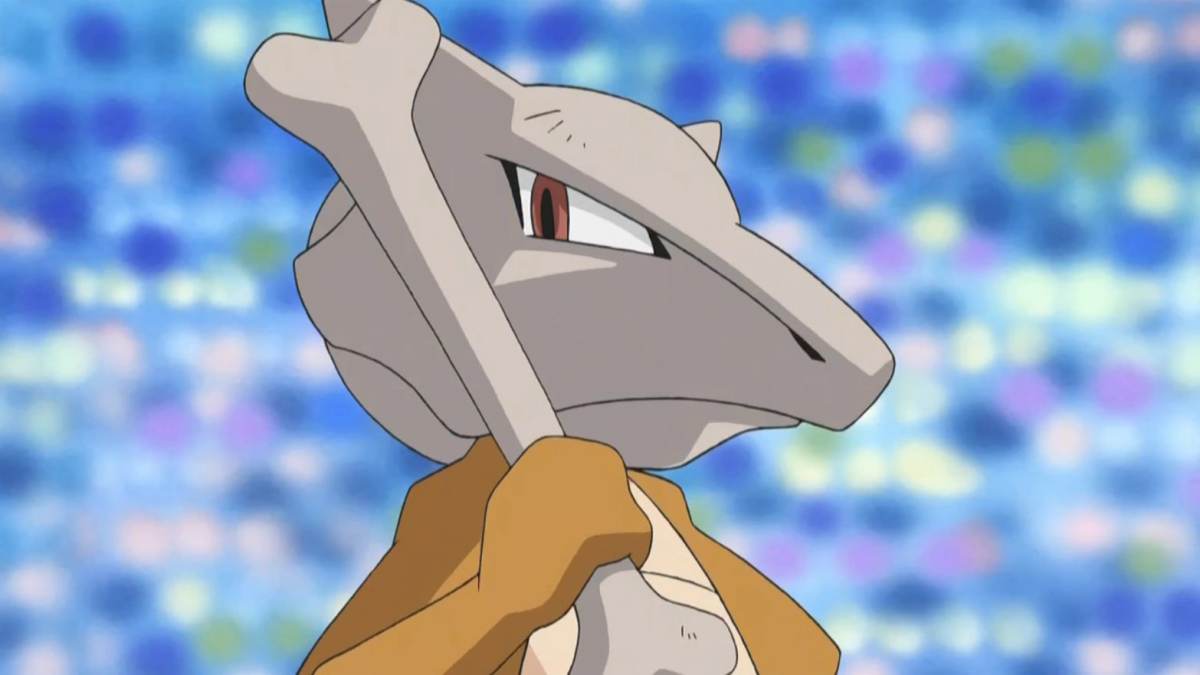
Published: Nov 16, 2019 05:58 pm