Satisfactory has tons of unique tools and trinkets, and the Portable Miner is one of the best ones to use in the early stages of the game. Here’s everything to know about crafting and using this gadget.
Satisfactory is finally out of early access, with its 1.0 version released on Steam and Epic Games. While the game has already amassed a dedicated player base, scores of new players are joining in to experience the full release and its many new features.
The Portable Miner is a small machine you can carry in your inventory. It mines resources when placed on a resource node, and can store every resource it extracts. But how do you build this piece of machinery?
Satisfactory – How to craft a Portable Miner
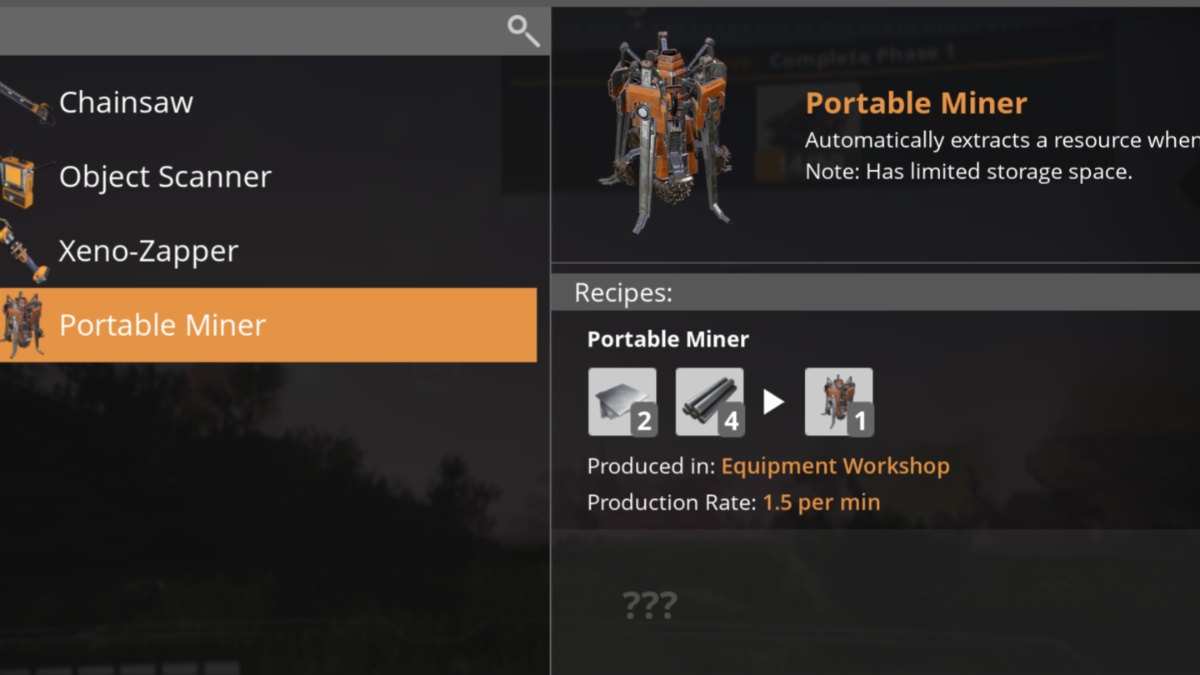
Fortunately, crafting a Portable Miner is pretty easy. For the ingredients, you’ll need two Iron Plates and four Iron Rods which need to be combined into the recipe using an Equipment Workshop. Also, you’ll need to complete the Tier 0 Milestone – HUB Upgrade 1 before you can access the recipe for this machine.
How to use a Portable Miner in Satisfactory
To use a Portable Miner, you’ll have to equip it in your hands and place it on a resource node. To find a resource node, you’ll need to press V, bring up your Resource Scanner, and search for a resource node close by. Here’s every step you need to follow:
- Press Tab to open your inventory.
- Identify the Portable Miner and equip it using Shift+Left click or by double-clicking.
- Once equipped, place it down on the node by left-clicking, and it’ll start working.
- To open the Miner and observe or take its contents, press E.
Since a Portable Miner can’t be automated and can reach its storage limit fairly quickly, grouping it with multiple Miners is the best way to make it effective until you progress and replace it with a Miner Mk.1.
You can always pick up a Portable Miner whenever you want and place it in your inventory or on a different node, which can be a tedious process if your nodes are widely spaced out, but keep progressing and you’ll be at the highly upgraded Miner Mk.3 in no time!



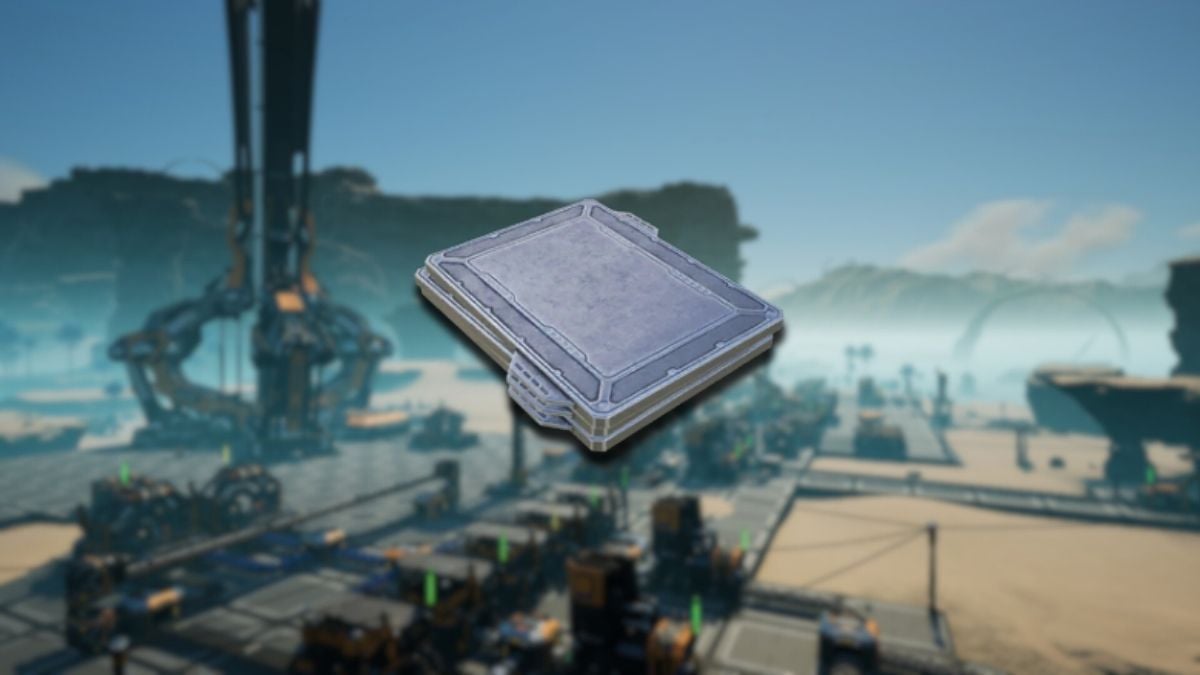


Published: Sep 11, 2024 03:15 pm