Star Wars Outlaws has players embracing the life of a scoundrel in a galaxy far, far away, which means mastering your hacking skills. If you need help with slicing terminals, we’re here to help.
Slicing is a core mechanic in Star Wars Outlaws, needed in the main story, side quests, and general exploration. Mastering the slicing mechanic is crucial for retrieving sensitive data or turning off cameras to remain hidden.
It can be difficult to get to grips with, but we’ve got some tips to help you become a master thief.
How to slice terminals in Star Wars Outlaws
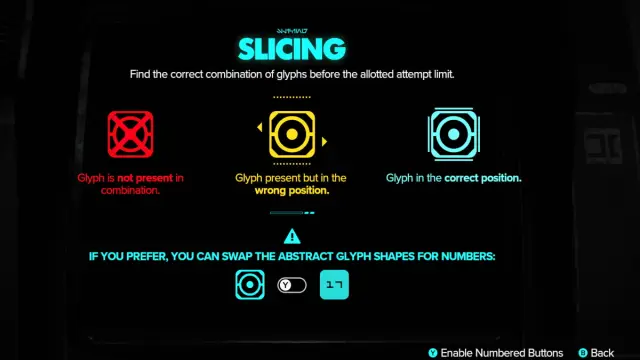
The Slicing minigame in Star Wars Outlaws works similarly to games like Wordle. A selection of images appears on the screen, which you must place in the correct order to crack the code.
Some codes are longer than others, with the highest I’ve seen being six and the lowest three. All codes follow the same formula, though, and each image is marked by one of the corresponding formats when entered into a sequence.
- Red X: Image is not in the sequence. No longer selectable.
- Yellow: Image is in the sequence but not in the current position. Can be re-selected.
- Green: Image is placed in the correct position in the sequence. No longer selectable.
Star Wars Outlaws remembers your progress, automatically eliminating images you have tried that are not in the sequence and saving those in the correct slots. This speeds up progress significantly and doesn’t lead to frustrating moments where you forget which images you have already tried.
The Slicing minigame can be turned off entirely in the Settings under the gameplay tab, where the number of attempts you are given at each terminal is also adjustable to provide more or fewer chances to crack the code.







Published: Aug 26, 2024 07:05 am