Black Myth: Wukong has a wide variety of settings designed to make the frantic action title as accessible as possible, and if you’re looking for complete intuitiveness, Compatibility Mode might be up your street.
Game Science’s new IP has visual settings affecting the HUD and on-screen information, a litany of gameplay tuners to tweak your combat experience, an the opportunity to alter your preferred graphical settings.
But PC users have an exclusive option called Compatibility Mode containing a unique feature to make things easier in Black Myth: Wukong.
What does Compatibility Mode mean in Black Myth Wukong?
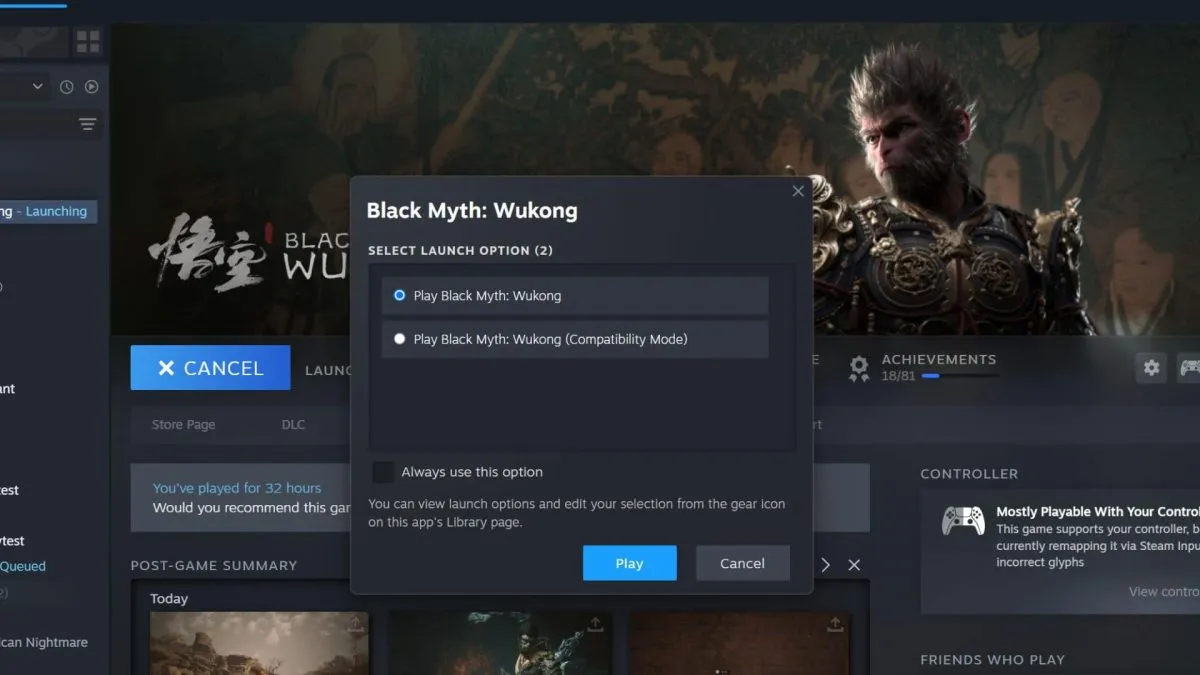
Compatibility Mode is a PC-only setting for Black Myth: Wukong that automatically detects your computer’s hardware settings and manually tweaks the game’s settings to suit your specifications.
In layman’s terms, Compatibility Mode doesn’t care whether you have inferior hardware or a more expensive rig. It finds the best and most efficient way to run Wukong to prevent low performance, errors, crashes, and technical hitches.
If you launch Black Myth: Wukong in this mode, your settings (in theory) should reflect your computer’s components. However, you can still tweak settings if needed, allowing you to have a bespoke configuration you’re happy with.
Compatibility Mode is for those who can’t be bothered messing around with settings to find the right combination. If you fall into this category, choose Compatibility Mode and, hopefully, enjoy a seamless Wukong journey.
Along the way, make sure you know how to use Buddha’s Eyeballs, what the Gold Ridge Beast does, and if you can free the Horse Guai Sandgate Village.






Published: Aug 22, 2024 11:30 am