If you’re looking to preload the highly anticipated, content-rich Wuthering Waves’ 1.2 update before it kicks off on Aug. 15 but aren’t sure how, we’ve got your back.
Version 1.2, called In The Turquoise Moonglow, introduces new five-star characters, weapons, and events, as well as various quality-of-life changes targeting player feedback. There’s a lot to look forward to in this update, and you should preload it before release so you can play as soon as possible when it launches.
Here’s how to preload Wuthering Waves version 1.2.
How to preload (pre-download) Wuthering Waves 1.2
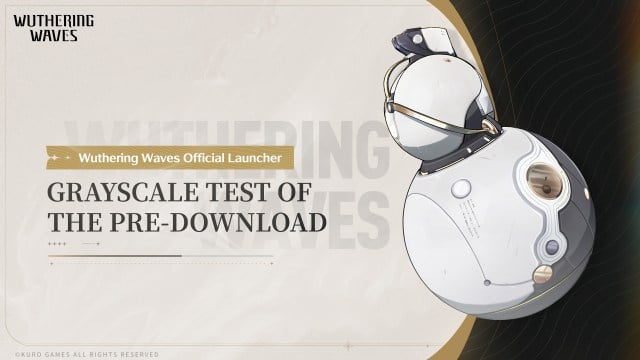
Starting in version 1.2, Wuthering Waves lets you preload updates, so you can jump into the action as soon as the patch goes live right after maintenance ends. Unfortunately, though, not everyone will be eligible to preload the 1.2 update.
The new pre-download feature is available as a grayscale test for the official launcher in the upcoming update, meaning only a select bunch of players can try it out. Preloading updates is currently a test feature, but should be available to all players in future versions.
If you’re one of the lucky Rovers selected for the test, you’ll be prompted to download a new version of the launcher client. Here’s what you should do:
- Open the Wuthering Waves launcher client and check for an available update to version 1.6.0.0. This is a launcher update, not a game update. When prompted, select Confirm.
- After you update the launcher, come back when the preload goes live. You should see a button that says New Version Pre-download. Click it to preload Wuthering Waves 1.2 in the launcher interface after the announced time: Aug. 13 at 10:00 (UTC+8).
Make sure you have enough storage space: The pre-download package for PC is 23GB.






Published: Aug 12, 2024 07:35 am