Like most games, the experience in Ark: Survival Ascended is only enhanced when you play with other players. Whether those are random players on a dedicated server with you or your friends on a private server, your time in Ark is usually made better by having other players around.
However, what about having another player in the same room as you? Split-screen multiplayer was a popular feature in Ark: Survival Evolved, as it allowed players on the same system to play together using two different characters. While players were limited to offline local play, they could still enjoy playing on the same server. With Survival Ascended released now, though, can you still take advantage of split-screen multiplayer?
Using split-screen multiplayer in Ark: Survival Ascended
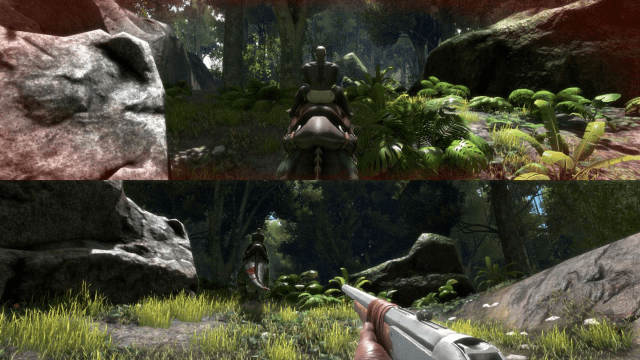
I can confirm that split-screen multiplayer is an available feature in Ark: Survival Ascended. This is officially stated on the game’s Steam page and there are plenty of videos showcasing the feature. However, split-screen multiplayer works the same in Survival Ascended as it did in Survival Evolved, meaning you can only play locally.
Playing locally means you and a friend have to join a private server together, and you can’t access any online features. If you decide to play in split-screen, you’ll have to jump through a few more hoops to get it running. First and foremost, you have to understand what Tether Distance is, as it can make or break your split-screen server. We did a full guide on how to use Tether Distance in Survival Ascended, so I suggest checking that out to get a better understanding of what it is.
Essentially, though, you just need to ensure both you and your friend in split-screen are staying relatively close together on the server. While you can increase the Tether Distance to stay further apart, this puts even more of a strain on your system, which is already strained due to running two different screens.
Once you’re ready to jump into Survival Ascended with a friend, you need to ensure you’re setting up the split-screen feature correctly. Follow the steps below to get you and a friend up and running on the same system:
- Have two different controllers available, one for player one and one for player two (Survival Ascended only allows split-screen players to use controllers, not keyboard and mouse)
- The host player needs to start a local, offline world and create their character
- Then, player two needs to press the “Options” button on their controller
- This should enable the split-screen feature and allow player two to create their character
- With both characters created, start the local, offline world
It’s unclear why controllers are required to play split-screen, but that’s seemingly the way it works for now. As long as you follow those steps, you and your friend can share a system and play as two different characters in Ark: Survival Ascended.







Published: Apr 3, 2024 12:17 pm