With the success of the Fallout TV adaptation, it’s no surprise that fans and newcomers to the series are looking for more ways to get immersed in Fallout‘s universe.
The Fallout VR experience is a great way to do this, and various mods are available that make the game smoother and less awkward. If you’re interested in trying out Fallout VR spiced up with mods, here are the best available.
Best mods for Fallout VR
Fallout 4 VR Optimization Project by rdtg on Nexus Mods

This is the ultimate Fallout VR mod, with over 218,000 downloads on Nexus Mods and over half a million views.
The Optimization Project mod improves performance by fixing visual bugs—without changing the appearance as a whole—and adding more precombined objects and making use of them, to name just a few elements the mod focuses on. The mod also supports various DLC for Fallout 4 within the VR game, such as Nuka World and Far Harbor.
Fallout 4 Script Extender VR by F4SE Team on Nexus Mods
Next is a highly practical mod, which is a must for those looking to streamline their Fallout VR experience. The Script Extender will greatly increase the scripting capabilities of Fallout VR, which should hopefully lessen your frustrations by allowing the game to run more smoothly.
One noteworthy feature of this mod is it will not modify any executable files on your PC disk, so you won’t have to deal with any permanent side effects.
Fallout VR Configuration Tools by Bilago on Nexus Mods
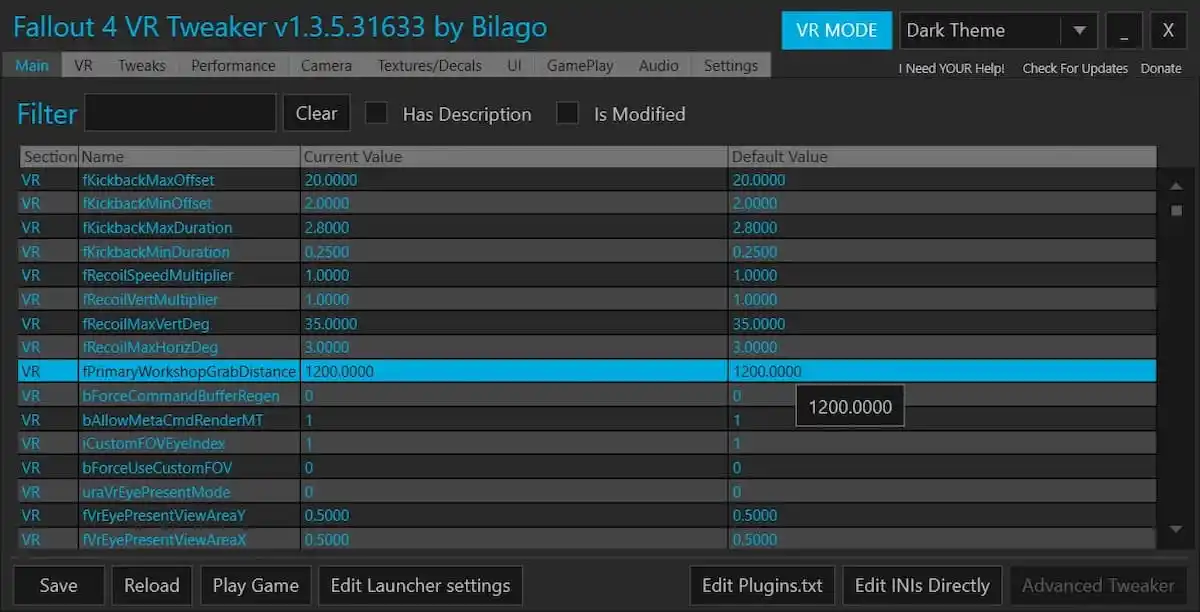
This is another performance-based mod that seeks to improve a range of general features within Fallout VR. If you are having trouble getting the game to run smoothly, this is the kind of mod you will want to install to get you back on track. The main feature of the mod is the Main Tab, which has every VR setting within the game engine included on it, making it easy to switch between settings if you need to.
Sim Settlements by kinggath on Nexus Mods

This is a mod I wish was an inclusion in the main Fallout 4; both the VR and regular version. You’ll spend a fair amount of time in Fallout VR building settlements, but if you want them to thrive, you’ll have to maintain them.
Settlers will join, but unless you directly instruct them by assigning them tasks, they are pretty useless and won’t do anything to help other than maybe shoot off a few rounds (and probably miss) if raiders attack. This mod changes that, offering the chance for the settlers to build for themselves.
The mod works by letting you build zone objects, which then let the settlers know what kind of buildings they need to create within a certain area. As well as that, the SimSettlements mod also introduces a more interesting and in-depth settler needs system.
The settlement system is a bit lacking in Fallout 4 and Fallout VR, so if you want to make a change to your settlers and settlements, this is the mod for you. To check out more about the SimSettlements mod—including the sequel, SimSettlements Two—head over to the official website for the mod to find out more.
Start Me Up by TinyManticore on Nexus Mods
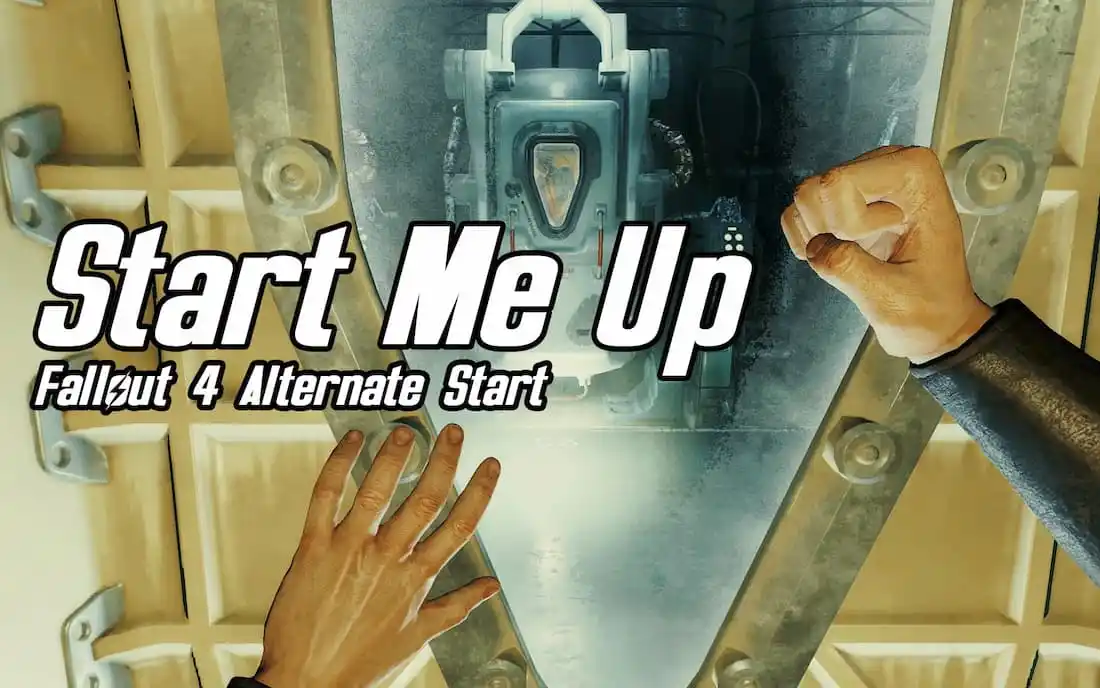
The Start Me Up mod offers an alternative beginning for players, with several options available that allow your character to no longer be the parent of baby Shaun. They don’t even have to be a Vault dweller anymore, if you so choose.
This mod is made all the more immersive by more than 800 impressive dialogue edits, all of which include lip sync and voice sync.
Contrast Adaptive Sharpening for VR by fholger on Nexus Mods
The visuals of Fallout VR have given a lot of players a headache—literally and figuratively—due to the blurriness. VR games can cause headaches and motion sickness at the best of times, but blurry visuals make these problems even worse. If you are having a tough time with the visuals of Fallout VR, this mod is an absolute must.
The mod works by using AMD’s FidelityFX Contrast Adaptive Sharpening filter, which sharpens the blurred effects of the Temporal Anti-Aliasing visuals used in Fallout VR. You won’t have to disable the TAA visuals with this mod, so you can keep the TAA visuals without having to sacrifice the clarity of the game’s look or risk possible headaches.
Idle Hands by CylonSurfer on Nexus Mods

This mod is a simple yet effective one that makes the player’s hands and Pipboy visible. Not only does this help when it comes to combat, letting you see what weapon you’re using, but it also helps with the general issues players have had with Fallout VR.
As well as allowing the hands of the player character to be seen, Idle Hands also moves the right-hand user interface—which includes important stats like health and ammo—and positioning it at the rear of the right hand to be less intrusive.
If you want to use the Idle Hands mod, you’ll need to install the Fallout VR Tools mod too. This mod was created by frazaman on Nexus Mods, and it is a handy addition to have at your disposal when it comes to the general modding of Fallout VR. It is useful for modders, but will sometimes be necessary for the implementation of other mods—as it is with the Idle Hands mod—so make a note of this one too if you are planning on modding Fallout VR significantly.











Published: Apr 15, 2024 07:20 pm