Combat log in Rust can be a lifesaver—especially during intense PvP battles. The log displays stats like the number of attackers, weapons used by them, hits, and, most importantly, damage dealt to everyone involved in the gunfight. This helps you decide whether to continue engaging in combat (if they’re low) or flee the area if possible.
With that in mind, here’s how to check the combat log in Rust.
How to view the combat log in Rust
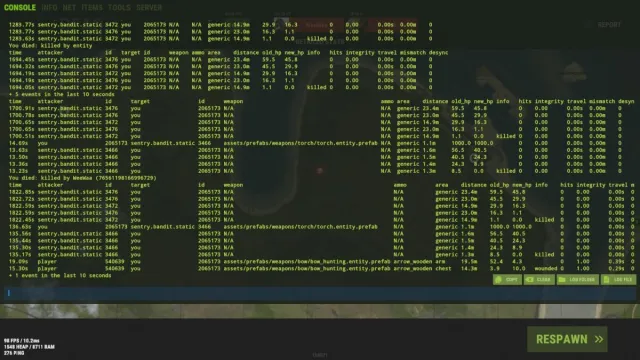
To check the combat log in Rust, press F1 and type “combatlog” in the console window. You can make this process quicker by creating a key bind to remove the need to type the command every time you want to view the log. E.g., enter “input.bind P consoletoggle;combatlog” to open the combat log by pressing P once on your keyboard. You must hit your Esc key as usual to close the console.
Here are all the stats visible in Rust’s combat log:
- Time: The server’s time when the combat began.
- Attacker: The player who initiated the fight.
- ID: The attacker’s server ID.
- Target: The player or object on the attacker’s receiving end.
- ID: Target’s server ID.
- Weapon: The weapon used in the combat.
- Ammo: The type of ammunition used in the fight.
- Area: Target’s body parts like leg, chest, or stomach where the bullets registered.
- Distance: Space in meters between the attacker and target.
- Old HP: Target’s total health before the combat started.
- New HP: Target’s total health after being hit.
- Info: Target’s status, like wounded or killed, depending on their health during the fight.
The Rust combat log also has five more stats: Hits, integrity, travel, mismatch, and desync; however, you don’t need to concern yourself with these; they’re all server-related. Every Rust server stores a record of the last 100 combat events for each player by default, which can vary for some servers as the server admins set the combat log’s size.
When your target’s info is wounded, or their updated health is considerably lower, it’s the perfect time to finish them off to get their loot. On the other hand, if you’re at a fair distance and spot several attacker IDs in your log, it might be wise to call for backup or run away.
The combat log adds events that happen to you every 10 seconds, so it’s not instant information, which could’ve made PvP an even bigger challenge in Rust.






Published: Sep 6, 2024 12:41 am