Whether you’re a game lover or a professional player, you definitely find it hard to get up in the middle of the game to turn the charging on or find the accessory you do not find. It doesn’t matter which game you play and for how much time you play; the level of comfort and functionality matters most. Stay with me to learn about which gaming accessories are best for you and which are useful for your gaming experience.
Best for staying hydrated
Upgraded Large Desk Cup Holder Clamp
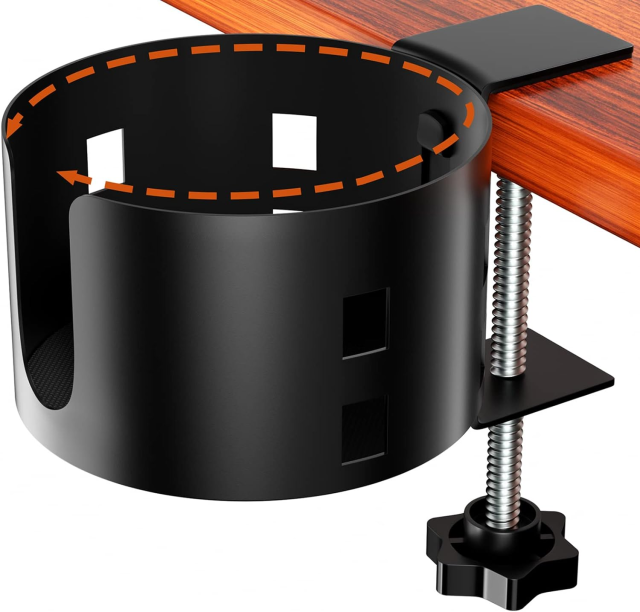
| Key Specs | • Color: Black • Material: Metal • Product Dimensions: 5.31″L x 3.93″W x 4.33″H |
| What We Like About It | • Large capacity fitting 18-40 oz bottles • Durable, tear-resistant metal construction • Easy, no-drill installation • Spill-proof design with non-slip pads • U-shaped slots for cups with handles |
| What We Don’t Like About It | • May take up considerable desk space • Limited to flat surfaces for installation • Clamp may not fit all desk thicknesses |
This Upgraded Large Cup Holder Clamp for a Desk is one of the best desk accessories. It’s specially designed to increase your workspace so you can work conveniently without worrying about the space.
In this upgraded version, you’ll experience five adjustable installation features. This means you can put two cup holders together without taking up space. The largest opening size of the holder is 3.95 inches in diameter, which easily holds the bottles of big brands of 18-40 oz. So, if you love having a cup of coffee or water during your work, this holder is for you.
It is made from premium quality metal, which ensures its durability and tear-resistance ability than a plastic model holder. Its metal clamp contains a pad with anti-slip properties, which ensures the cup holder remains steady and bears enough weight easily. A U-shaped opening is specially made to hold various types of glasses, cups, bottles, cans, tumblers, and thermoses. Fortunately, installing this holder is a piece of cake; it doesn’t need drilling. The protective pads and clamp mount protect your desk from any damage.
Best for organized setup
Desk Clamp Power Strip with PD20W USB-C

| Key Specs | • Total Power Outlets: Five • Voltage: 125 Volts • Special Feature: Desk Edge and Legs Mountable Design, 1200J Surge Protection |
| What We Like About It | • Charges up to 9 devices simultaneously • Fast charging with 20W PD USB-C and QC3.0 USB-A • Easy installation with no drilling required • Convenient access to power outlets and USB ports • Helps organize and tidy up your workspace |
| What We Don’t Like About It | • Clamp may not fit desks thicker than 1.65 inches • Limited to desks with a suitable edge for clamping |
My second favorite pick for this list is the Power Strip Clamp for a Desk With PD20W USB-C. This innovative power switch clamp allows you to power your different modern devices without creating any mess. It can charge up to nine mobile and computer devices altogether. Whether you want to charge your phone, tablet, or laptop while working on a PC, this power strip is perfect for you. The strip has two ports of PD USB-C and two ports of QC3.0 USB-A. Each port delivers a maximum power of 20 watts, which means it charges your device four times faster as compared to a traditional charger of five watts.
The clamp makes the installation much easier. It can fit perfectly well on a desk with a thickness of 1.65. It does not require any cutting or drilling. The power strip ensures you get easy access to the plugs and USB ports while working. When you have ports in your reach, you won’t have to get up in the middle of work to put the plug in your device. Also, it keeps your workspace organized and prevents it from getting messy with wires and cables.
Best for clear voice
FIFINE Gaming USB Microphone for PC PS5

| Key Specs | • Connectivity Technology: USB • Connector Type: USB • Compatible Devices: Personal Computer, PS4/PS5 |
| What We Like About It | • Gradient RGB lighting with seven color modes • Quick and easy mute button with LED status indicator • Clear, vivid voice capture with cardioid condenser • Convenient gain knob for volume adjustments • Includes shock mount, pop filter, and tripod stand |
| What We Don’t Like About It | • Requires USB connection, limiting mobility |
The Gaming USB Microphone Tripod Stand of FIFINE is another great desk accessory that you should have if you play games. It features seven colors of RGB lighting, which makes the microphone more attractive and appealing. This makes your place super immersive when you play games. There’s a mute button on the microphone, which can easily be accessed. This feature ensures you can mute your microphone without disturbing your game. When you mute the microphone, the RGB color display turns off automatically so that you can see whether it got muted properly or not.
This FIFINE microphone is specially made for streamers and gamers so that they can experience clear voice broadcasts. The highly sensitive condenser mic captured the voice precisely and broadcast it with accuracy. Whether you are a PS5 gamer or Steamer on Twitch or YouTube, this microphone is perfect for your needs. You can easily adjust the volume settings through its built-in knob. The installation is a straightforward process with an easy detachable USB and adjustable tripod stand.
Another great feature of this microphone is it comes with pop filters and a shock mount, which minimizes vibration and noise while ensuring a professional audio cast.
Best desk accessory for gamers
HUANUO Dual Monitor Stand

| Key Specs | • Material: Alloy Steel • Maximum Compatible Size: 30 Inches • Minimum Compatible Size: 13 Inches • Compatible Devices: Monitor • Maximum Tilt Angle: 85 Degrees |
| What We Like About It | • Fits a wide range of monitor sizes and desk types • Smooth, easy adjustments with gas elastic system • Enhances posture and reduces neck strain • Two installation options: C-clamp and grommet base • Built-in cable management for a clutter-free desk |
| What We Don’t Like About It | • Requires proper VESA compatibility • Installation might be tricky for some users |
The Dual Monitor Stand of HUANUO is an important desk accessory for both gamers and work persons. It makes your workspace stylish and functional. It accommodates monitors and displays with sizes of 13 to 30 inches. Whether you have a curved or flat screen, it efficiently supports VESA styles of 100×100 and 75×75. Both arms of the monitor stand have the ability to hold a weight of 19.8 to 4.4 lbs. It goes well with wooden desks with a thickness of 0.59 to 3.54 inches. HUANUO aims to create a sturdy structure that holds your monitors securely. The bracket is the main feature that keeps the devices secure and protects them from falling. As for installation, you can either use a grommet base or a C-clamp. Both can give you a tight and stable fix.
HUANUO created a stand that ensures you can view different devices easily at the same length. With the gas elastic method, you can adjust the monitor angles smoothly at your desired level. The stand also rotates, tilts, and swivels, which increases your productivity and comfort level. It is difficult to keep your eyes on different devices when you have so much work but less time. With this incredible monitor stand, you can adjust both devices at your eye level and ensure you get a better posture. It does not strain your eyes and relieves your muscle strain. It comes with a detailed manual, so installing it wouldn’t be of much effort. If you worry about the cable mess, then don’t worry. Because it comes with a built-in wire management system that keeps your cables organized and hidden from the eyes.
Best for Foot rest
Foot Rest for Under Desk
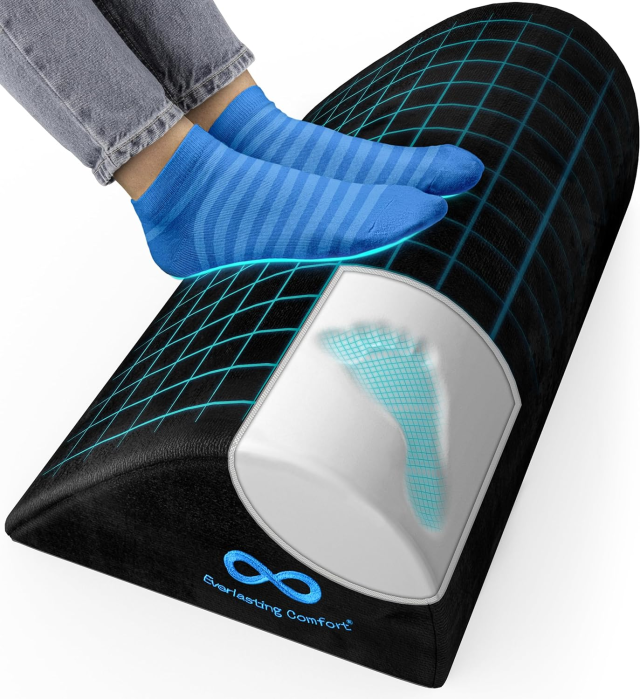
| Key Specs | • Material: Memory Foam • Product Dimensions: 16.9″L x 9.8″W x 5.1″H • Size: Standard |
| What We Like About It | • Made from premium memory foam for comfort and support • Ergonomic design improves posture and reduces fatigue • Dual functionality: stationary or rocking motion • Removable and machine-washable cover for easy cleaning |
| What We Don’t Like About It | • May be too soft for those preferring firmer support •Might take time to get used to the rocking motion |
Do you work for hours sitting at your desk? Keeping your legs straight for hours gets tiring and annoying. To ensure your leg rests while you work, you need a Under Desk Foot Rest. This gives your legs a comfortable rest and ensures you don’t feel pressure and fatigue while working all day or all night.
Its sturdy feature ensures you sit in proper posture without hurting any muscles. Its softness ensures you have a comfortable rest without realizing you are sitting at a desk.
It is designed in an ergonomic shape to increase the rest of your feet so your legs, neck, and back do not get strained and have perfect alignment. This footrest offers dual functionality. You can use it to rest your foot without moving. But if you want to move your legs a little while resting your foot. Turn the pillow to the opposite side and place your foot on it. This way, you can experience easy motion while resting your legs. The cover of the footrest is washable, which ensures you have a clean desk accessory while working.
Best for Dual Screens
AMERIERGO Dual Monitor Stand Riser for 2 Monitors

| Key Specs | • Material: Polycarbonate • Item Weight: 3.55 Kilograms • Shape: Rectangular prism |
| What We Like About It | • Accommodates two monitors with a sturdy build • Adjustable length and angle for customized setup • Ergonomic design improves posture and reduces strain • Built-in storage spaces help organize desk clutter |
| What We Don’t Like About It | • Maximum weight capacity may limit heavier setups |
The Dual Monitor Riser of AMERIERGO is another monitor stand accessory for your desk. Well, this one is totally different from the previous one. It does not come with a clamp that you need to mount on the walls or desk. But it comes with a full desk stand to hold two monitor devices and other little accessories. For instance, the two slots on each side allow you to put your mobile, tablet, or other office accessories in it. This significant wide-space monitor desk keeps your workspace organized and clean. The length of its upgraded version is about 40.9 inches. It has the ability to weigh monitors up to 55 lbs.
The amazing feature of this Dual Monitor Riser of AMERIERGO is its flexible adjustability. You can set the angle and length of the table and arrange your workspace as per your needs. It allows you to adjust the length of the stand up to 29.13 to 40.9 inches, based on desk size. The riser lifts the monitor up to 3.9 inches, which gives you a better posture while working and reduces strains on the shoulder, back, and neck.
The stand also comes with three spaces underneath it, which is perfect for keeping your supplies like notebooks, keyboards, and calculators.
Editor’s top pick
KeiBn Upgraded Gaming Laptop Cooler Pad with 9 Quiet RGB Fans

| Key Specs | •Cooling Method: Air • Manufacturer: KeiBn |
| What We Like About It | • Nine powerful cooling fans with customizable modes • Seven adjustable height settings for ergonomic comfort |
| What We Don’t Like About It | • Might be larger than expected for some setups |
If you play games all day, you definitely need something to keep your laptop cool and functional. The Upgraded Laptop Cooler Stand of KeiBn is a must-have desk accessory, especially if you are a gamer or online worker. It comes with nine cooling fans, which keep your laptop cool and prevent it from overheating. This way, you can work all day long without worrying about its functionality and efficiency. The cooling stand has an air vent system at its bottom and top. This allows you to adjust the cooling system as per your needs.
The super-adjustable height system aids you in adjusting the angle of the pad to your comfort level. This ensures you have a perfect view without having neck and back strains. So, even if you use the screen for longer, you won’t have problems viewing it or experiencing body fatigue. The built-in LCD screen display ensures you get a clear view of your fan speed. You can also control the cooling and RGB lighting settings from here with just a click of the touch buttons. Although it works efficiently, it does not make any sound, which is one of the coolest things about this pad.
Best Gaming Keyboard
SteelSeries Apex Pro TKL Wireless HyperMagnetic Gaming Keyboard

| Key Specs | • Compatible Devices: Gaming Console • Connectivity Technology: wired, wireless • Keyboard Description: Gaming • Recommended Uses For Product: Gaming |
| What We Like About It | • Infinitely customizable key actuation • Rapid Trigger for latency-free gaming • 20x faster actuation and 11x faster response • Dual Wireless with 2.4GHz and Bluetooth 5.0 |
| What We Don’t Like About It | • Premium price point • Requires software for full customization |
The Apec Pro Wireless TKL Gaming Keyboard is another amazing yet must-have desk accessory, especially for gamers. Its unparalleled speed and customization ability are two of the main reasons why I’ve added this to my list. This keyboard features OmniPoint 2.0 Hyper Magnetic switches, which enhances the customization experience. This allows you to adjust the press speed of every single key. Most people like past typing, while some like deeper presses to avoid any accidental activations. With this adjustable feature, you can adjust key actuation at 40 different levels from 0.1-4.0mm. This ensures anyone can enjoy their level of speed.
The second amazing feature of this incredible keyboard is its Fast Trigger ability. This reduces the latency in your actions. As soon as you press the key, you immediately see the results. The actuation speed of keys is 20 times faster, and the response time is 11 times faster than a standard keyboard. The Quantum 2.0 Wireless system creates a strong 2.4GHz connection between your devices. It also has 5.0 Bluetooth, which ensures a speedy connection. The high-quality aluminium top layer makes it durable.
Best for Organizing Cables
YECAYE 6X15.7in Under Desk Cable Management
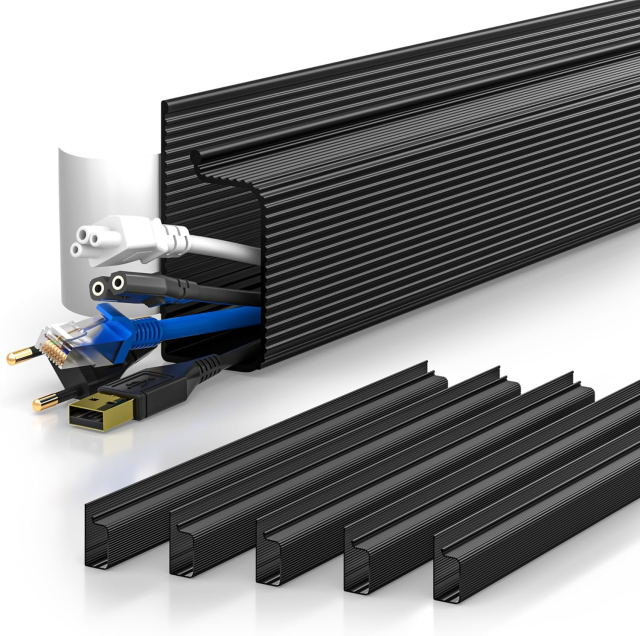
| Key Specs | • Material: Polyethylene • Style: Modern • Product Dimensions: 15.7″L x 2.5″W |
| What We Like About It | • Spacious design can hold up to 10 cables • Easy installation with pre-applied adhesive tape • User-friendly outward-facing opening for easy access • Flame-retardant PVC material for added safety |
| What We Don’t Like About It | • Powder walls may hinder tape effectiveness • Adhesion may not work well on uneven surfaces |
Working at a desk means managing a ton of wires and cables. Sometimes, it gets hard to find which wire is on which device. To reduce cable mess, you must have a YECAYE Cable Organizer. It comes with six cable managers in both black and white. Each cable manager has a space of 15.7 inches. With this, you can easily organize your cables and wires for desktops, laptops, and chargers. The secure fitting keeps the cables out of sight and reach from the pets and children.
The user-friendly design of the YECAYE cable organizer is its stand-out feature. The J-channel has an opening on its outward side, which allows you to place and remove cables without effort. The adhesive tape makes installation easy. You can also remove it without damaging the property. The high-quality PVC material makes it strong and fire-resistance.
Best for two-in-one charging and mouse pad
GIM Wireless Charging RGB Gaming Mouse Pad 10W

| Key Specs | • Special Feature: Non-slip, Waterproof • Recommended Uses For Product: Office, Gaming • Material: Rubber |
| What We Like About It | • 15W wireless charging for Qi-enabled devices • Large size provides ample space for gaming setup • 10 customizable RGB lighting modes • Ultra-smooth surface for enhanced gaming performance • Non-slip base and durable stitching for longevity |
| What We Don’t Like About It | • Power adapter required but not included • Requires a dedicated power source for optimal use • Limited to 10 lighting modes |
The Wireless Charging GIM Mouse Pad is the must-have accessory for your desk. It not only makes your space aesthetic but keeps it functional, too. This mouse pad contains a Qi Wireless 15W charger that supports various smartphones like Samsung and iPhones. The charging has three different modes, which are represented with LED colors. RED represents charging, GREEN represents fully charged, and YELLOW represents standby mode. If you want to get the full 15W charging, you need a 2A 9V adapter because the mouse pad does not come with it.
The mouse pad is XXL in size, which is equal to 800x300x4MM. It accommodates a mouse, keyboards, and even your smartphone if you want. It comes in three styles with a black base and two designs. The RGB colors feature ten modes: Three dynamic and two static modes. This enables you to set the mode according to your gaming or working style. The non-slip surface and strong stitch guarantee its durability and make it the perfect partner for your long working or gaming hours.
How I came up with the products list
I mainly focused on the products that offer functionality, innovation, and style to your desk. I ensured the products must meet the needs and preferences of gamers and workers. Each product is chosen to enhance the functionality and comfort of those who spend most of their time at the working desks.
I reviewed reviews, feedback, and user experiences to find the best possible products. Then, I made a list of products that only met the high durability and functionality standards. So whether you are a beginner or a professional gamer, you must have all the necessary desk accessories to increase your working or gaming experience.
Conclusion
All the products mentioned above are chosen after careful consideration. They are all must-have desk accessories that are specially designed to increase your productivity, functionality, and comfort level. They keep your desk efficient, organized, and visually aesthetic. You perform more well than usual when you have an attractive work or gaming space. If you don’t have these necessary desk gear already, then try adding them to your space now and experience the best working experience.






Published: Aug 28, 2024 06:43 pm