Y-Comms in Pokémon Sword and Shield is the method in which players communicate to take part in Trades, Battles, and Max Raid Battles.
While it all sounds good in theory, Game Freak made the questionable choice of adding a function to Y-Comms that constantly alerts players nearby to activity from other players through on-screen notifications.
They are kind of annoying, especially when you are online and are just trying to enjoy the game. There isn’t even a way to filter it so you can just see friend notifications.
So is there a way to turn off these notifications to stop them interfering with your game?
Sadly, there is no way to turn them off in-game or filter out notifications you would want to see, which is really annoying. There is, however, a way to turn them off outside of the game, by turning on the Nintendo Switch’s Flight Mode setting.
Doing this, however, disables all connections to the device, meaning you can’t play with friends again until you turn it back on. So while it is a valid option, it isn’t the most ideal. It can also only be used in Handheld mode and not while Docked— another setback.
Let’s just hope Game Freak patch an option to turn it off in the future. Otherwise, this is as good as it gets.





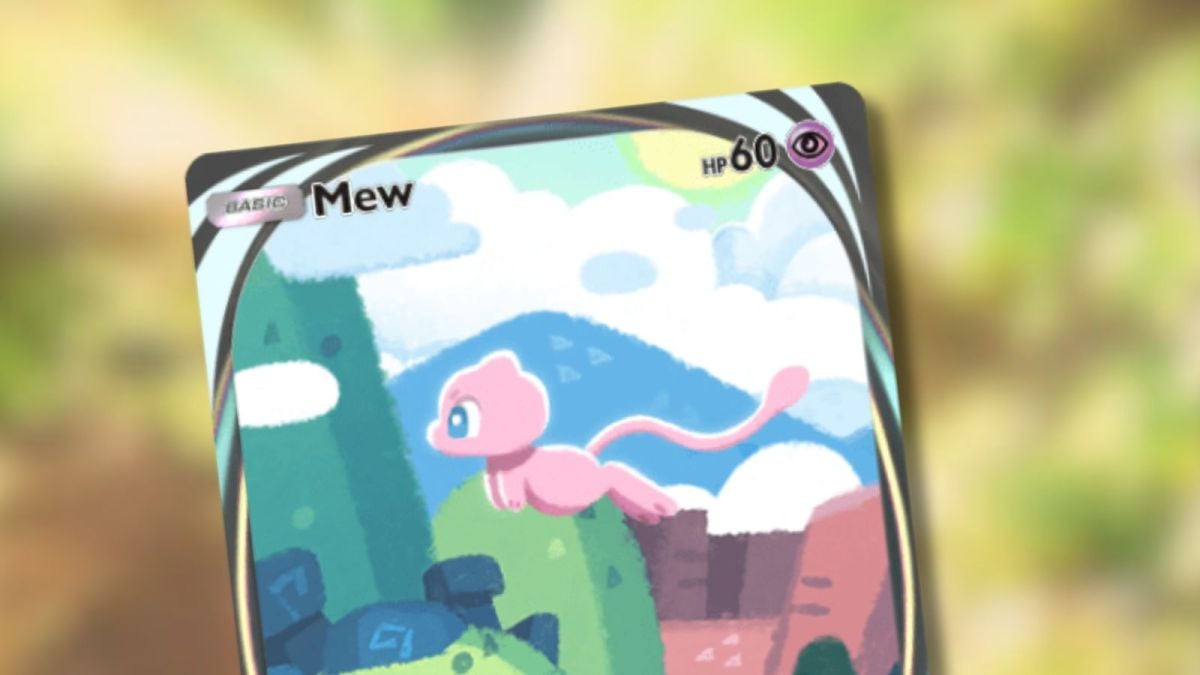
Published: Nov 16, 2019 06:59 am