Monster Hunter Wilds is now out in the wild, and the latest fun entry in the series is a critical smash hit with both gamers and reviewers. But you might need to know how to fix some graphics issues on PC.
Unfortunately, the PC version of the game has several issues, such as graphical issues causing low-poly characters that are too ugly for words, crashing problems, and overall poor performance on a variety of GPUs and CPUs. Thankfully, Capcom is on the case for a fix and has already released information on how to help fix the issue or at least mitigate the problems so that you can play the game before a full-fledged update patch is deployed.
Here’s everything to know about low-poly characters and other graphics issues in Monster Hunter Wilds, including how to fix them.
How to fix low-poly characters in Monster Hunter Wilds
Here’s the information directly from Capcom on how to troubleshoot crashing problems, low-poly characters, and other graphics issues in Monster Hunter Wilds.
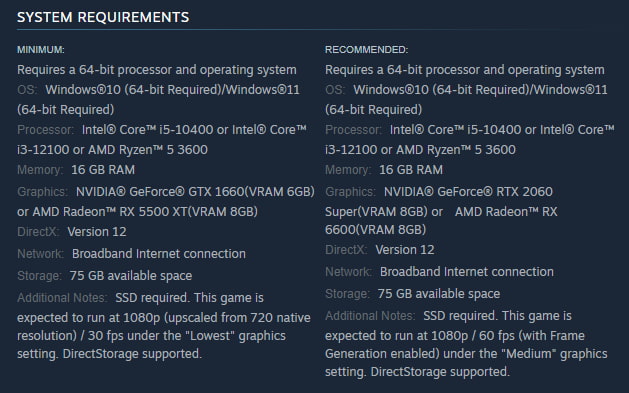
- Ensure that your PC meets the game’s minimum requirements, seen above.
- Update your GPU’s graphics drivers.
- Check out NVIDIA’s website or AMD’s website depending on your GPU.
- Check for Windows Updates and ensure all of the latest programs are installed to your OS.
- Still having issues? Reinstall your video driver set from scratch.
- Ensure that DirectX is updated to the latest version.
- Add the Monster Hunter Wilds folder and files to your anti-virus’s exception/exclusion list.
- Default Paths:
- C:\Program Files (x86)\Steam\SteamApps\common\MonsterHunterWilds OR C:\Program Files (x86)\Steam\SteamApps\common\MonsterHunterWilds\MonsterHunterWilds.exe
- Default Paths:
- Run Steam (Steam.exe) in administrator mode
- Right-click on the .exe file and select “Run as administrator.”
- If you still experience issues, try logging into your PC in administrator mode and then run the game’s execution file (MonsterHunterWilds.exe).
- Verify the game’s files on Steam.
- Restart your PC and launch Steam.
- From the “Library” section, right-click on MH Wilds, and select “Properties.”
- Select the “Installed Files” tab and click “Verify integrity of game files.”
- Steam will verify the game’s files. The process may take several minutes.
- Disable Compatibility Mode for “MonsterHunterWilds.exe” if enabled.
- Right click on “MonsterHunterWilds.exe” located in the following folder:
C:\Program Files (x86)\Steam\SteamApps\common\MonsterHunterWilds - Go to Properties
- Open Compatibility tab
- Untick “Run this program in compatibility mode for:”
- Right click on “MonsterHunterWilds.exe” located in the following folder:
- If all else has failed, report your issues to the official MH Wilds troubleshooting and issue reporting thread on Steam.
If you have exhausted all options, it’s either time to submit to Steam for a refund or wait for Capcom to say more about the problems or release a patch to fix them. The game is indeed great once it runs properly, but it’s hard to fault anyone who has higher expectations for a triple-A game working on day one.
This article will be updated with more information when necessary.











Published: Feb 28, 2025 01:08 pm