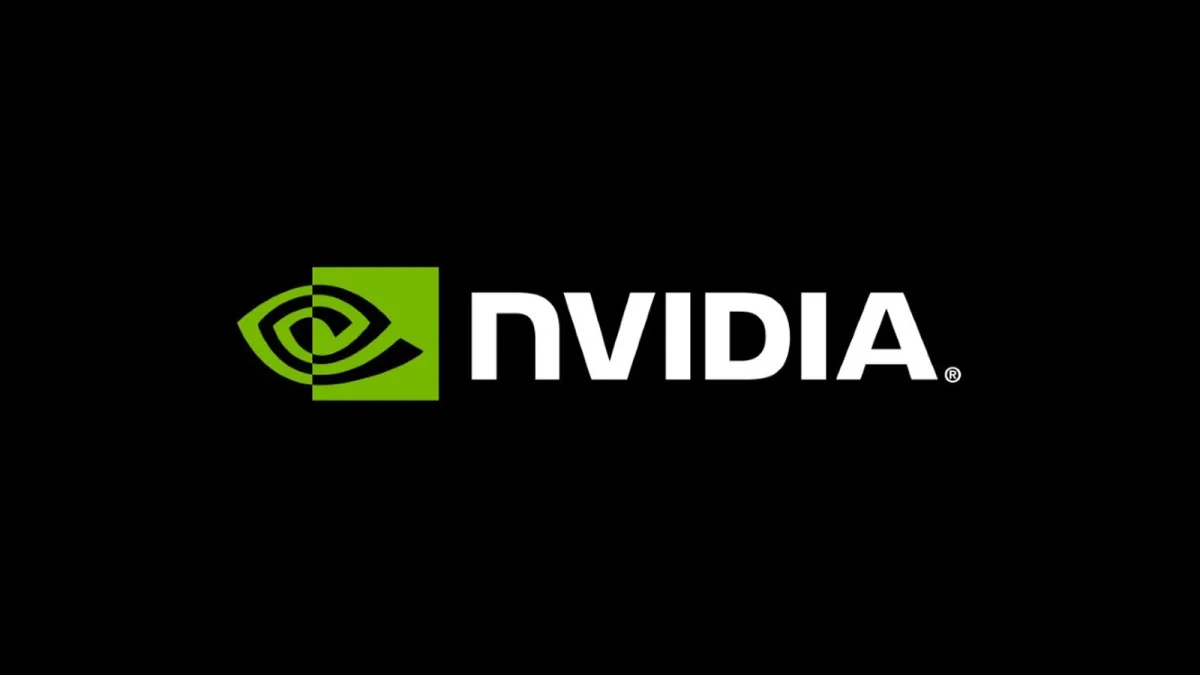There are plenty of times where players feel like they lose gunfights in competitive games due to an inexplicable drop in frames. Issues like this annoy many players, especially if it happens in almost every game. Variable refresh rate (VRR) technology can help resolve frame rate issues and eliminate other visual artifacts.
If you’ve ever felt like your screen is tearing or your game is lagging while maintaining a high frame rate, it might be because your GPU is overfeeding frames to your display while it’s still busy refreshing the on-screen image. For example, if you have a 60Hz refresh rate monitor, but your game is getting up to 100fps, the tearing then occurs when your monitor has to play catch up with your GPU. With the power of GPUs in today’s market, many can produce frame rates above 100fps at all times. This disparity can be solved with VRR technology like G-Sync.
What is G-Sync?
G-Sync is a technology developed by Nvidia to apply variable refresh rate (VRR) to certain monitors. It primarily works through a processor that is integrated into the monitor to stop visual artifacts by syncing your monitor’s frame rate to your graphics card’s. Visual artifacts include screen tearing, input lag, and stuttering.
How does G-Sync work?
G-Sync locks your monitor’s refresh rate with the output of your graphics card. As the GPU pushes out more frames, duplicate frames are produced that don’t need to be generated. This can occasionally cause lag, screen tearing, or stuttering to occur on your screen. What the G-Sync processor does during this time is predict the next refresh to occur and also waits for the next frame to be created by the GPU, which can prevent visual artifacts and other frame rate issues.
G-Sync, G-Sync Compatible, or G-Sync Ultimate?
There are three versions of G-Sync with one simply being G-Sync. This version lets you enable VRR and decrease the occurrence of visual artifacts. While offering the least amount of features in comparison to the high-end version of G-Sync, it still accomplishes everything needed when it comes to removing unwanted visual artifacts from your screen.
Also available is G-Sync Compatible, which are monitors that don’t provide the G-Sync Processor but give players an overall smoother experience. This is because G-Sync Compatible displays use AMD’s FreeSync technology, which works similarly to G-Sync but without the proprietary processor requirement.
The final edition of G-Sync is G-Sync Ultimate, which is Nvidia’s premier tier that allows VRR to work with High Dynamic Range (HDR). This version of G-Sync provides better color and image quality while also providing the perks of low input lag, reduced screen tearing, and lessened stuttering.
How does FreeSync differ from G-Sync?
FreeSync is AMD’s VRR technology, but it is also an open-source solution. FreeSync serves as an opposite to G-Sync, allowing people who run non-Nvidia hardware to take advantage of VRR tech on their computers. The main difference from G-Sync is that you can use FreeSync through HDMI and DisplayPort, unlike G-Sync, which is DisplayPort only.
At CES 2019, Nvidia announced that it would support monitors with FreeSync to make their VRR technologies one and the same on a number of select monitors. These monitors are listed on Nvidia’s official site as G-Sync Compatible.
How do you turn on G-Sync?
- Right-click on your desktop.
- Select Nvidia Control Panel.
- This will open a window with a list of settings and options on the left-hand side.
- Under Display, select Set Up G-GYNC.
- Check the box labelled Enable G-SYNC, G-SYNC Compatible.
Using a G-Sync monitor without having G-Sync activated happens quite often, but it is an easy fix that can improve gameplay by removing visual artifacts. VRR technology is reaching more people by the day, with the Xbox Series line introducing it to an audience outside of PC gaming.