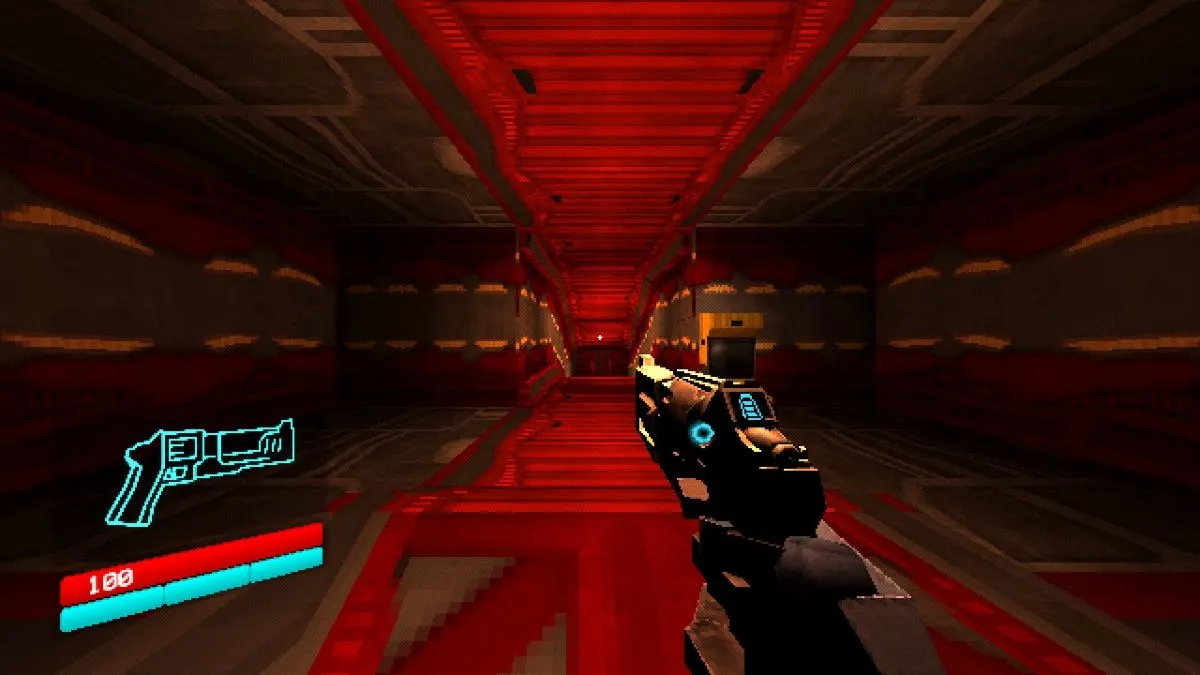Setting an Xbox Series X or S as your home console can come with a lot of advantages.
If you own two systems or want to game share, setting one Xbox as your home console while using another will allow you to play a digital version of the game you bought on two devices. This could, for example, let a family member game alongside you without paying for the game twice, as long as you own two consoles.
Here’s how to set up one of your systems as your home console so that you can enjoy the double benefits:
- Press the Xbox button in the middle of your controller and cycle all the way to the right in the new menu to your profile.
- Click the “Settings” option.
- On the General tab, click the “Personalization” option.
- Click “My Home Xbox.”
- Then click “Set this as my home Xbox” or “Remove this as my home Xbox” depending on what you’re looking to do.
That will set up your home Xbox or remove it as needed, allowing you to return to gaming on your current or next Xbox console in the future.
You can only have one home Xbox at a time, so be sure to set this as the one you play on the most. You can always change it in the future, though.