Embark Studios’ THE FINALS brings a real thrill fueled by the title’s eponymous virtual-reality gameshow. Since it doesn’t have to abide by worldly rules such as gravity, death, and maybe even not wearing socks with sandals, the game brings a high-octane gameplay where your two goals are getting money and causing mayhem.
Of course, causing mayhem is much better with friends, and prospective testers may be thrilled to know Embark offers an official, easy way to obtain more keys while supplies last. Your friends can sign up for playtesting the game on its Steam page, but anyone who’s in can generate two extra keys and guarantee your regular squad can join in the fun. Here’s how you can get more keys for THE FINALS’ beta testing.
How to invite a friend to THE FINALS playtest
During The FINALS’ second closed beta, players can invite their friends for a dive into the virtual chaos through Embark’s official website, as spotted in a Steam discussion. The method outlined was meant for the first round of the closed beta, but we’ve successfully obtained extra keys through these steps and it works for the second closed beta.
To playtest THE FINALS with friends, head over to Embark’s website. Log in with your Steam account first, then the site will prompt you to manage your Embark account. Add an email (we used the same one in the Steam account just in case) and check the box confirming you’re 16 or older.
Once you’re set up, the site will open the page for your Embark account. The first tab relates to your personal information, which includes your username and email. Look on the menu on the left to find a tab called “playtest with friends,” which is your ticket to getting more keys for a closed beta.
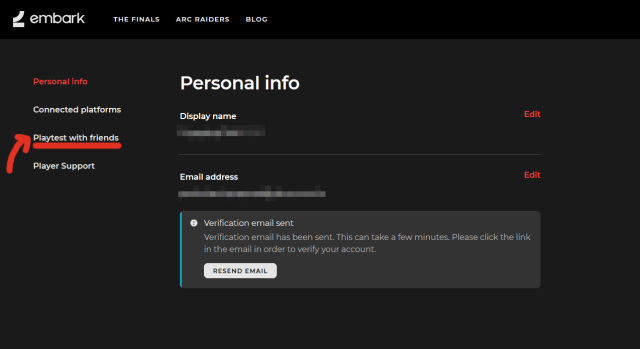
Open the tab and you’ll find a section that will let you generate keys to play with two friends. Supplies for these keys is “limited,” according to Embark, so there’s a chance you may not obtain your keys. You’re also not allowed to sell or trade these keys, at the risk of losing access to Embark’s playtests (including THE FINALS‘ sister franchise, ARC Raiders).
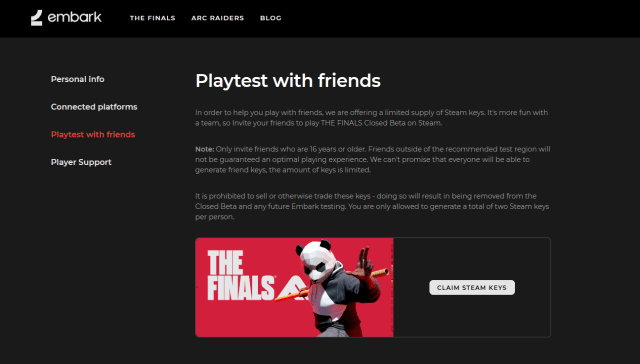
Related: When does THE FINALS playtest end?
If you’re in that tab, click the “Claim Steam Keys” button and you should have access to two Steam codes for THE FINALS‘ playtest. You can return to this tab to view your keys if you need to send them to your friends. Supplies may run out, though, so be sure to grab yours early.







Published: Jun 16, 2023 02:05 pm