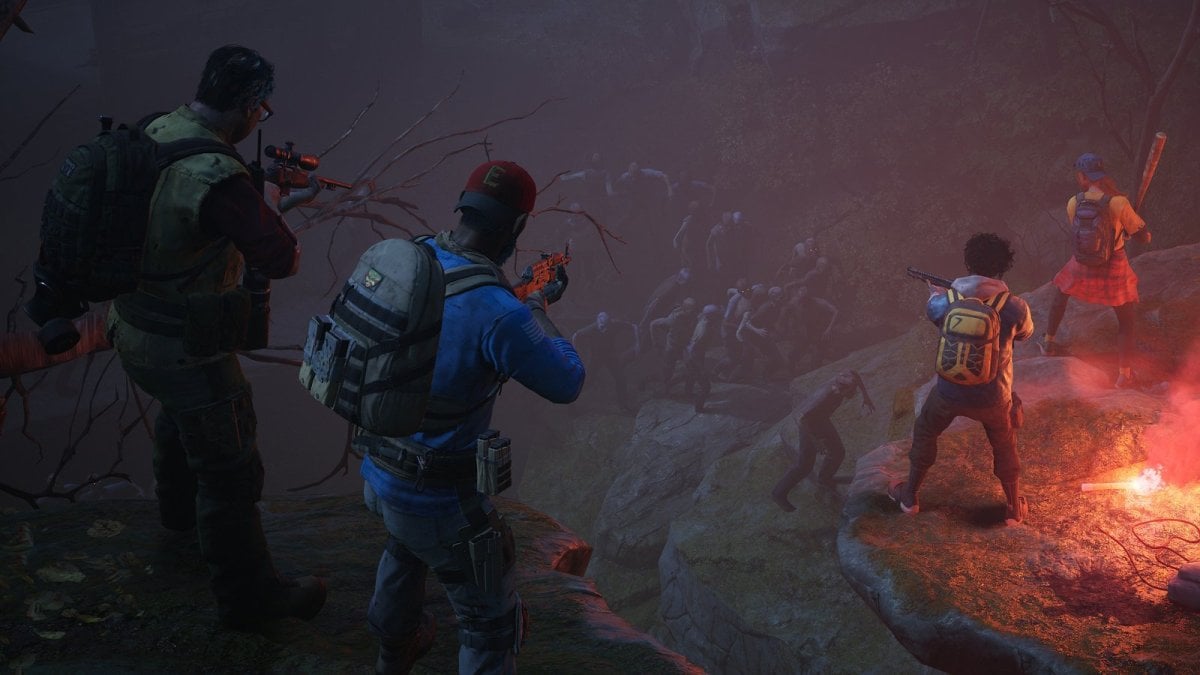Error codes in video games are common yet extremely annoying, especially when they completely stop you from playing the game. This is a problem that many Back 4 Blood players are encountering due to a sign-in error that appears to be affecting some users.
This “Failed to Sign In” error has been stopping players from hoping in on the zombie-killing action. Despite being present during the beta test, it wasn’t fixed for the game’s official launch. There’s been much confusion surrounding what causes this error to occur, or whether it is due to the player or the game itself.
While Turtle Rock Studios hasn’t publicly shared a fix for this problem here is all the information available on what you can do to try and remedy the problem should it arise.
How to fix Back 4 Blood “Failed to Sign In” error

The first thing that you’ll want to do is to check the official Back 4 Blood website to see if there are any known server issues or maintenance taking place that would explain you being unable to hop into the game. The game’s social media is also another place that you should check out if there is nothing official on the website.
If there is no information that would suggest servers are down then your next move should be to restart the game. While this is simple, in some situations it could be enough to fix the issue.
After trying that, if there is still no fix then you’ll want to check that your device has an internet connection and that it is functioning as intended.
Once you’ve confirmed this to be working then there isn’t a lot else you can do. Contacting Back 4 Blood support directly might be a good next option. Another thing you could try would be a fresh installation of the game.
At this time it seems the issue is happening to a lot of players, and is likely because of the game and not the player’s setup, which means that hopefully a patch will be rolled out soon to fix the problem.