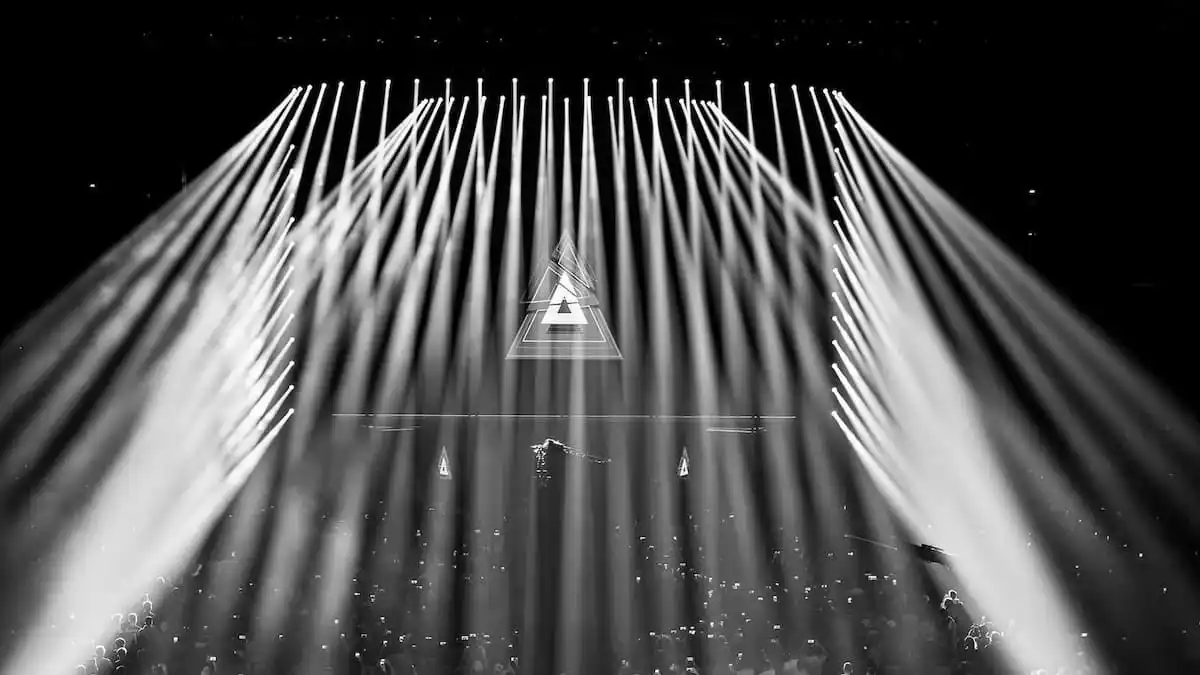AcilioN is a professional CS:GO player from Denmark. Despite his young age, his long career in esports dragged him from Europe to North America.
The Dane’s competitive career started in the early days of Counter-Strike: Source. AcilioN was so into the game that he couldn’t stop thinking about new strategies and gun combinations. His drive to become the best pushed him to compete against his friends and in local tournaments.
Though his career in Counter-Strike: Source was under the global radar, the talents he acquired during the process allowed him to steamroll into the CS:GO scene in 2014. Shortly after his switch, AcilioN was approached by household names in the scene, like SK Gaming in 2015 and Splyce in 2016.
The in-game leader’s style is an excellent example for anyone looking to improve their gameplay in CS:GO. Copying his settings can be a great start to that. Doing so will allow you to understand his thought process better during a round. You’ll also be able to use the wisdom of a professional player who likely spent hours optimizing his settings.
Here are AcilioN’s CS:GO settings.



AcilioN’s mouse settings

AcilioN prefers keeping his sensitivity settings at lower volumes. Though it makes it harder to perform quick turnarounds, tracking enemy players becomes easier, thus giving you a more stable aim.
AcilioN uses a Zowie FK+1 as his mouse, one of the lighter gaming mice on the market. A lighter mouse allows him to make up for his loss of sensitivity with an extended arm and hand movements. Combined with his mousepad Zowie G-SR DG, an XL pad, he can pull off unexpected moves that you wouldn’t think could be possible with a lower sensitivity.
| DPI | 400 | Mouse Sensitivity | 2.20 |
| eDPI | 880 | Polling Rate | 1000 Hz |
| Zoom Sensitivity | 1.00 | Mouse Acceleration | Off |
| Windows Sensitivity | 6 | Raw Input | 0 |
AcilioN‘s video settings
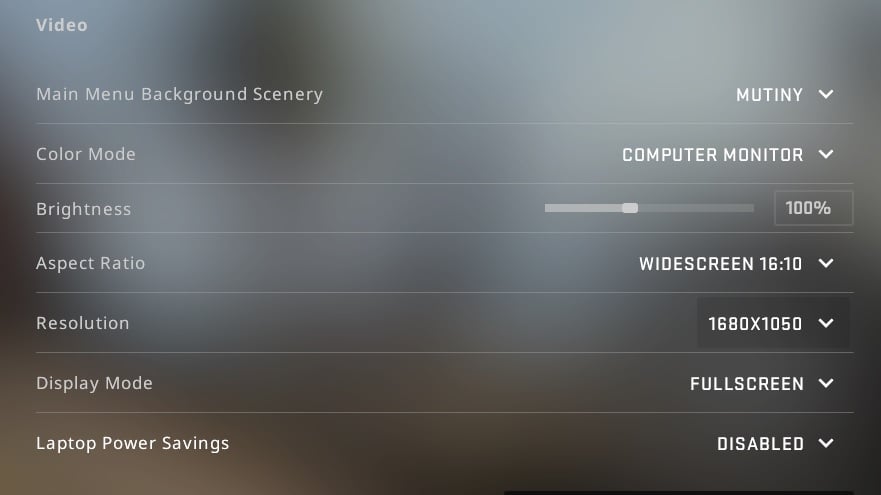
If you tune into any professional CS:GO player’s stream, you’ll notice that most prefer playing the game in stretched resolutions. AcilioN isn’t an exception to this and he also prefers playing at the stretched resolution of 1680 x 1050.
Though CS:GO looks much worse to outsiders in stretched resolutions, shooting enemies becomes less of a hassle. These resolutions also stretch everything in the game, including players models, making them easier to aim at. You’ll have a bigger target to shoot at and key points like enemies’ heads will also be enlarged, which can increase your headshot rate.
| Resolution | 1680 x 1050 | Aspect Ratio | 16:10 |
| Refresh Rate | 240 Hz | Scaling Mode | Stretched |
| Color Mode | Computer Monitor | Brightness | 100 percent |
| Display Mode | Fullscreen | Laptop Power Savings | Disabled |
| Wait for Vertical Sync | Disabled | Motion Blur | Disabled |
AcilioN‘s crosshair settings



To use AcilioN’s crosshair settings, you can copy and paste the following commands into CS:GO‘s in-game console. Your crosshair should change to AcilioN’s right after entering them.
Sometimes, changes in the in-game console may not end up being permanent. If that’s the case, paste the following commands into your “config.cfg.” This will help you avoid going through the same process every time you launch CS:GO and save you time.
“Config.cfg” should be located under your “Userdata/SteamID” folder.
Here’s a more detailed explanation of how you can find your “config.cfg” file.
- cl_crosshairsize 2; cl_crosshairgap -2; cl_crosshairdot 0; cl_crosshair_drawoutline 1; cl_crosshaircolor 4; cl_crosshairthickness 0.5;
AcilioN‘s viewmodel settings
Viewmodel settings allow players to adjust the screen space that their gun takes up. This helps them gain extra screen space, which can make detecting enemies easier.
Like AcilioN’s crosshair settings, you can also paste these commands into the in-game console, config, or Autoexec file to adjust your viewmodel settings.
- viewmodel_fov 60; viewmodel_offset_x 1; viewmodel_offset_y 1; viewmodel_offset_z -1; viewmodel_presetpos 1; cl_viewmodel_shift_left_amt 1.5; cl_viewmodel_shift_right_amt 0.75; viewmodel_recoil 0; cl_righthand 1;
AcilioN‘s bobbing settings
Bobbing or cl_bob refers to your gun’s movement. Whenever you move in CS:GO, your gun also moves, which is a normal human reflex. This gun movement can be distracting sometimes, however, especially when you’re trying to shoot someone while you’re moving.
Paste the following commands into your console or “config.cfg” to use AcilioN’s bobbing settings. You can also further customize them by adjusting the numbers attached to each line.
- cl_bob_lower_amt 21; cl_bobamt_lat 0.4; cl_bobamt_vert 0.25; cl_bobcycle 0.98;