EA FC 24 has entered a new era following its separation from the world governing body FIFA. But the latest entry in EA Sports’ long-running franchise has a lot of similarities to its predecessors.
With a lot of the focus in development being on Ultimate Team and online game modes, offline modes like Career Mode suffer—and one of the biggest issues many have relates to the default difficulty settings in the game.
EA FC 24 has several difficulty modes to choose from, but for more experienced players, the options are lacking, with the consensus that the likes of World Class and Legendary are not difficult enough or are not realistic.
With EA FC 24 continuing the trend of high-scoring affairs that are a rarity in the real world, players have come together again to create, adjust, and ultimately find the best custom settings and sliders for realistic gameplay.
All the hard work is done by Matt10 and his community, who have worked together since FIFA 15 to achieve the closest realism you can get in the game and always test the sliders in Career Mode.
If you’re looking for the best realistic settings and sliders in EA FC 24, you can find them below.
Best EA FC 24 settings and sliders for World Class difficulty
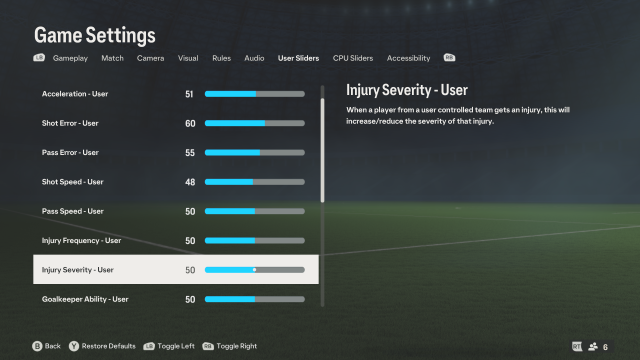
With Sprint Speed and Acceleration being crucial to gameplay this year, we recommend playing on Slow Speed setting to provide a more level playing field. Adjustments to goalkeepers are required to stop them from being so overpowered.
The settings below recommend a Slow Speed, World Class difficulty, and 10 or 15-minute half-length.
| Setting | User | CPU |
| Sprint | 51 | 52 |
| Acceleration | 51 | 51 |
| Shot Error | 60 | 60 |
| Pass Error | 55 | 55 |
| Shot Speed | 48 | 48 |
| Pass Speed | 50 | 50 |
| Injury Frequency | 50 | 50 |
| Injury Severity | 50 | 50 |
| GK Ability | 48 | 48 |
| Marking | 50 | 50 |
| Run Frequency | 25 | 25 |
| Height | 50 | 50 |
| Length | 30 | 30 |
| Width | 48 | 48 |
| FT Control | 60 | 60 |
Best EA FC 24 settings and sliders for Legendary difficulty
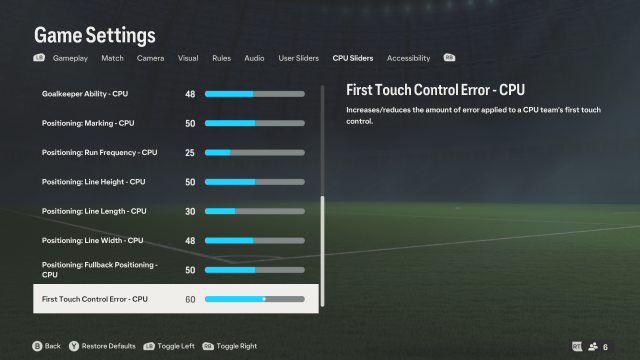
The recommended settings for the below are Slow Speed, Legendary difficulty, and 10 or 15-minute half-lengths.
| Setting | User | CPU |
| Sprint | 51 | 51 |
| Acceleration | 51 | 51 |
| Shot Error | 60 | 65 |
| Pass Error | 55 | 60 |
| Shot Speed | 48 | 48 |
| Pass Speed | 50 | 50 |
| Injury Frequency | 50 | 50 |
| Injury Severity | 50 | 50 |
| GK Ability | 48 | 48 |
| Marking | 50 | 50 |
| Run Frequency | 25 | 25 |
| Height | 50 | 50 |
| Length | 30 | 30 |
| Width | 48 | 48 |
| FT Control | 60 | 70 |
How to make FC 24 harder
The suggested slider changes aim to bring the most realism to your FC 24 matches. But several tweaks can make the game harder if getting that W is still too easy:
- Player-Based Difficulty will make the game adapt to your proficiency level, making it instantly more challenging.
- FUMA (Full Manual) puts you in more control over in-game actions, which means you’ll need to be more precise.
- CPU sprint increase will boost the speed of the CPU, making it less likely to outrun the opposing team.
- CPU error decrease means as the name suggests. The CPU will become more precise, particularly in passes and shots.
- R1 dribble off will deprive you of the controlled sprint capability that too often shifts the scales in your favor.
Try tweaking these settings and see if you’ll still have room (and courage) to perform those trivela shots as the matches get more intense.







Published: Feb 26, 2024 08:01 am