Palia newcomers can bump into a few error codes when playing the game as new batches of humans arrive in Kilima Village thanks to the open beta. You might have encountered the ‘unable to connect’ error in Palia and while we are sorry to inform you that there isn’t a direct fix, there are some things you can do.
This cozy simulation MMO is still in development and a long way from the full release, but there’s a lot to do already. I had access to the closed beta and the difference in the number of players in the queue to enter the server is much higher than it was. Because of that, Singularity Six’s servers might face some connectivity issues.
This guide will help discover which end is having the connectivity issue and what you can do to fix this error.
How to fix ‘unable to connect’ error in Palia
The ‘unable to connect’ error is one of the errors you might encounter while playing Palia. As the name suggests, it’s a connectivity issue that might be on your or Singularity Six’s end. Since there isn’t one single fix for this error, you might need to try more than of these solutions.
Check if the servers are down
Maybe it isn’t you, it’s them. If the number of player rise, servers can get unstable or the dev team needs to close servers for a hotfix, do maintenance or update the game. You can learn how to check if servers are down in our “Is Palia down? How to check the server status” guide.
If the servers are up, then the problem might be on your end. Here’s everything you can do to solve an internet connection issue.
Related: How to fix login error code 403 in Palia
Restart your modem and router
It’s the most obvious fix, but one important aspect of restarting your modem that is often forgotten is to give some time for your modem to clear up the cache that’s been accumulating, especially if you haven’t turned them off in a long time.
Turn off your modem and wait at least 10 seconds before turning it on again. Give some time for the modem to clear the cache before you turn it on again.
It will also allow for the connection between your computer or laptop to be re-established with Singularity Six’s servers.
Change your DNS configuration
If clearing up your router’s cache didn’t work, maybe the problem is with your DNS server. Instead of Palia‘s server going down, your DNS server might be the one having issues.
Your PC uses your ISP’s standard DNS server by default. But you can change to a free and more commercially available server to test if it’s your DNS configuration that is causing the problem. It’s a simple process that you can do by following this video on Windows 10 and this guide for Mac.
Give preference to a cabled connection
Wifi connections can be unstable and cause your game to lose connection with Palia‘s server. A cabled connection is much more stable, so if you have the option, try switching to using a land cable instead.
If you are still having problems connecting with Palia‘s servers with a cabled connection, the servers aren’t down, you aren’t receiving any notification of an error then you can be certain that the problem is with your internet provider.
Related: Palia system requirements: PC specifications
Contact your ISP
If you still can’t play Palia as normal, you can contact your ISP to know what is the problem with your internet connection. From there you can work with your ISP operator to help you get back to your cozy duty as fast as possible.
Ask the community
Another option is to check Palia‘s official Discord server to see if others are having the same problem. The community is active and you can ask on the tech-help or game-help channels and check the palia-status channel as well. Mods and players are highly likely to respond to you.
There’s also a Palia subreddit, but you won’t find much there about the game’s errors. The subreddit community is currently more directed at discussions and memes.
Submit a request to Palia‘s support
If nothing above worked, then you can submit a request at Palia‘s support website about your connection issue.


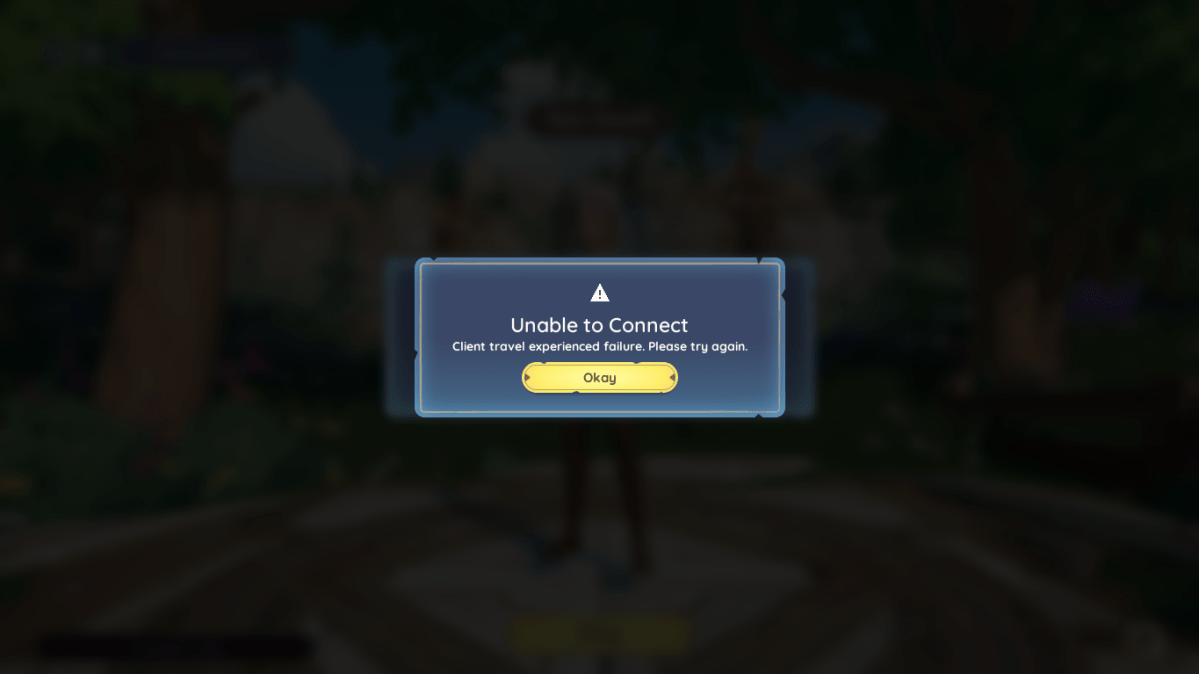



Published: Aug 14, 2023 08:55 am