Lethal Company has a vast array of enemies to tackle in each expedition, but if you’ve got Arachnophobia Mode Spider on, it might look completely different.
While there are several different moons and planets to explore, with each providing its own terrifying possibilities, sometimes certain enemies and experiences can be too much. Fortunately, there are settings available for gamers to tailor their horrifying experience to their own needs.
Players who don’t need these settings can use them of course, but they certainly assist those requiring it. There are multiple enemies to worry about and most will kill you, so we can at least change one.
What is the Arachnophobia Mode Spider in Lethal Company?
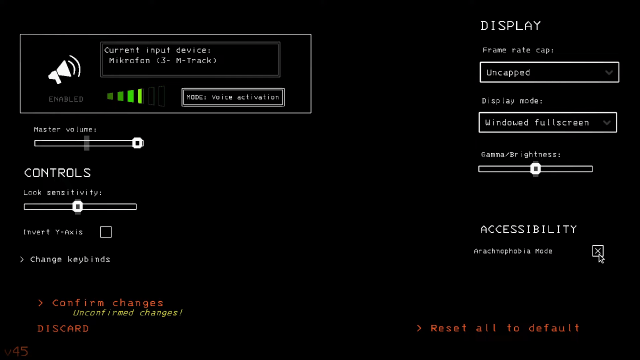
The Arachnophobia Mode Spider in Lethal Company is something players can change in settings. This feature provides people with arachnophobia an opportunity to play a game crawling with spiders, without being scared more than those without it.
Fears can be debilitating, and while horror games are meant to send shivers down your spine or make you throw your keyboard, if they ultimately feed into fear, they’re not worth playing. This is where the Arachnophobia Mode Spider feature comes in. People affected by arachnophobia aren’t missing out on much either. With such a diverse list of enemies, it’s only one eight-legged critter that sees a hefty change.
What does the Arachnophobia Mode Spider look like in Lethal Company?
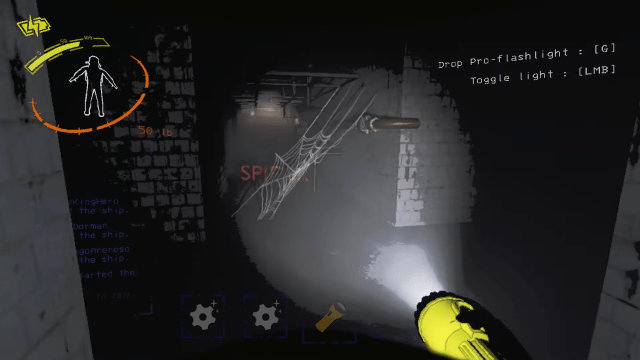
The Arachnophobia Mode Spider in Lethal Company removes its creepy crawlies entirely. It’s simply the word “Spider” running at you at high speeds. No longer will players affected by arachnophobia need to see an arguably terrifying spider sprinting at high speeds towards them. It’s a feature that keeps all players happy.
To turn on Arachnophobia mode, head to the Settings menu and tick the box in the bottom right corner labeled “Arachnophobia Mode.” Now you can play without fearing Lethal Company’s spiders thanks to Arachnophobia Mode.


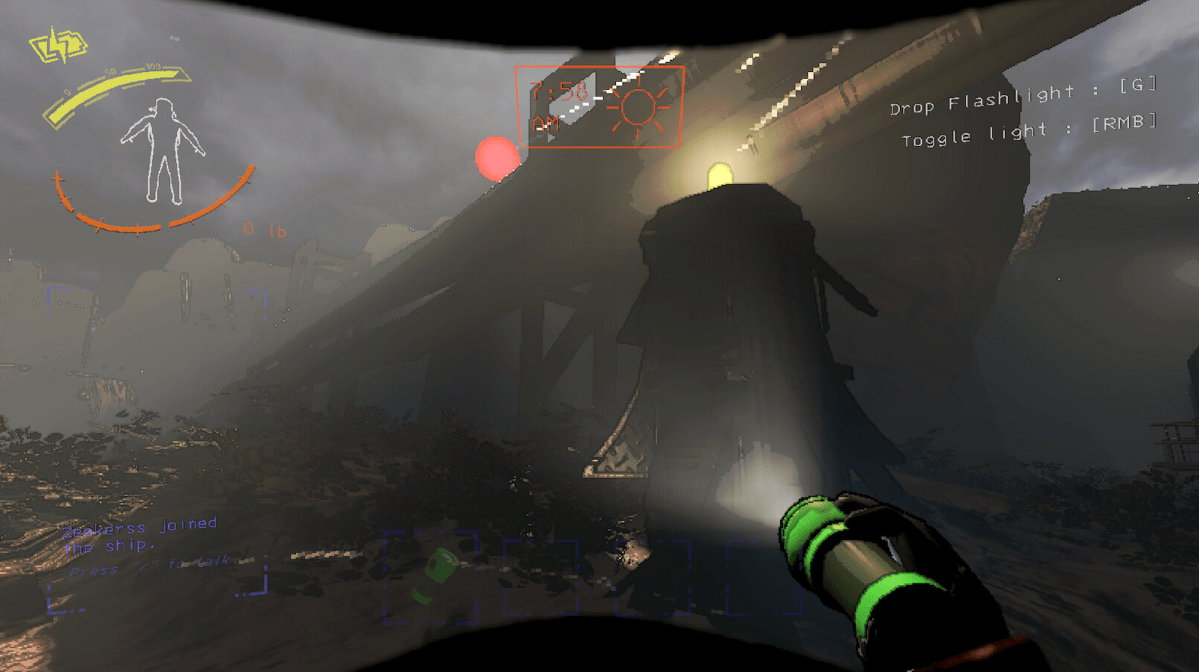




Published: Dec 10, 2023 08:15 pm