A Call of Duty player is nothing without their stats to brag about, so it’s important to know how to check your K/D ratio in Modern Warfare 3.
Finding the stats page in MW3 isn’t as simple as it may seem (or as it should be). But once you find it, there’s a whole load of detailed information that’s way more advanced than the simple Combat Record and leaderboards of early CoD games.
Here’s how to check your K/D ratio in MW3.
How to find the Combat Record in MW3
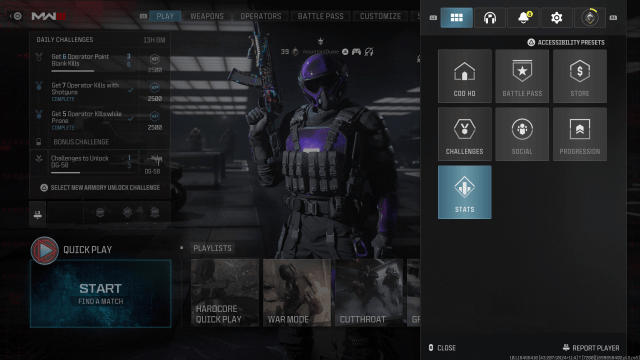
To check your K/D ratio and all other stats in MW3’s Combat Record, open up the in-game menu by pressing the Options button (PS5) or hitting the F1 key on PC. That’s where all the fun stuff can be found.
From here, you can find all sorts of options, such as CoD HQ, Battle Pass, and Challenges. But the one you’re looking for is the Stats page. Click on it and you will find the Combat Record, showing off stats in multiplayer, Zombies, and even Warzone.
On the first page, you can view your stats for each mode at a glance, showing things like time played, games played, K/D ratio, and win/loss ratio. But if you select each individual section, you can find detailed statistics that are very advanced and full of information to potentially learn from.
On the Career page pictured below, you can find specific stats for weapons, game modes, killstreaks, and more. But let’s be honest, the K/D ratio is the important one. On the left side of the page, you can see your K/D ratio along with your exact number of kills and deaths.
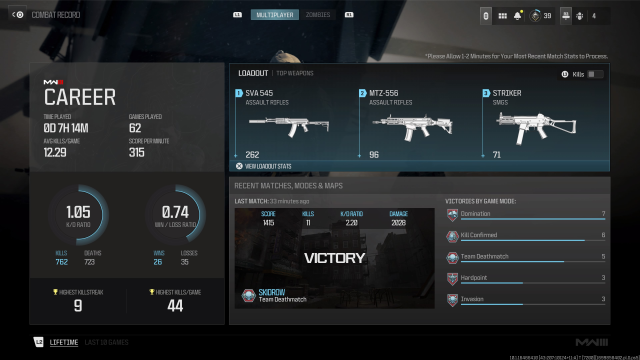
But you can take it further and look at even more detailed stats by browsing the career page, like this one below that shows your K/D ratio with each gun and weapon class (although it’s a bit buggy sometimes).
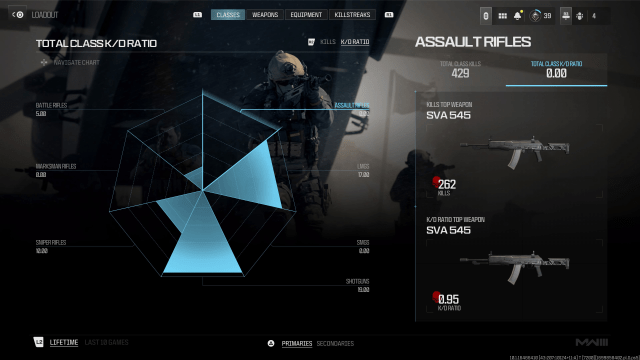
Make sure to screenshot the page and send it to all your friends, unless you’re like me and you have no friends to send it to and your stats are not worth bragging about anyway.
Use this info we’ve provided to check your K/D ratio in MW3 and rub it in everyone’s faces (or hide your own face in shame).






Published: Nov 13, 2023 11:29 am