Call of Duty players confused by how to pre-load, download, or install Modern Warfare 3’s multiplayer ahead of launch are not alone.
The new Call of Duty HQ launcher has been so confusing for so many that Activision put out a blog post today outlining the process and attempting to explain why the decision was made to have CoD operate in such a manner.
“Call of Duty HQ was developed to bring players benefits like Carry Forward, easier file size management, and more seamless switching between Call of Duty: Warzone and the latest annual releases,” Activision said. “We are continuing to work on fine-tuning Call of Duty HQ to optimize the player experience as we launch Call of Duty: Modern Warfare 3 later this week.”
While the idea may have been to simplify and streamline the process, many players have just been left confounded, especially with today’s 100 GB-plus game update download for CoD HQ that included MW3’s multiplayer component.
Still, Activision stands by CoD HQ as the future of the franchise.
“Call of Duty HQ is the front door for Call of Duty across all console and PC platforms,” Activision said. “Within Call of Duty HQ, players have control over the footprint of their Call of Duty experience on their platform of choice, and it’s all contained within one unified location.”
Activision suggests players navigate to the “Manage Files” section of the in-game settings menu to find and remove content they no longer want to play, like Modern Warfare 2 multiplayer and campaign, or Warzone.
The publisher said CoD HQ’s massive install size (over 200 GB on PS5) “reflects our commitment for players to bring their inventories and progression with them from MW2 to MW3.”
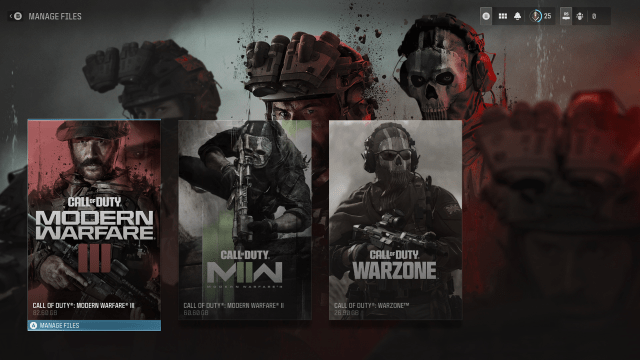
“MW2 fans can Carry Forward player inventory and weapon progression from last year’s title to MW3,” Activision said. “This inventory requires file downloads during installation, so the weapons, Operators, and other MW2 content is available within MW2. Additionally, select MW2 maps that Carry Forward to the Modern Warfare III multiplayer rotation will also require storage space.”
The hard drive-hog that is MW3 releases worldwide on Nov. 10.






Published: Nov 8, 2023 04:07 pm